
views

Disconnect the negative battery cable and wait at least 15 or 20 minutes before working on it. This is so the airbag can deactivate. If you have a radio with a theftlock system, you might want to unlock it first or you will be taking it to the dealer to fix it.
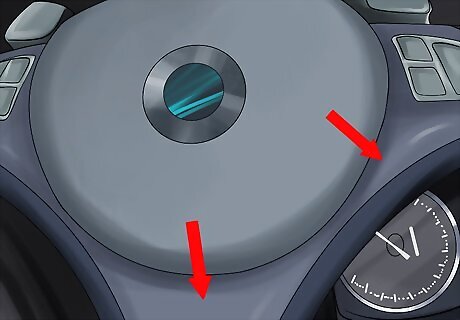
Remove the plastic trim from the steering column.
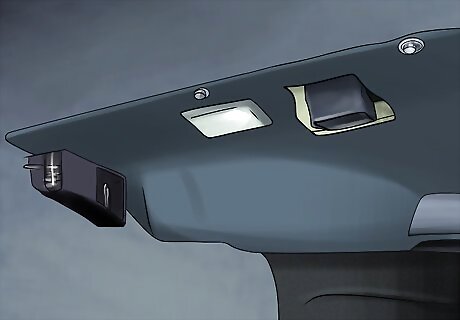
Remove the hush panels from under the dash. Some are held on with 7mm screws, push fasteners.
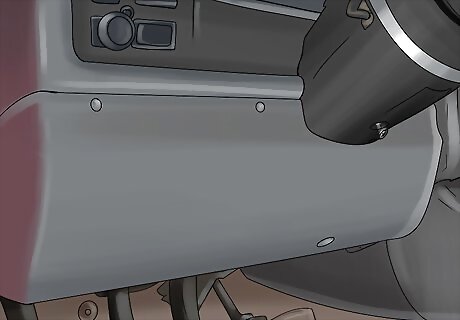
Remove the knee bolster from under the steering column. These usually pull off and are held in place with clips. Look for screws and be careful as this is plastic.

Remove the steel backing behind the knee bolster. These are usually held on by several bolts.

Make sure the front wheels are pointed straight ahead, but do not lock the ignition if it locks the steering column. Loop the seatbelt through the steering wheel instead.

Remove the pinch bolt from the steering coupler. This is what holds the column to the steering gear. You may have to move the steering wheel to access the bolt. Sometimes this is outside, or inside the vehicle. On many front wheel drive cars with rack and pinion steering, this means dropping the engine cradle 4 inches (10.2 cm) to access it. You may have to peel back a rubber boot to access this as well. Make a note as to how far you had to turn the wheel and return it to the original position after removing the bolt. For example, if you had to turn the wheel 1/2 turn to the right, turn it back 1/2 turn to the left. Use a piece of masking tape or use some other means to keep the wheel from turning after this is disconnected. Turning the wheel too far or losing center can destroy expensive parts.
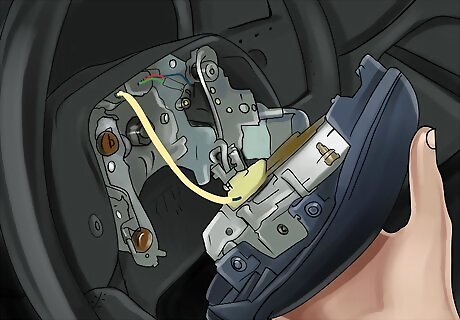
Remove any cables or wires from the steering column. Cars with shifters on the column usually have a cable that runs to the transmission and that could be inside or outside the firewall. Unhook this too.
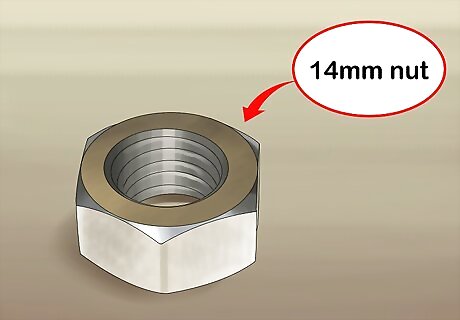
Most 1989 and newer cars have four 14mm nuts that hold the column to the dash. If your ride has a shifter on the column and the shift indicator is mechanical, you will need to make sure you don't break the cable as you lower the column. If you have one of these, make a mark where the clip goes and remove it before you lower the column. Many of these are parts are NLA (no longer available) from the dealer as these were only made through the late 1990s.
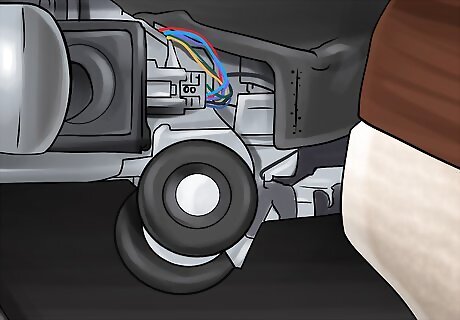
Carefully remove the column from the vehicle and set aside.

To install a new column, line it up inside the coupler and fasten it to the dash. The wheel on the new column needs to be pointed straight ahead. If yours had the mechanical shift indicator, install this on the new part before raising it all the way and cinching it up.
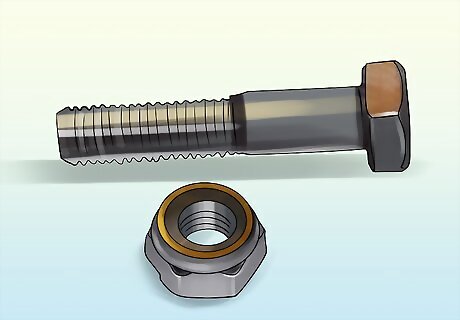
Install the pinch bolt so it's tight. Reinstall the boot over the coupler.

Reconnect any cables or wires you disconnected.
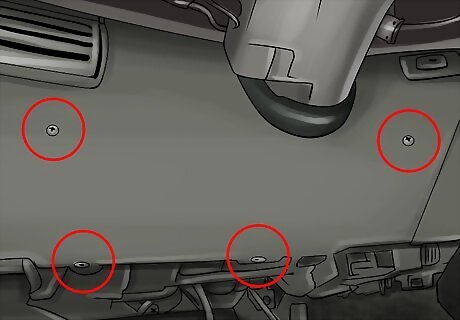
Reinstall the steel backing and the knee bolster.
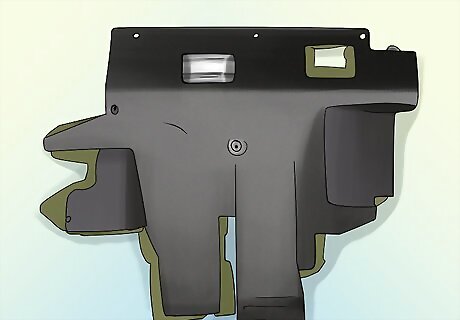
Reinstall any trim and the hush panels you removed to access the steering column.

Reconnect the battery.

Make sure the steering operates correctly before taking the car out in traffic. You are responsible for make sure your vehicle is safe to drive.


















Comments
0 comment