
views
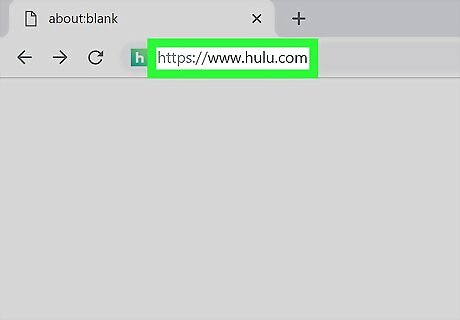
Go to https://www.hulu.com in a web browser. In your preferred web browser, go to https://www.hulu.com to open Hulu's main website.
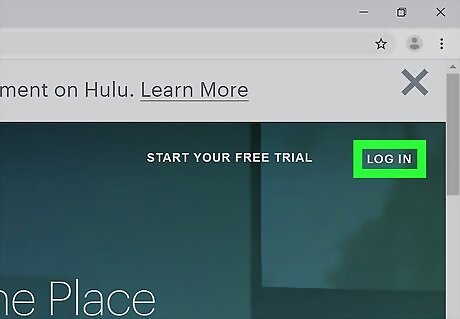
Click Log in and sign in with your email address and password. It's the top-right corner of the page. Sign in with your email address and password and then click Log In to select the main account user on the "Who's Watching" page. You can also click "Log in with Facebook" to sign in with your Facebook account instead. If you don't have a Hulu account, click Start Your Free Trial to create one.

Click ADD-ONS. It's at the top of the page.
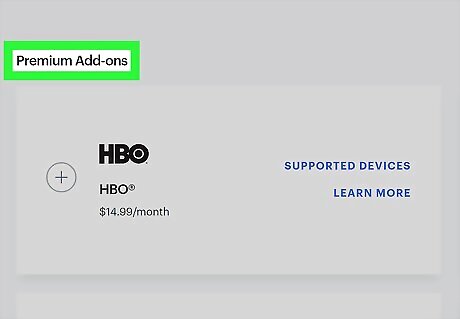
Scroll down to the "Premium Add-ons" section. It's near the bottom of the page.
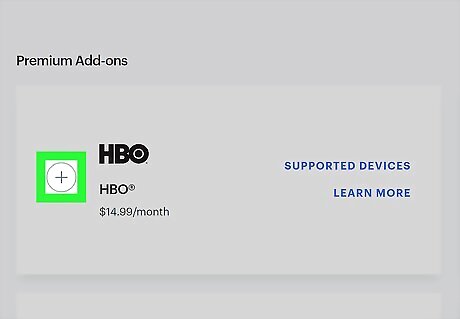
Click ⨁ next to "HBO". Click the plus sign "+" in a circle located on the right-side of the page next to "ADD THIS" of the HBO Add-On. The plus sign will turn into a checkmark to indicate it's been selected.
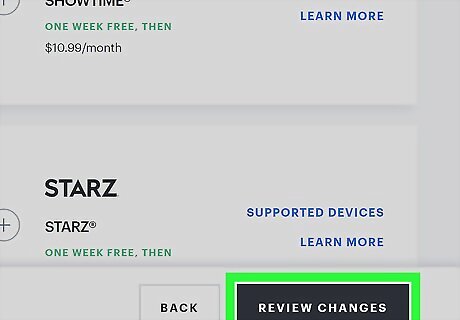
Click Continue at the bottom. Once HBO is selected, scroll to the bottom and click the green "Continue" button.
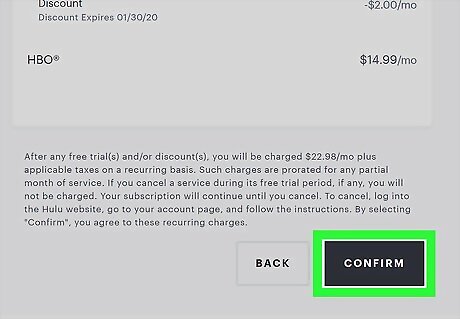
Review your order and click Continue. It's the green button at the bottom of the page. You'll see a screen that says, "You're all set." Your account won't be charged for HBO services for 14 days, after that, an additional $14.99 will be charged to your Hulu account each month. You can cancel HBO or Hulu at any time.












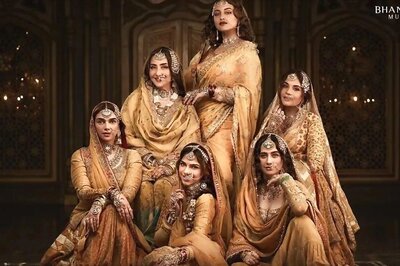
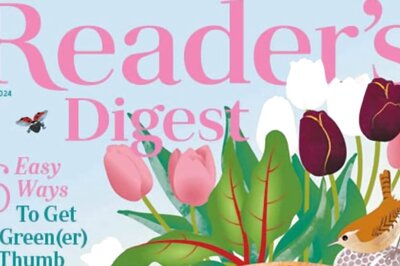




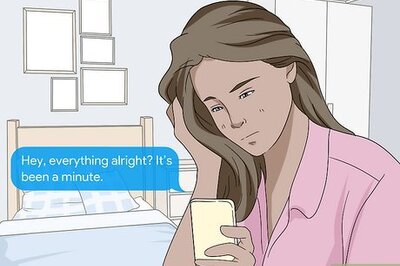

Comments
0 comment