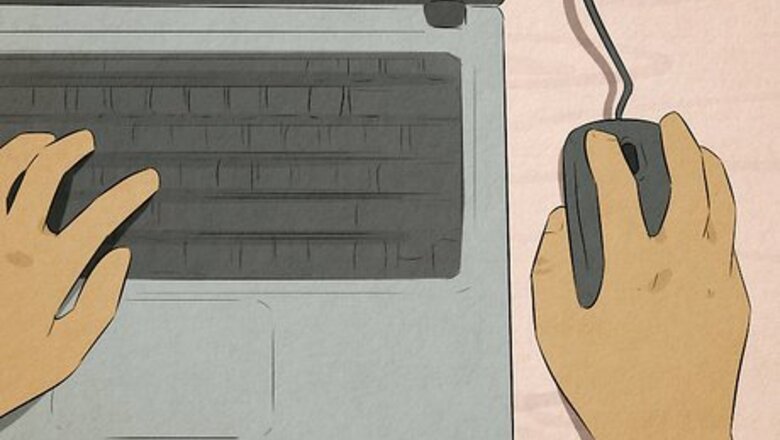
views
PC

Go to your Locker. You can access your Locker from the main Fortnite lobby menu by scrolling through the top-bar menu.
Select Emotes. It's the second option on the left-hand menu, underneath Character.
Select six of your favorite emotes. You have a few emotes unlocked by default. To learn how to get more emotes, read the How to Get Emotes section below.
Enter a match. You can only do emotes when you're in a match in Fortnite.
Press the B key to open your emote wheel. Your six favorite emotes will show up here, as well as any special emotes you have from your outfit. If you're using a controller on PC, you'll want to press the down arrow button.
Click on the emote you want to use. Your character will immediately begin emoting. If you're using a controller on PC, you'll want to use the right analog stick to select an emote.
Playstation/Xbox/Switch

Go to your Locker. You can access your Locker from the main Fortnite lobby menu by scrolling through the top-bar menu.
Select Emotes. It's the second option on the left-hand menu, underneath Character.
Select six of your favorite emotes. You have a few emotes unlocked by default. To learn how to get more emotes, read the How to Get Emotes section below.
Enter a match. You can only do emotes when you're in a match in Fortnite.
Press the Down Arrow button to open your emote wheel. Your six favorite emotes will show up here, as well as any special emotes you have from your outfit.
Use the right analog stick to select the emote you want to use. Your character will immediately begin emoting.
Mobile

Go to your Locker. You can access your Locker from the main Fortnite lobby menu by scrolling through the top-bar menu.
Select Emotes. It's the second option on the left-hand menu, underneath Character.
Select six of your favorite emotes. You have a few emotes unlocked by default. To learn how to get more emotes, read the How to Get Emotes section below.
Enter a match. You can only do emotes when you're in a match in Fortnite.
Tap the Emote button on your screen to open your emote wheel. Your six favorite emotes will show up here, as well as any special emotes you have from your outfit.
Drag your finger on the screen to select the emote you want to use. Your character will immediately begin emoting.
How to Get Emotes

The Battle Pass. Every season there is a new Battle Pass, and the Battle Pass usually has a handful of new emotes. The only downside is in order to get all the emotes, you have to pay for the premium Battle Pass, which costs 950 V-Bucks.
The Item Shop. The Fortnite Item Shop usually has some emotes on sale in either the Featured or Daily sections. Emotes can cost anywhere from 200 to 800 V-Bucks in the Item Shop.
Built-in Emotes. Some outfits come with built-in emotes. You can only use these emotes by purchasing the required skin and wearing it in a game.
Promotional Emotes. There have been a handful of Fortnite promotions over the years, and some of these promotions have introduced special emotes. These emotes can only be obtained if you participate in the promotion, and old promotional emotes are unlikely to be released in the Item Shop.
Emote Types

There are four types of emotes in Fortnite. These types are as follows: Standard: Your character will perform an animation standing in place. Traversal: Your character will perform an animation but slowly move forward while doing so. Synced: Your character will perform an animation that can be synced up with two or more other players, sometimes performing a unique animation or VFX. Built-in: An exclusive emote only available when using a special outfit. Can be Standard or Traversal.











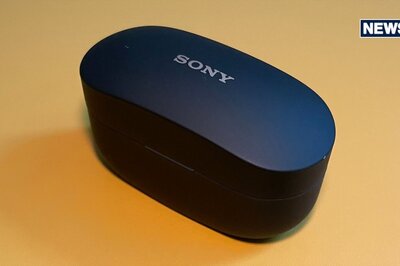








Comments
0 comment