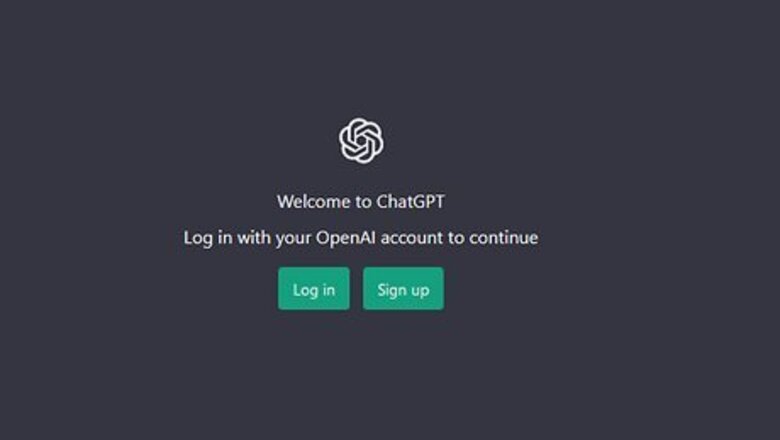
views
- Go directly to https://chat.openai.com/auth/login to avoid the redirect error.
- Check the ChatGPT server status at https://status.openai.com.
- Clear your web browser cache to potentially resolve issues with ChatGPT.
Go directly to the login URL.
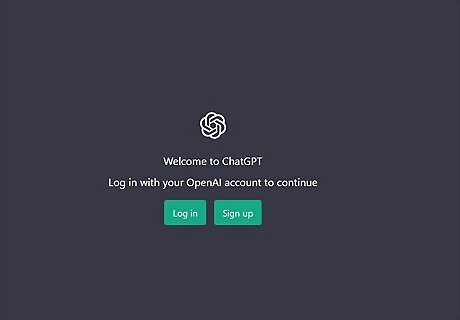
Go to https://chat.openai.com/auth/login. If you're encountering a redirect error when trying to access ChatGPT in your web browser, try going directly to the login page. This can avoid the redirect error and allow you to use ChatGPT.
Check the ChatGPT server status.
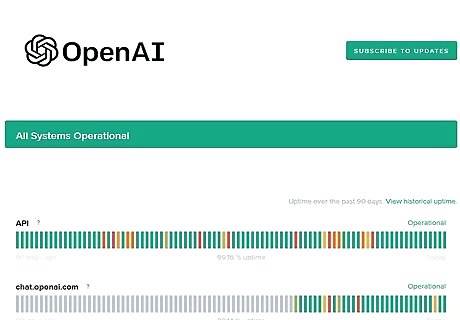
Take a look at the ChatGPT server status. You can check the official server status at https://status.openai.com/ under the "chat.openai.com" section. If the server is down, you'll need to wait for the developers to resolve the issue before you can use ChatGPT to write code or create datasets.
Check the OpenAI Discord.
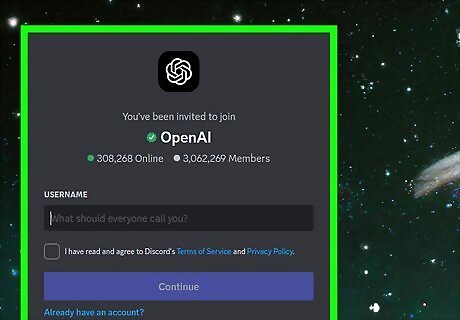
Join the OpenAI Discord for official updates about ChatGPT's status. You can get additional information about ChatGPT outages by joining the official OpenAI Discord server at https://discord.com/invite/openai. Developers will sometimes provide more information about server errors and other issues.
Try a less busy time.
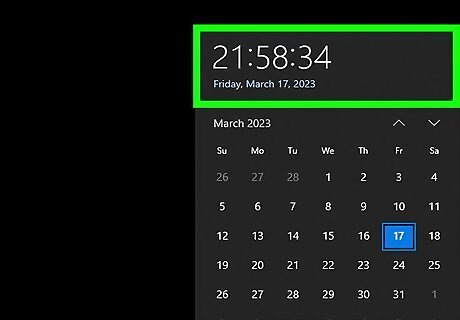
Use ChatGPT at lower-traffic times. If ChatGPT is at capacity, it will be more difficult to use the service. Avoid peak hours (1pm to 4pm) for a better chance at successfully using ChatGPT. You can also subscribe to ChatGPT Plus for access to ChatGPT during peak times.
Turn off your VPN.
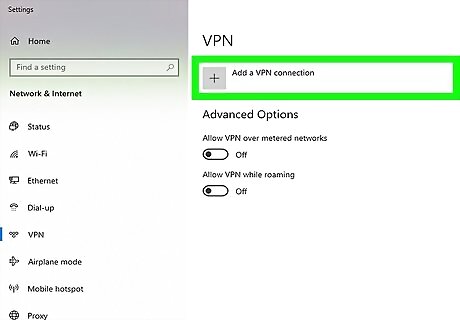
Disable your VPN to avoid geographic restrictions. OpenAI services like ChatGPT are only available in certain regions. Turning off your VPN can prevent these geo-restrictions from causing network errors when you try to use ChatGPT.
Clear your cache.
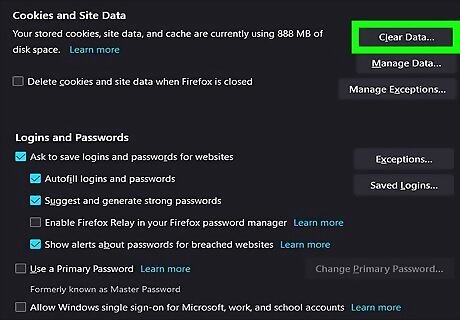
Clear your web browser cache. ChatGPT might be not working due to a caching issue with your web browser. Here are a few guides for clearing your cache on popular web browsers: Google Chrome Firefox Safari
Contact OpenAI support.
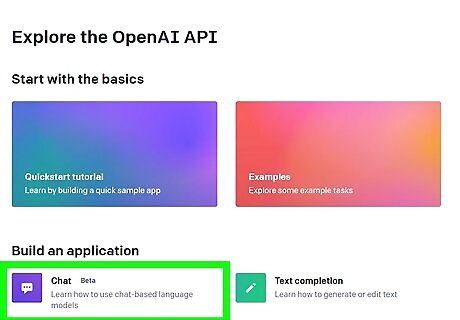
Send a support chat to OpenAI about the issue. If the issue persists after trying a few troubleshooting methods, you can contact OpenAI by following these steps: Go to https://platform.openai.com/overview. Click Chat with us at the bottom of the page. Click Send us a message in the chat window. Follow the prompts to report the issue.












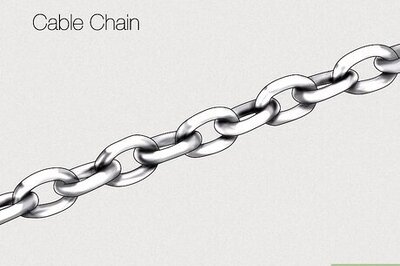




Comments
0 comment