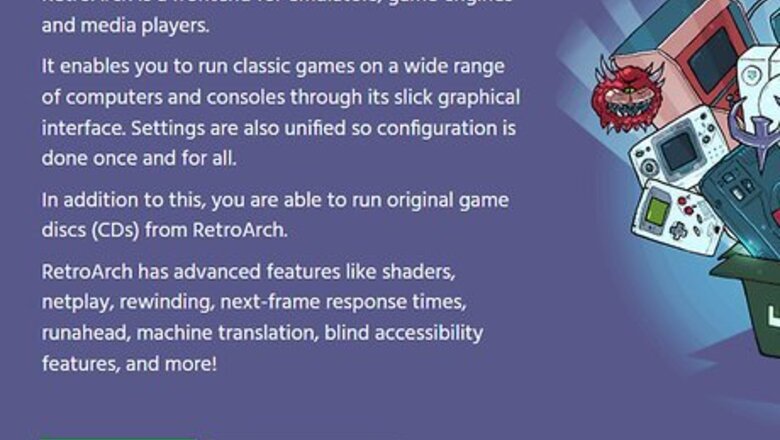
views
Using EmuParadise
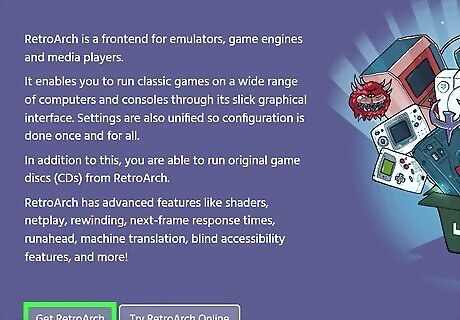
Make sure that you have a Game Boy Advance emulator. If you haven't yet installed a Game Boy Advance emulator on your Windows or Mac computer, install one before proceeding.
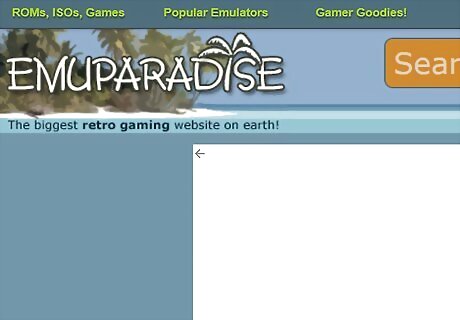
Open the EmuParadise site. Go to https://www.emuparadise.me/ in your browser.

Click ROMs, ISOs, & Games. It's a link below the "Featured Sections" heading that's in the upper-left side of the page.

Scroll down and click Nintendo Gameboy Advance Roms. You'll find this link under the "Handhelds/Cellphones" heading in the middle of the page.

Select a letter. In the "Choose a Letter" section, click the first letter of your preferred game.

Scroll down and select a game. Click the title of the game that you want to download. If given a choice, be sure to select a game that has your country listed next to it. If you don't see your preferred game, try using LoveRoms instead.
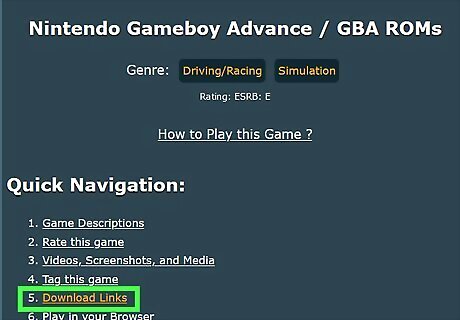
Click the Download Links link. It's below the "Quick Links" heading that's near the top of the page.
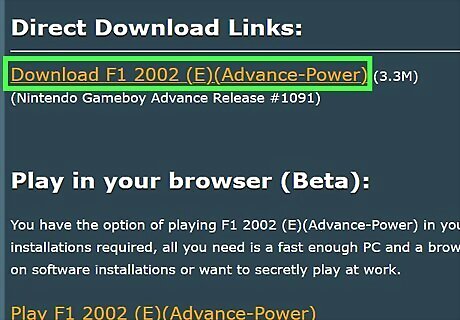
Select a download link. Click a download link at the top of the window. In most cases, you'll only have one link available.
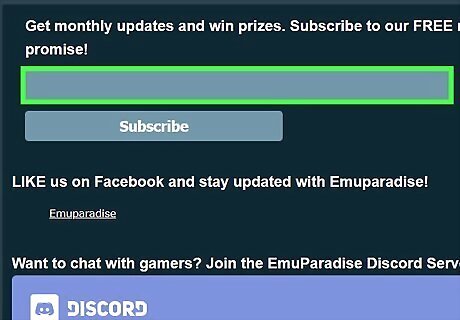
Enter the verification code. In the "Your Answer" text box, type in the captcha code as it appears near the top of the page.

Click Verify & Download. It's a red button in the middle of the page.
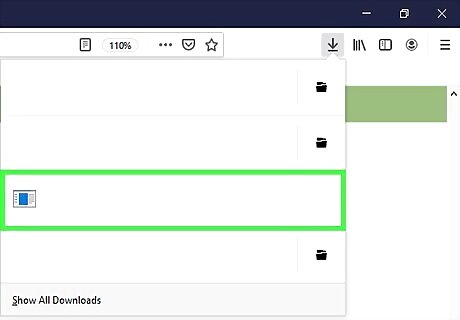
Scroll down and click your download link. The download link is below the "Direct Download" heading at the top of the page and will resemble your game's name. Doing so prompts the game's file to download onto your computer, at which point you can play it using your emulator. For some games and/or emulators, you'll need to extract the game file before you can run it in your emulator.
Using LoveRoms
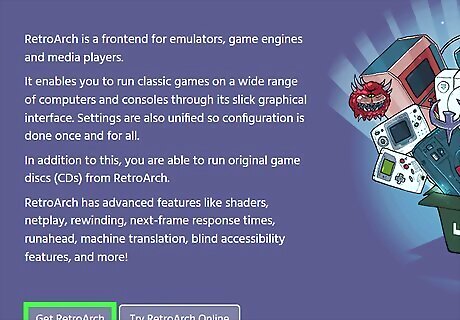
Make sure that you have a Game Boy Advance emulator. If you haven't yet installed a Game Boy Advance emulator on your Windows or Mac computer, install one before proceeding.
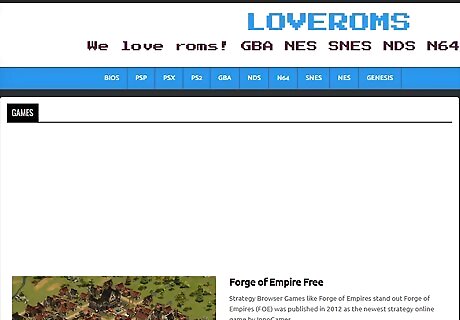
Open the LoveRoms site.

Select the Roms tab. It's at the top of the page. Selecting it will prompt a drop-down menu to appear.

Click Gameboy Advance. This option is in the drop-down menu. Doing so takes you to a list of popular Game Boy Advance games.
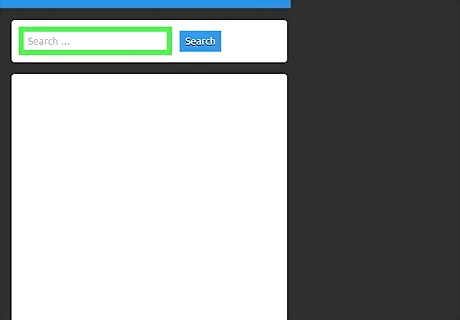
Click the "SEARCH" text box. It's in the "FILTER" section at the top of the page.
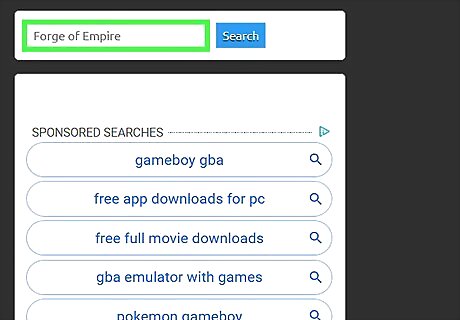
Enter a game's name. Type in the name of the game that you want to download.
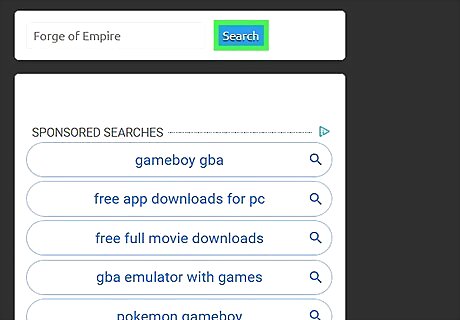
Click Apply. You'll find this on the right side of the "FILTER" section. Doing so searches for your game.
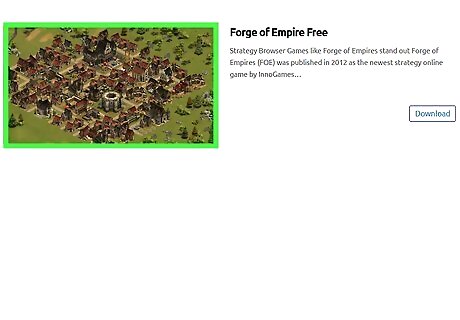
Select a game. Scroll down until you find the game that you want to download, then click its title. This will open the game's page.
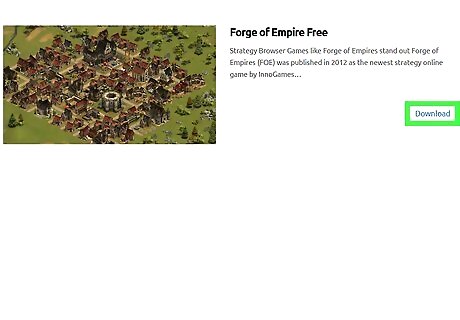
Scroll down and click Slow Download. It's a grey button near the middle of the page. A countdown to your download will begin.
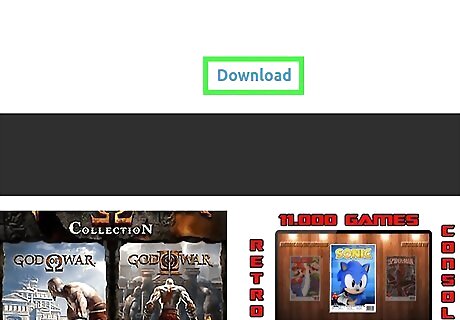
Click START DOWNLOAD when prompted. This green button will appear once the countdown is complete. Doing so will prompt the Game Boy Advance game to download onto your computer, at which point you can play it using your emulator. For some games and/or emulators, you'll need to extract the game file before you can run it in your emulator.


















Comments
0 comment