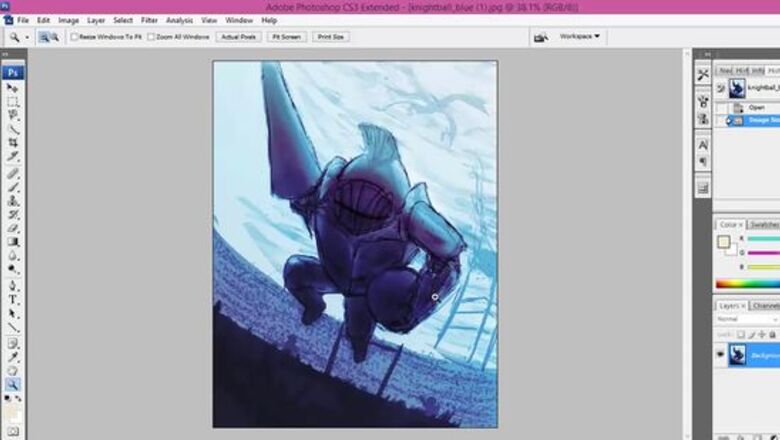
views
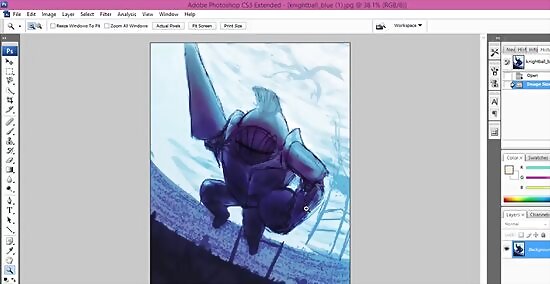
Create your design transfer in any picture editing program or open a picture you wish to have on your shirt. Flip the image horizontally as per the directions on the transfer paper you have. You want the picture to appear backwards because when you transfer it to the shirt it will be on correctly. In this example we are using A very Dark T-shirt Transfer that doesn't tell you to flip the image.Watermark wikiHow to Do Iron on T Shirts and Make Designs on the Computer
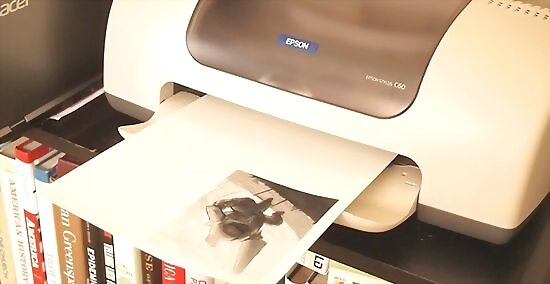
Print the picture onto transfer paper.

Trim the transfer paper as necessary. Whatever you have left will all be transferred to your t-shirt.

Place the T-shirt on a flat, hard surface like a table. Use a clean plain shirt you plan on applying the transfer to.

Pre-heat a clothing iron.

Iron out the creases in your shirt. Make sure it lies completely flat before the transfer.

Peel the backing off the transfer paper.

Place the transfer onto the shirt in the location you want the design.

Place a soft kitchen towel, terry cloth towel folded in half or the parchment paper from the transfer package on top of the transfer.

Place the hot iron onto the towel and work in a circular motion from the middle of the transfer to the edges. How long you do this for is dependent on the instructions included with the transfer paper.

Allow the transfer to cool completely.
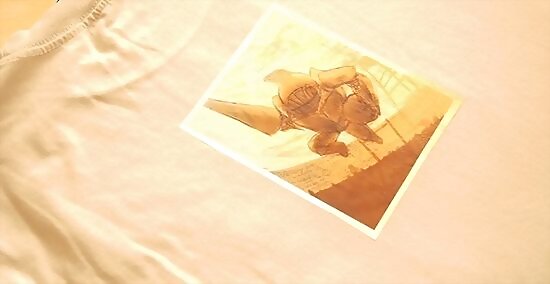
Remove the parchment paper from the transfer. Pull slowly starting at a corner.


















Comments
0 comment