
views
- Navigate to your Contacts within the WeChat app.
- Select a recipient for a message and try to send them one.
- If you are blocked, you will see a red exclamation mark (!) next to your message, as well as a message that says “This message is successfully sent but rejected by the receiver.”

Open WeChat. It’s the green icon with two white chat bubbles. You’ll usually find it on your home screen (iPhone/iPad) or in the app drawer (Android). If you’re not already signed in to your account, sign in now.
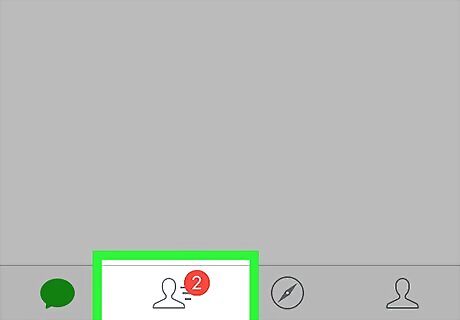
Tap Contacts. It’s the second icon at the bottom of the screen.
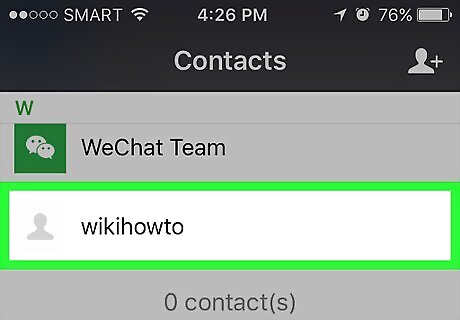
Tap a contact’s name. This open’s that contact’s profile.
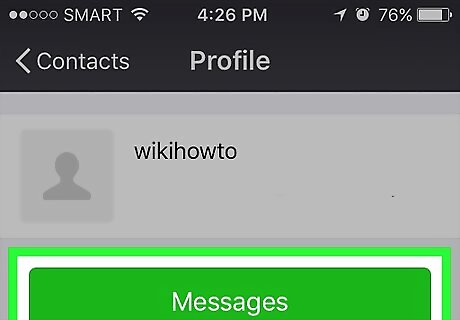
Tap Messages. This opens a conversation with that person.
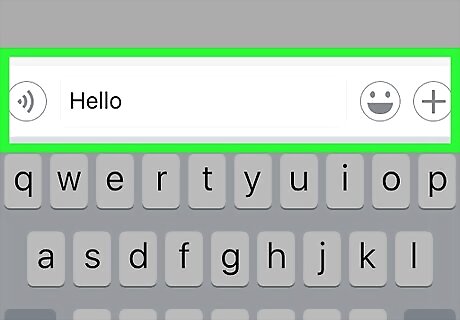
Send the person a message. Type anything you wish into the typing area at the bottom of the screen, then press Enter (it usually looks like a bent arrow). If you are blocked, you will see a red exclamation mark (!) next to your message, as well as a message that says “This message is successfully sent but rejected by the receiver.” If you are blocked, you can still comment on their Moments, but they won’t appear in your feed.


















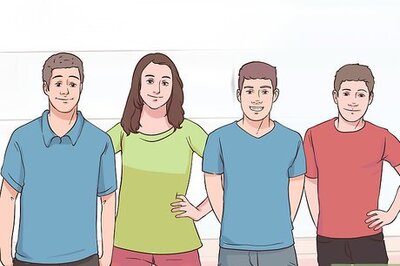
Comments
0 comment