
views

Open the SoundCloud app. The SoundCloud app has an orange icon with a white cloud. Tap it on your home screen or apps drawer to open SoundCloud. Tap here to download the SoundCloud app from the Google Play Store. If you are not already signed in, tap I already have an account and sign in with the email address and password associated with your SoundCloud account.
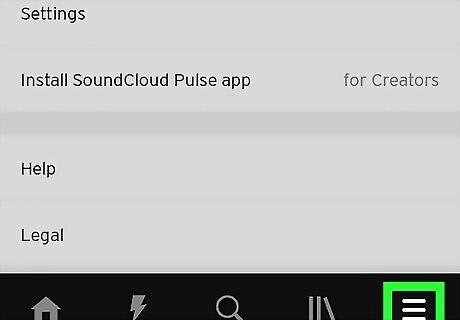
Tap ☰. It's the icon with three horizontal lines in the lower-right corner of the SoundCloud app. This displays the "More" menu.
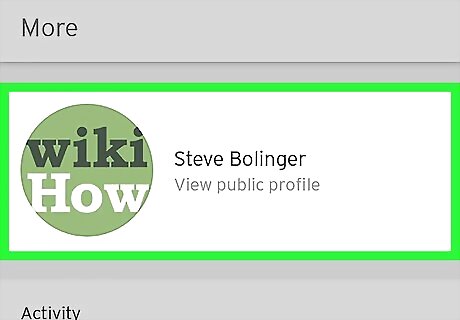
Tap your profile image or name. It's at the top of the "More" menu. This displays your public profile.
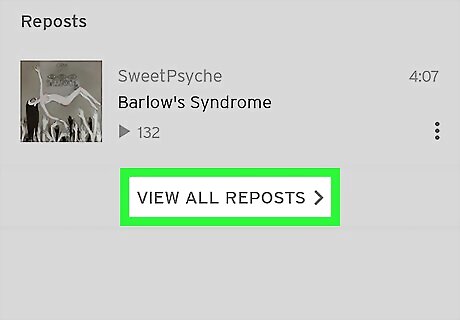
Scroll down and tap View All Reposts 〉. It's at the bottom of the "Reposts" box. This displays a complete list of all your SoundCloud reposts.
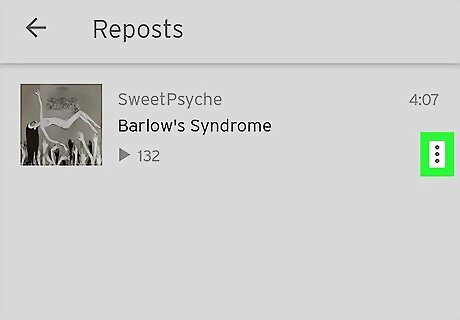
Tap ⋮ next to a repost. The icon with three vertical dots is to the right of all reposts in the list. Tap this icon next to a repost that you want to delete. This displays a pop-up menu next to the repost.
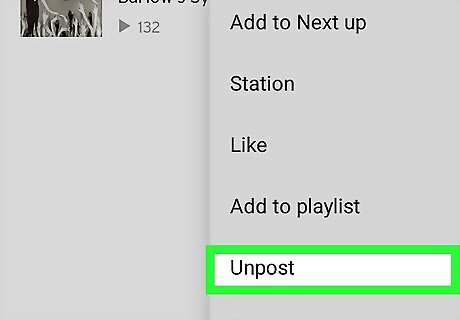
Tap Unpost. It's the second to the last option in the pop-up menu. This deletes the repost.















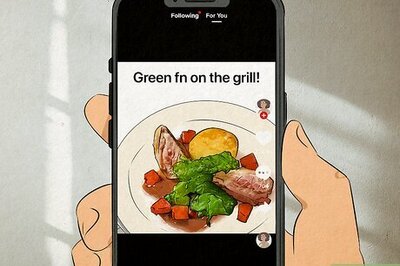

Comments
0 comment