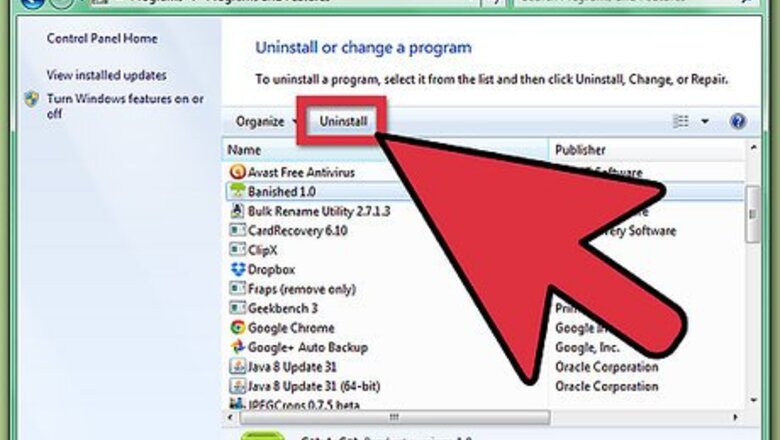
217
views
views
Deleting a program from your computer, may leave remnant links in your files. In order to make sure the program is completely deleted, just perform the following steps.
- Be sure your program is completely uninstalled from your computer. Then, remove all registry items relating to that program using Regedit.exe.
- Go to File > Export > Save. Name your file something easy to remember, such as regbackup.
- Click Edit > Find and enter program name. Then, press F3 to search. When you find your item, press delete to remove it.
- Continue until all program items are deleted. Then, reboot your computer to finish.
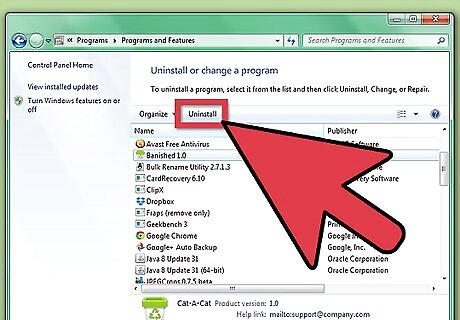
Completely uninstall the program you want to get rid of.
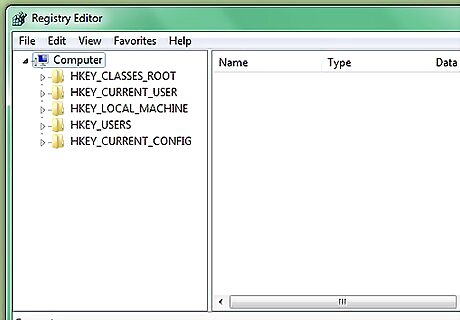
Get rid of the registry items pointing to that program next.
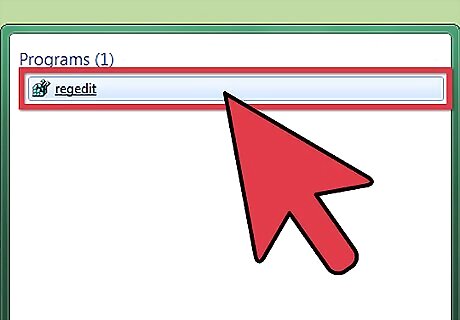
Go to Regedit.exe. You can use the run program in the start menu.
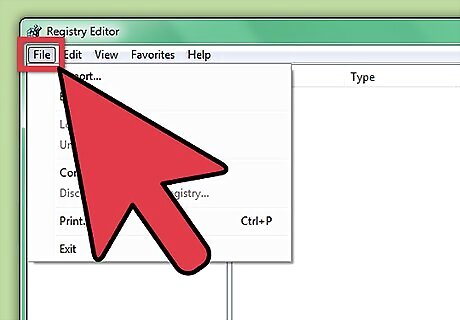
Go to File.
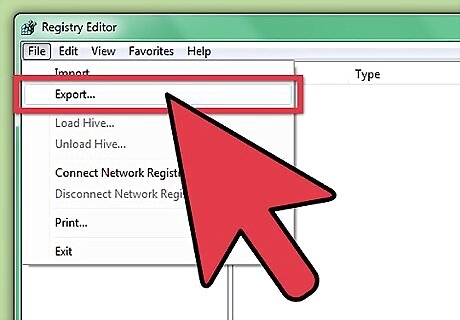
Click Export. (In Win98 and WinME this will be Export registry file)
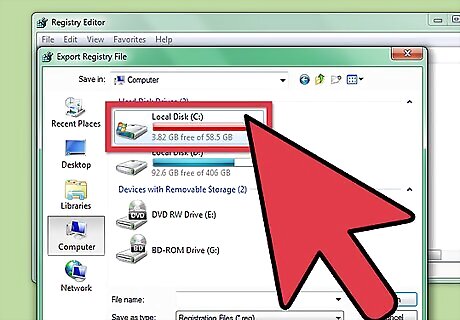
Save the file in c:\
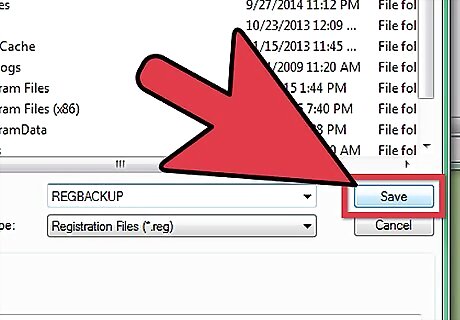
Name the file regbackup. Click save.
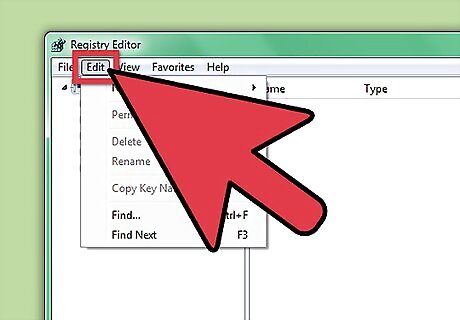
Go to Edit.
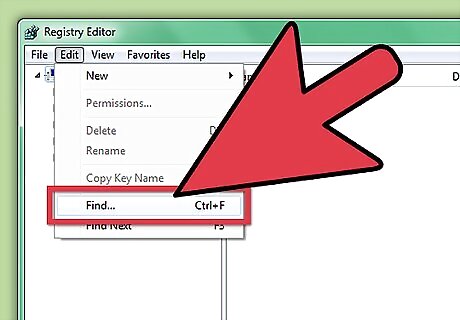
Go to Find.
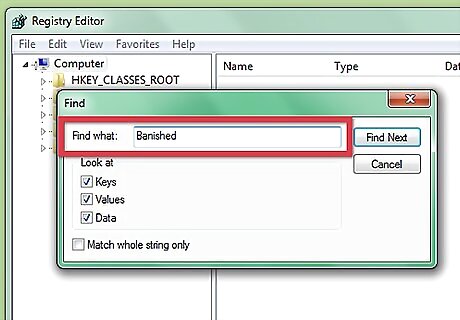
Type the program name.
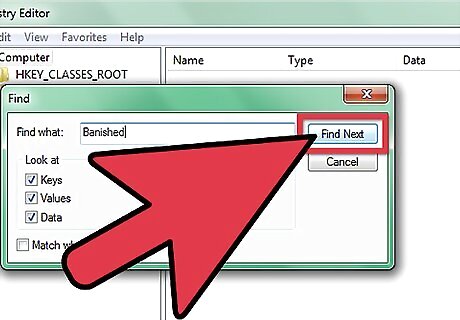
Press F3 to search.
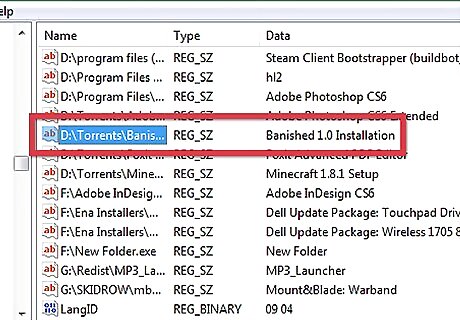
Read to make sure it is a link to that program. Check this once the item is found.
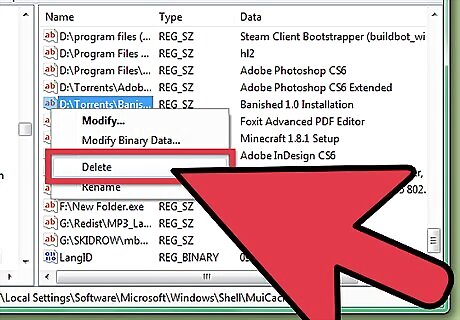
Press delete to remove it.
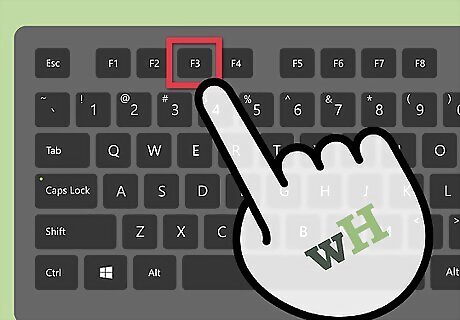
Continue pressing F3. Delete all the items pertaining to the program, until all the links are gone.
Reboot the Computer to Complete the Process.


















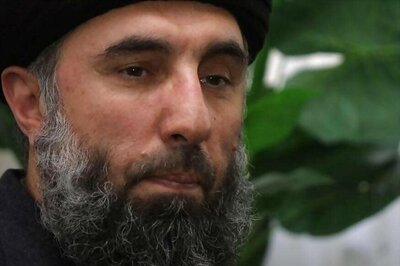
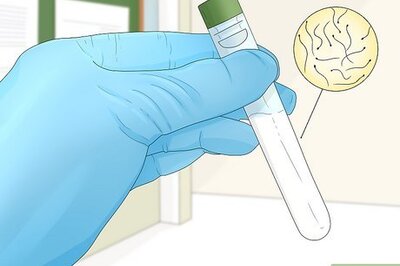
Comments
0 comment