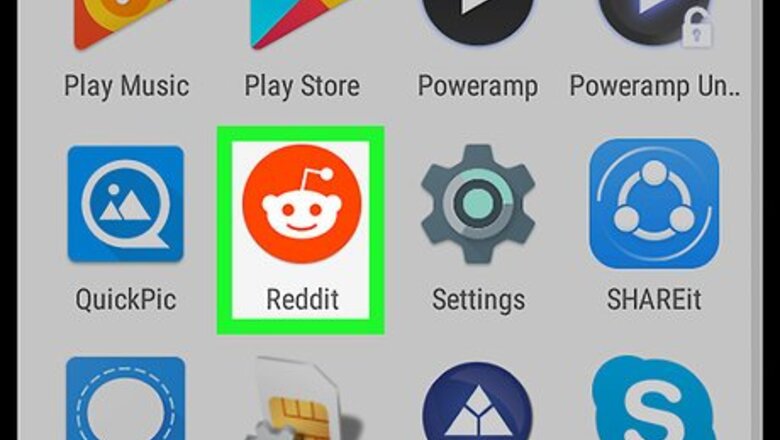
views

Open the Reddit app. It's the orange icon with a white robot inside. You'll usually find it on the home screen or in the app drawer. If you're not already signed in to your account, sign in now.
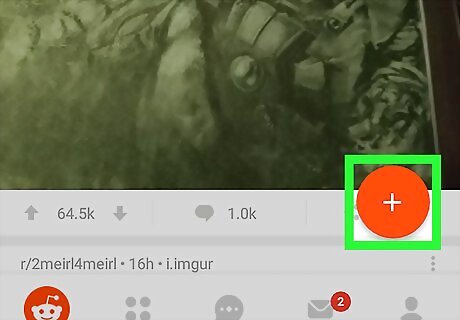
Create a new post or comment. You can cross out words anywhere you post on Reddit. To add a comment to a post, tap the speech bubble icon beneath it, scroll down, then tap the reply button (a white arrow in a blue circle). To create a new post, tap the + in the orange circle, select Post Some Text, then select a subreddit from the “Select Community” drop-down.
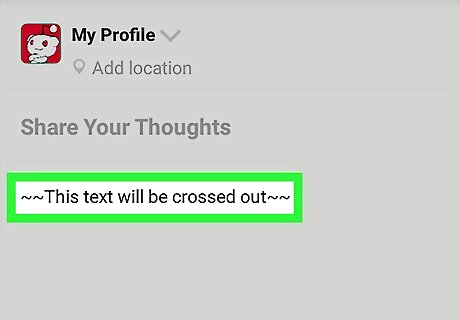
Type ~~ at the beginning and end of the text you want to cross out. For example: ~~This text will be crossed out~~. Any text that is not surrounded by ~~ will appear normally in the post or comment.
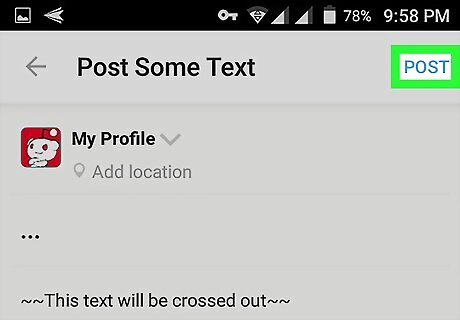
Tap POST. It's at the top-right corner of the screen. The post is now viewable by others on Reddit. Any text between two sets of tildes (~~) appears with a line through it.




















Comments
0 comment