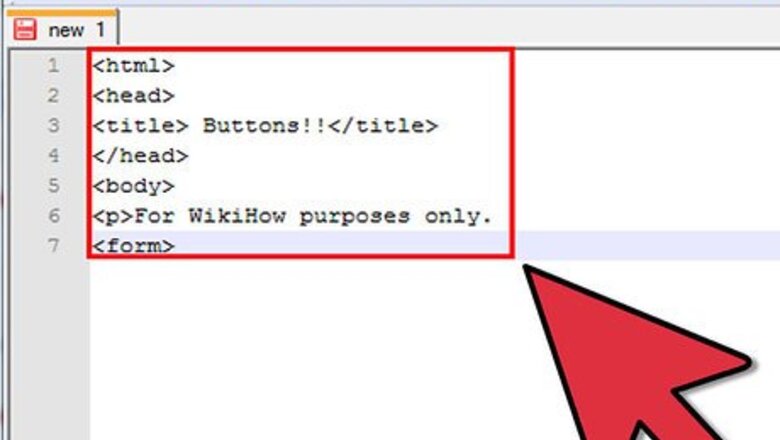
56
views
views
Radio boxes for HTML forms are really easy to use, but trying to create radio boxes when coding can be a tough thing to master. This article will help you create these buttons in your HTML code.
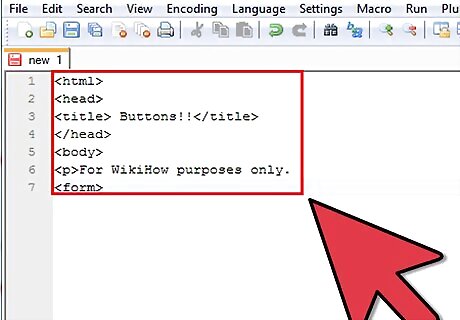
Construct an HTML document up to and including the
tag.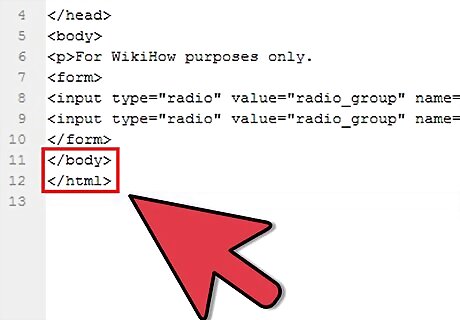
End the HTML document with a

