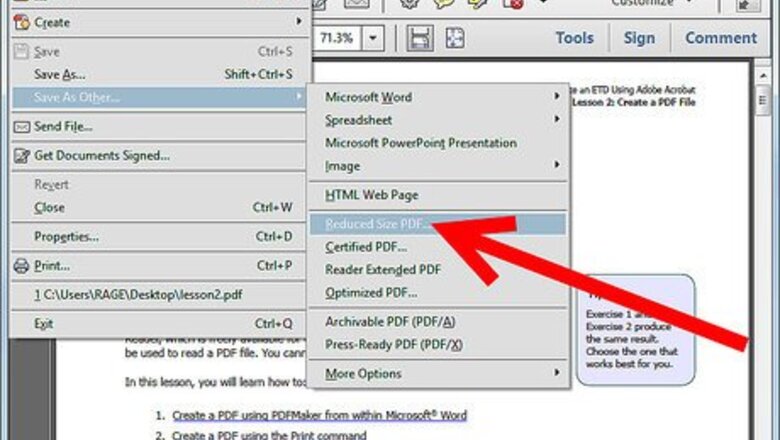
views
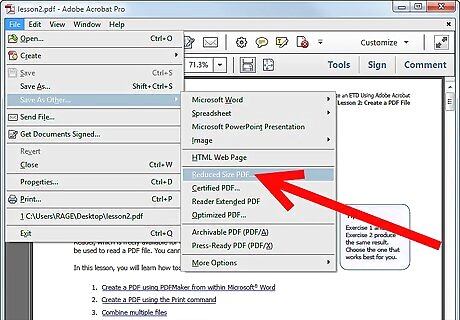
In Acrobat 6 or 7, click Reduce File Size on the File menu.The Reduce File Size dialog box is displayed.
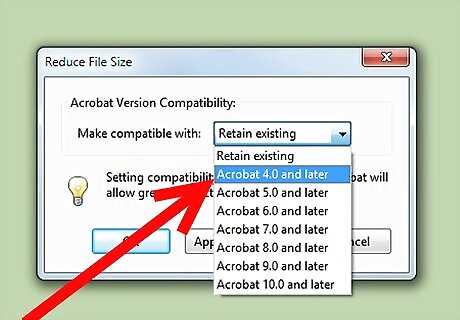
Select the oldest version of Acrobat that you would like the PDF document to be compatible with.Note: The version of Acrobat you select, will also be the version of Reader that the document will be compatible with. Also, more features will be unavailable with a lower version selected. A user with the latest version of Acrobat or Reader will not be able to use the newer features.
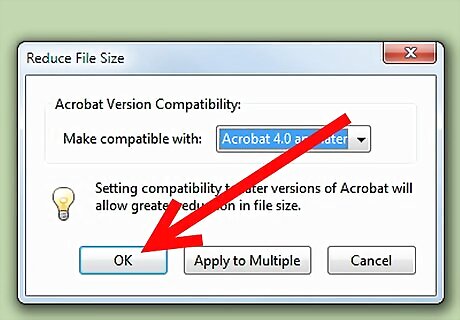
Click OK to close the Reduce File Size dialog box.The Save As dialog box is displayed.
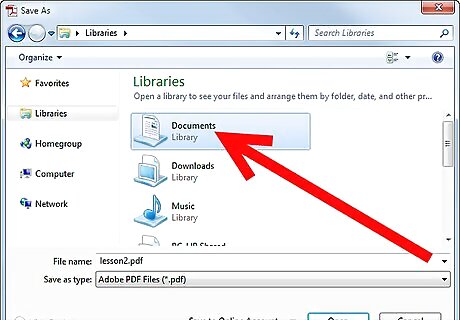
In the Save As dialog box, browse to the location you want to save the backward compatible PDF document.
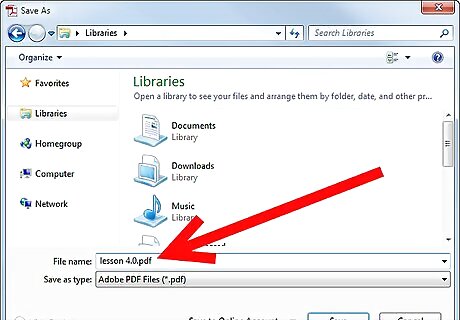
In the File name text box, type the name of the backward compatible PDF document.
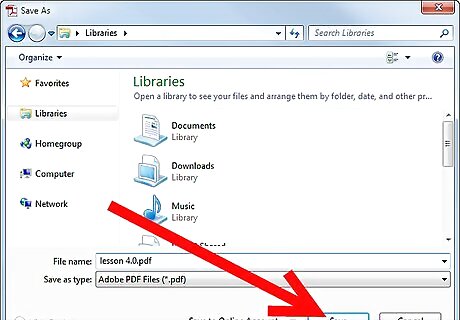
Click Save to save the file and close the Save As dialog box.The PDF document is saved as a file which is compatible with the selected version of Acrobat and Reader.














Comments
0 comment