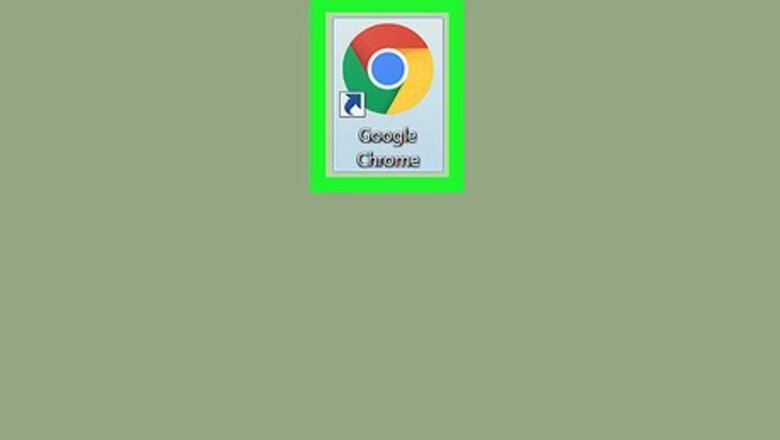
views
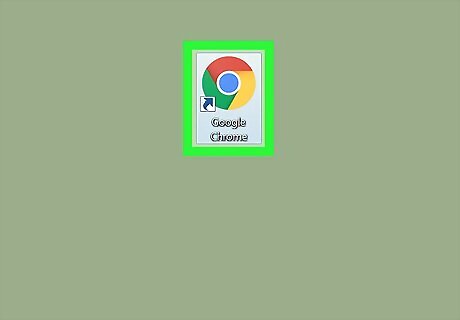
Open a web browser on your PC or Mac. You can access the XPS to PDF Converter using any web browser, including Safari, Edge, and Firefox.
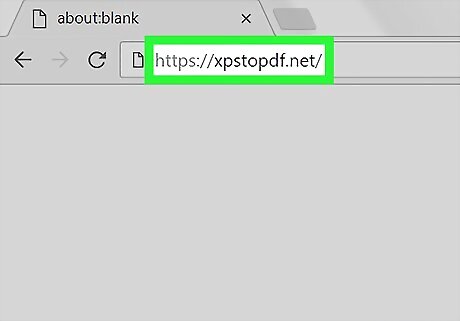
Navigate to https://xpstopdf.net/. Type the URL into the address bar and press ↵ Enter or ⏎ Return to open the site.
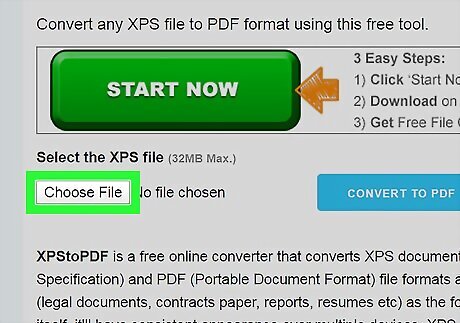
Click Choose File. It’s the gray button below “Select the XPS file.” This opens your computer’s file browser. The converter only works with files that are 32 MB and smaller.
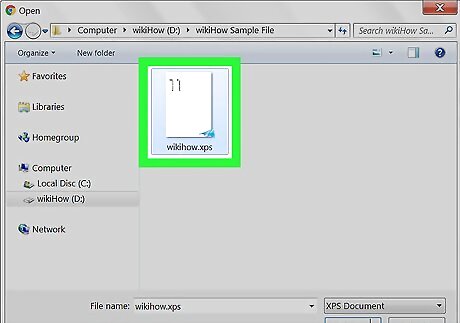
Navigate to the folder that contains the XPS file. The file should end with the “.xps” extension.
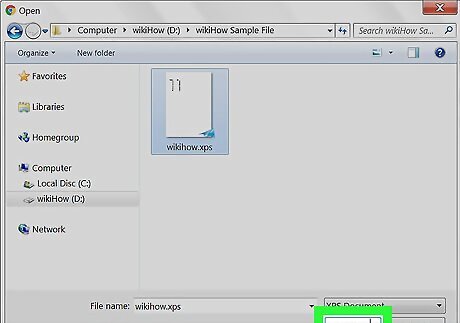
Select the file and click Open. This returns you to the converter, where you’ll see the file’s name next to the “Choose File” button.
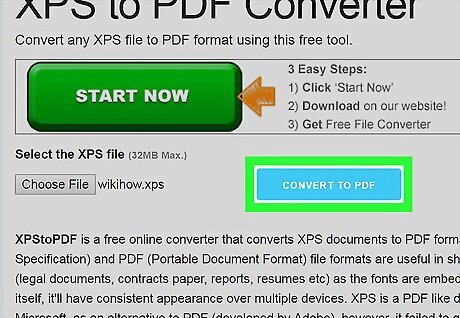
Click CONVERT TO PDF. It’s the blue button near the center of the page. The file will now convert. When it’s ready, the word “Completed” will appear in green.
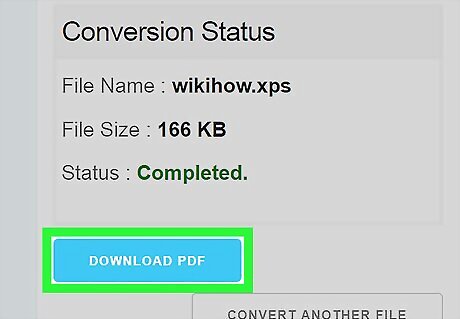
Click DOWNLOAD PDF. It’s the blue button under the “Completed” message. This downloads the PDF version of the XPS file to your computer.














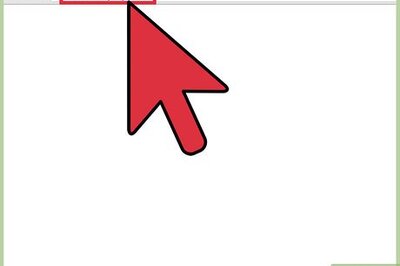




Comments
0 comment