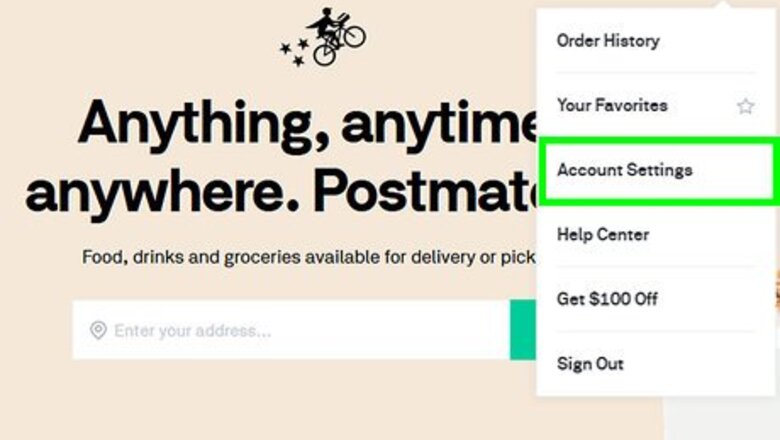
views
Reaching the Customer Service Line
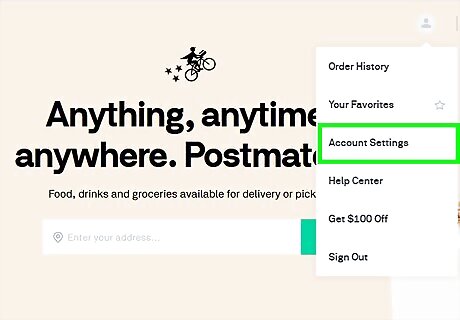
Have your account information ready before you call. To streamline your conversation with a customer service representative at Postmates, have your account information, your order delivery or confirmation, and any other information related to your issue ready and available in case you need to provide it. You may be prompted to enter your account number or some other form of identity verification when you call. If you’re a driver for Postmates, be sure to have your driver information ready.
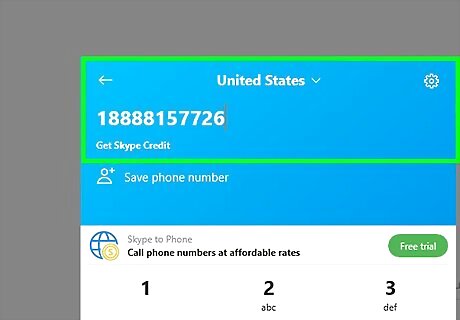
Dial 1-888-815-7726 to contact the customer service department. Call the toll free number and listen to the menu options to help a customer service representative at Postmates assist you with the problem you’re having. Listen to the menu options carefully and hold until you’re able to reach a person who can help. The customer service phone line is the best way to get in touch with an actual person at Postmates so call it if you need urgent assistance. The phone line is open 24 hours so you can call anytime you need assistance with an issue you’re having.
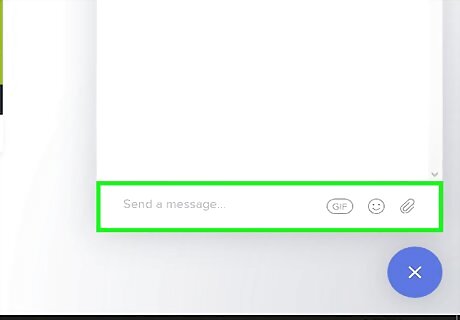
Tell the customer service representative your problem in detail. You may be frustrated with an error or a problem that you’re having, but the best way to get assistance is to calmly explain your issue when you get on the line with a representative. The more information they have, the better they can help you.Tip: Ask the representative if they need any additional information from you and have them confirm that they understand your problem to make sure you’ve done all that you can to get help with your issue.
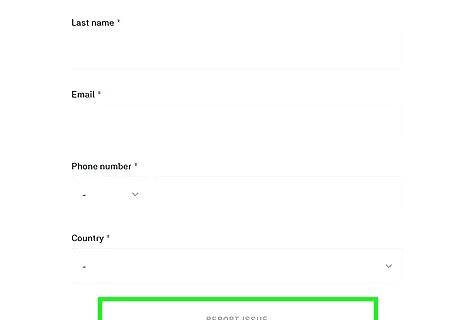
Get a help ticket confirmation number and follow up after 24 hours. After you’ve explained your issue, the representative at Postmates will put in a help ticket order to have the problem taken care of. Ask the representative for the help ticket number so you can call back and provide it if your problem isn’t resolved after 24 hours. Write the number down so you can reference it on the follow-up call if you need it.
Using the Postmates Application

Open up the Postmates app on your smartphone or tablet. Look for the Postmates icon on your smartphone or tablet and tap on it to open the app. You need to be logged in to your account to navigate the app and send a message to customer support. If you’ve never used the app before, you can log in to it with your Postmates account information.
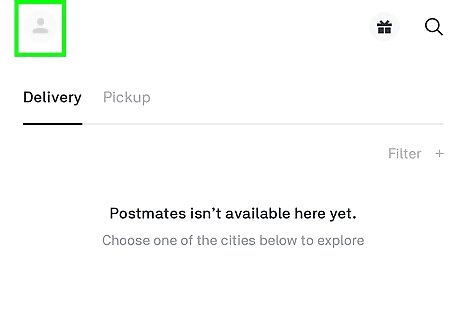
Access your profile settings and information in the top left corner. Tap on the icon that resembles a person’s silhouette, or your photo if you’ve uploaded one, in the top left corner to bring up your account information.
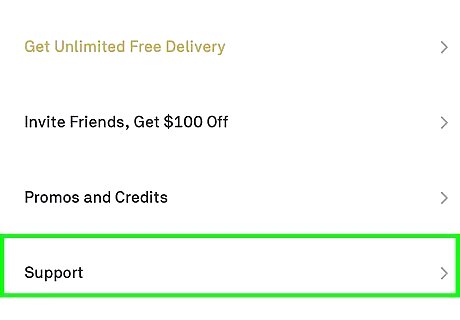
Select “Support” at the bottom of the menu. Once you’ve accessed your account settings area, the last option at the bottom of the menu will say “Support” and will bring you to the customer support portal. Tap on it to open it up.
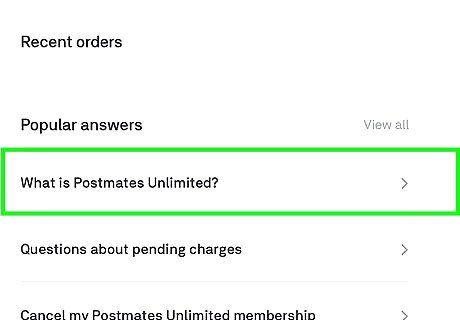
Review the popular answers and help topics section. It’s possible that the problem you’re having is listed in the common problems section of the support menu or listed in the help topics. Before you go further, take a moment to review them to see if you can resolve your problem that way.Tip: If you can’t fix your problem or answer your question with the help topics, make sure you mention that you looked through the menu if you end up having to contact a customer support representative.
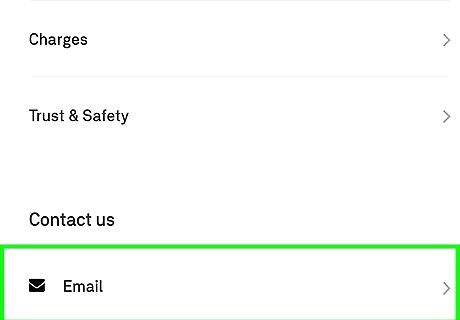
Scroll down and select “Email” under the Contact us section. The app has an internal messaging function that you can use to contact the customer service department. Tap on the icon labeled “Email” to bring up the messaging portal.
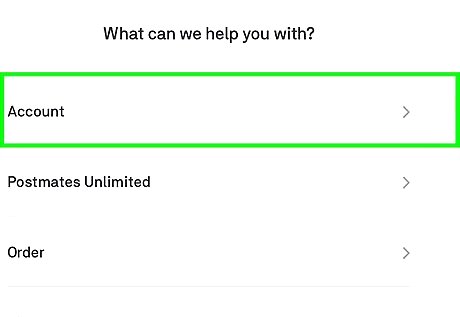
Choose the option that relates to your problem. After you select “Email”, you’ll be brought to another menu that asks, “What can we help you with?” To further refine your help request, choose the option that most closely relates to your problem. You’ll see options listed as Account, Order, Charges, Postmates Services, and Report a safety issue. If you don’t see any that relate to your problem, choose “Account.”
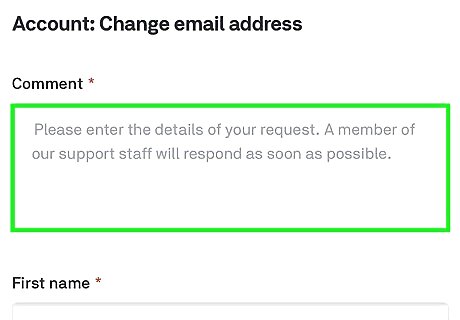
Fill out the “Comment” box and submit your issue. When you select a help menu option, you’ll be brought to a form that includes a comment box. Use the box to explain your problem in detail and then tap on the icon at the bottom of the screen labeled “Report Issue.” This will submit your request and you should be contacted by a customer support representative shortly. Review the contact information listed in the form to make sure the representative has the correct information to reach you.

Follow up after 24 hours. If you don’t hear anything after 24 hours, submit another help request. Follow the same procedure, and mention in the comment box that you reached out for support and have yet to hear from someone. If you still aren’t contacted after another 24 hours, call the customer support line.
Emailing Customer Support
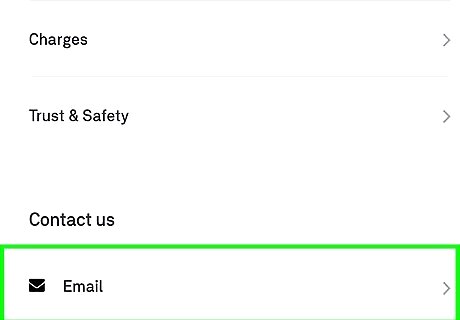
Send a message directly to customer support by emailing them. If you’re a customer, driver, or merchant, you can bypass the support portal and skip sending a help ticket by emailing the customer service department directly. You can contact them by email to check the status of help ticket.
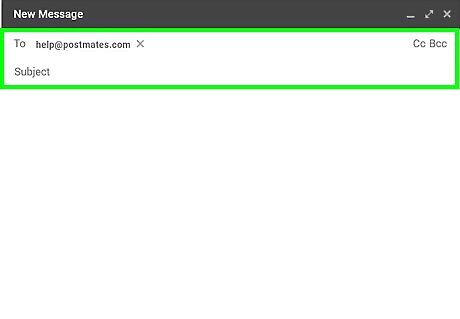
Send a detailed email to [email protected]. Explain your problem and list the steps you’ve already taken to try to resolve the problem. List your account information and include the best way for them to reach you in the email as well.Tip: Put your account information and a general description of your issue in the email subject line so the representative can reference it more easily. For example, your subject line could look like: Account #987654321 - Jane Smith - Overcharged Account.

Follow up if you don’t receive a response within 24 hours. After you send your email, you should receive a confirmation reply that says that your message was received and the customer service department is looking into your issue. If you don’t hear anything else after 24 hours, send a follow-up email to your original email asking for the status of your assistance. Be sure to check your spam folder for a response from Postmates.
Contacting through the Website
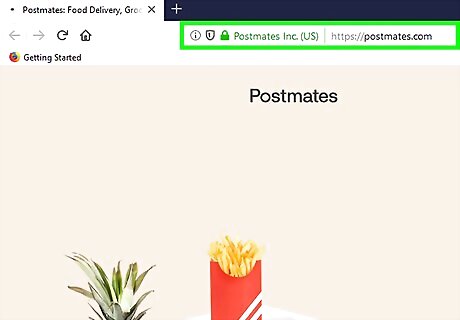
Open your browser and go to the Postmates website. Enter the URL for the Postmates website in the search bar of your web browser, or search for Postmates on a search engine to pull up their website. The URL is: https://postmates.com/. You will have to log in to your account to access the customer support sections.
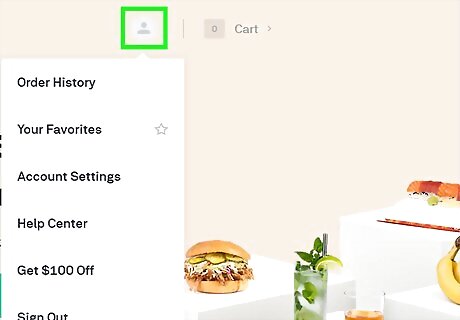
Click on your profile icon in the top right corner. The option to contact Postmates is listed with your account setting information. Click on your profile icon next to the shopping cart in the top right corner and you’ll see a menu pop up.
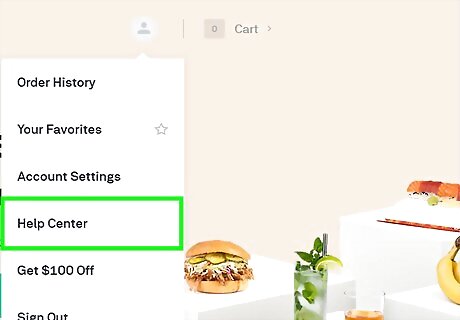
Select “Help Center” by clicking on it. In the menu that pops up after you select your profile icon, you’ll see an option labeled as “Help Center” in the middle of the options. Select it by clicking on it to be brought to the customer service portal.
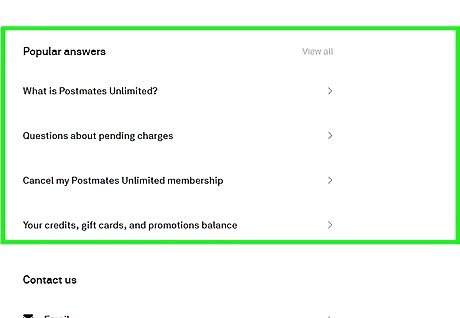
Browse the help topics to see if your problem is listed. Take a look through the menu options to see if you see a topic that closely resembles the issue that you’re having. You may be able to resolve your problem without having to contact Postmates.
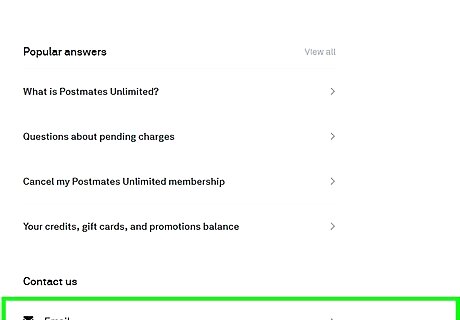
Scroll to the bottom and click on “Email” under the “Contact us” section. This will bring you to the help menu that has a list of broad subjects like account issues, order problems, and problems with charges. Look through the options and select the one that most closely relates to your problem.Tip: If you’re not sure what subject to select, choose “Account.”
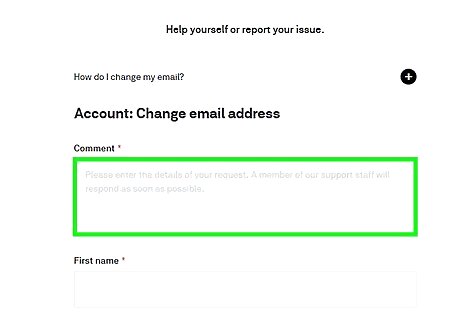
Use the “Comment” box to explain your issue and click “Report Issue.” After you’ve narrowed down the problem you’re having, use the comment box to further explain your issue in detail. Once you’ve finished, click on the “Report Issue” icon at the bottom of the menu to submit your message. You should be contacted by a representative shortly after you submit your message. Double check the contact information listed in the menu to make sure a representative will be able to reach you.
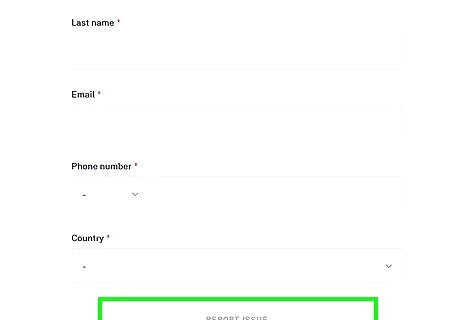
Follow up after 24 hours. If you don’t hear anything after 24 hours, follow the same procedure and send another message. In the comment section, mention that you’ve already sent a message and you haven’t received a response. Call the customer support line if you don’t receive any reply at all to your messages.




















Comments
0 comment