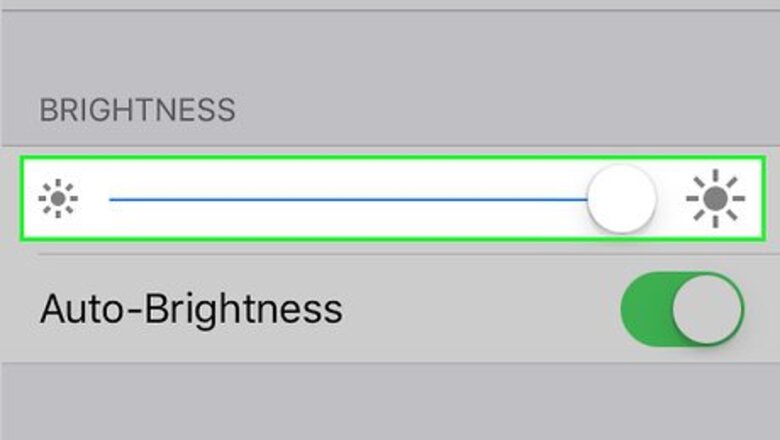
views
- Turn down your device's brightness while charging to consume less battery.
- If you are not using your device while charging it, consider enabling Airplane Mode.
- Look at a charger's "Amperes rating" to see how fast it charges. The higher the number, the faster it will charge your device.
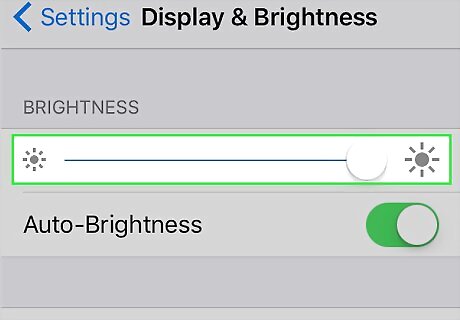
Turn down your brightness. The screen backlight is one of the biggest battery drainers on a device. Turning the brightness down means that less power is used for the screen, and therefore more can go towards charging your battery.
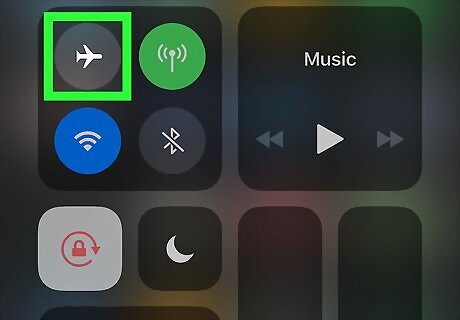
Turn on Airplane mode. While airplane mode doesn't actually make your device charge faster, it does restrict what the device is doing, which may cut down on energy-intensive processes. For example, airplane mode turns off your internet connection, so your device is no longer constantly searching for connections or communicating with the internet. This means less power is wasted, and more can be used for charging.
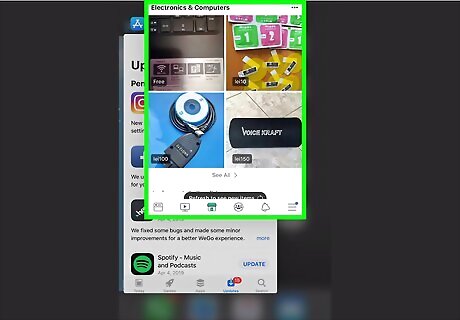
Close tabs and apps. Closing applications stops them from running in the background of your device, which saves resources and electricity. (Remember, the less power you use, the more goes into charging!). If you know you're going to be using these apps in the near future, avoid closing them. It can actually be more efficient to leave them operating in the background than forcing your device to boot them up again.
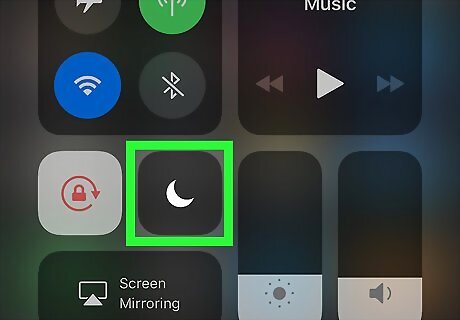
Turn on 'Do Not Disturb'. Similar to airplane mode, this setting will reduce notifications on your device, allowing less energy to be wasted. Sounds and vibrations can be quite energy intensive, so it's best to limit these when you need a fast charge.
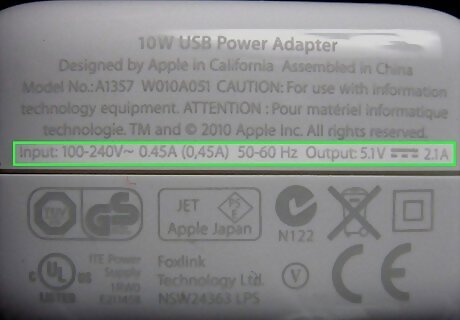
Use a faster charger. Have a look at the 'Amperes rating' that's written somewhere on your current charger, and try and buy one that's higher to get more power into your device faster. Look up the highest ampere rating your device can handle to ensure you're not wasting money. While using a more powerful charger won't hurt your device, there's no point paying if you're not going to use it.

Turn off your device. If you don't need to use it, don't use it! This is the best solution to charging your device faster. It allows 100% of power to go to charging your battery, and none is wasted on whatever you're using the device for.



















Comments
0 comment