
The Windows taskbar provides quick access to programs and applications running on your computer. It also provides links to the Start menu, notifications area, and the calendar and clock. Some users find it easier to navigate their desktop by positioning the taskbar at the top, left, or right of the screen. Here we will cover how to change the position of the taskbar in Windows 7, 8, and 10.
Today's Top Posts
-
 6
6 Neeraj Chopra Pride of India, Says Olympic Champion Katie Moon
-
 6
6 Big Boss Season 16: Shiv Thakare Opens Up About His Ex-Girlfriend Veena Jagtap
-
 5
5 How to Strengthen Knee and Ankle Joints
-
 5
5 LG Wing Launch Today at 11:30AM: How To Watch and What to Expect
-
 5
5 Shocking that the President called Bofors scam a media trial, says journalist who unearthed the scandal
-
 4
4 Who Are the Fastest Rappers of All Time?
-
 4
4 Sara Ali Khan Basks in Pool With a Friend in Cute Bikini, See Pic
-
 4
4 How to Close a Chip Bag
-
 3
3 How to Do the TikTok Bird Trend
-
 3
3 Safety Shorts Explained (Plus, Why K-Pop Idols Wear Them)



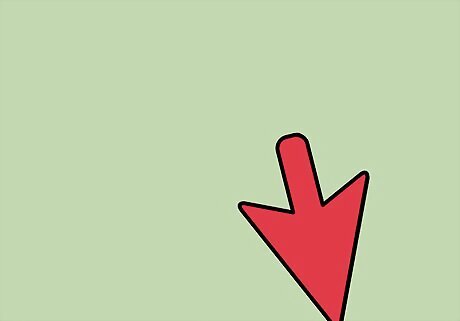
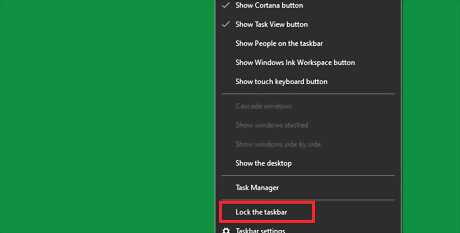
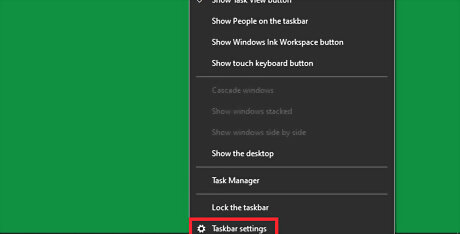
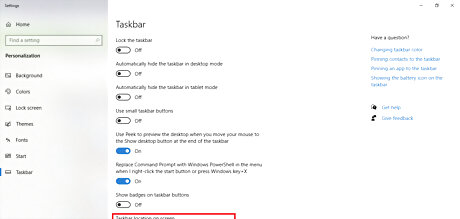
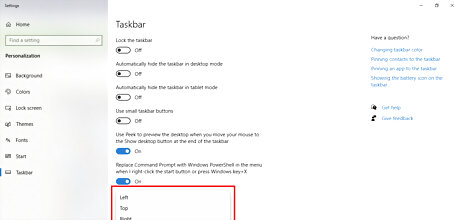
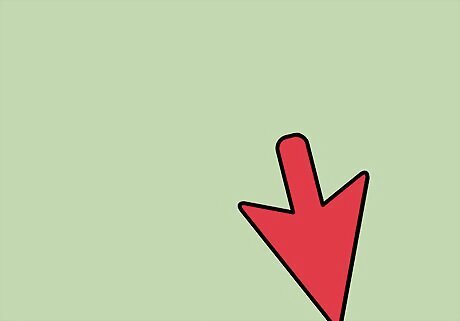
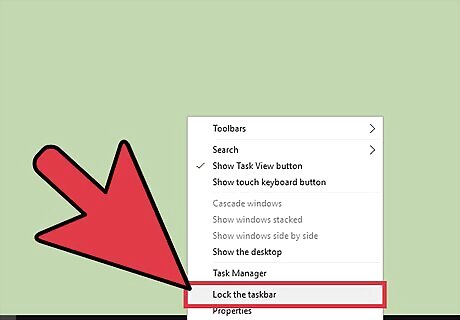
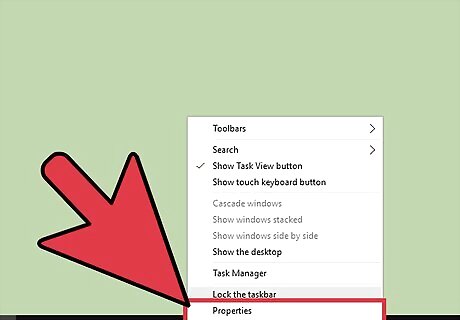
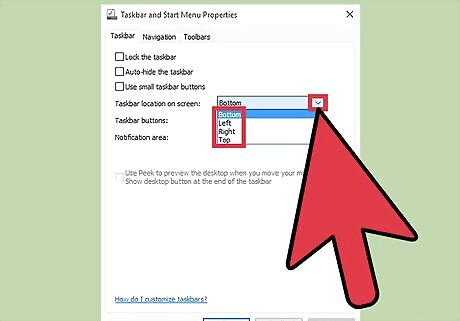
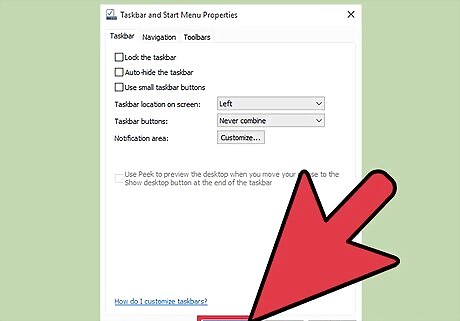
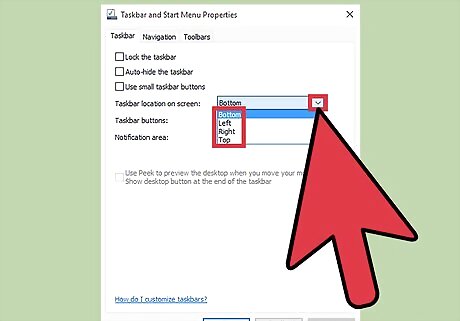
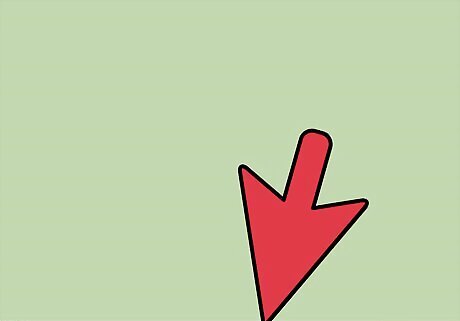

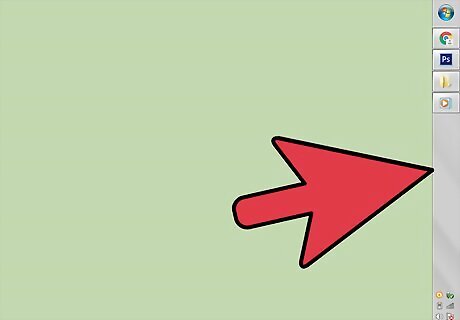
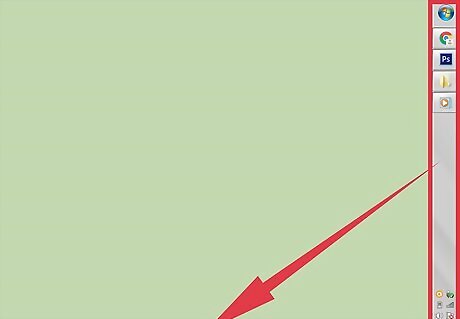
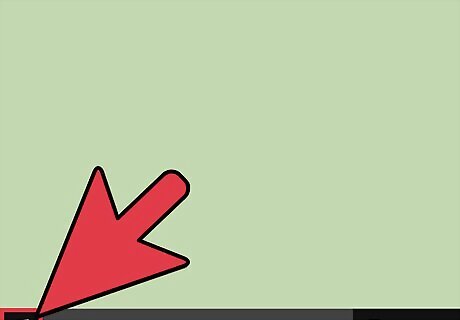
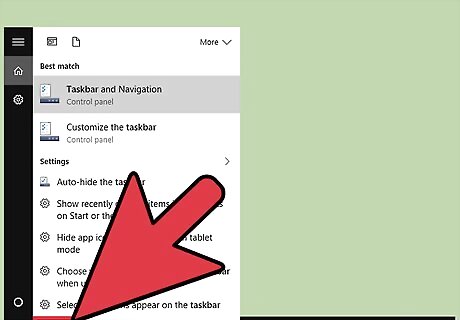
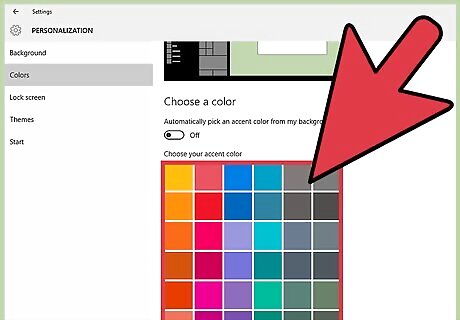
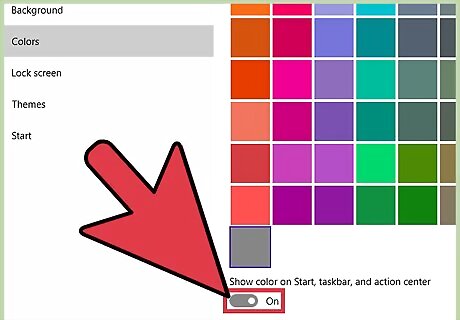
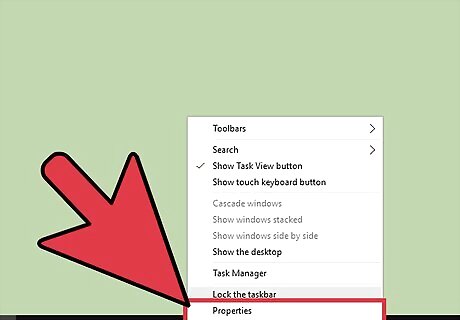
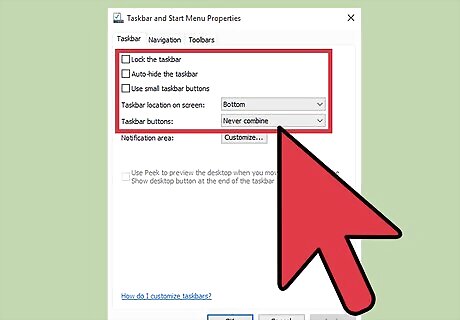
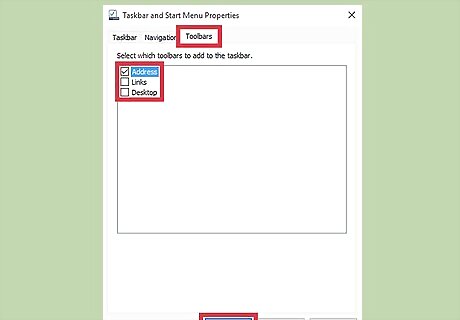


















Comments
0 comment