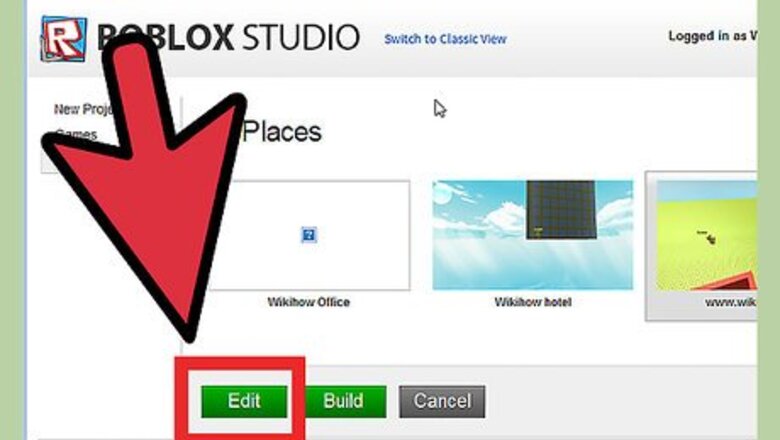
176
views
views
Do you want to figure out how to make colors brick change randomly on Roblox? Then read this article!
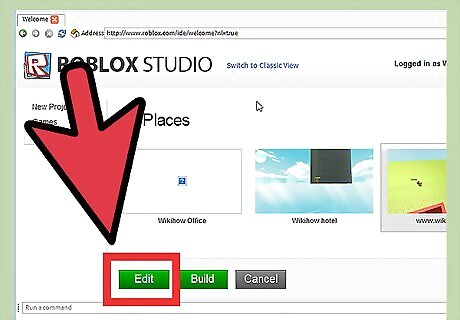
Go to your Roblox place and click edit on "Roblox Studio"
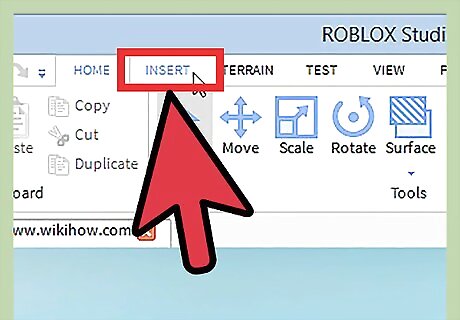
Go to the options all the way at the top and click on the "Insert" tab.
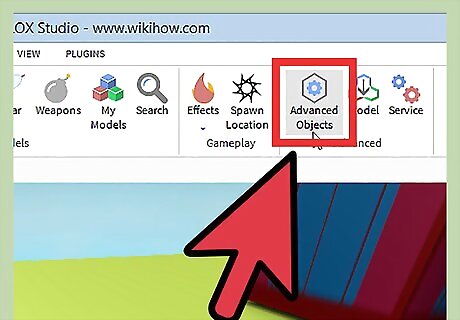
Click on "Object".
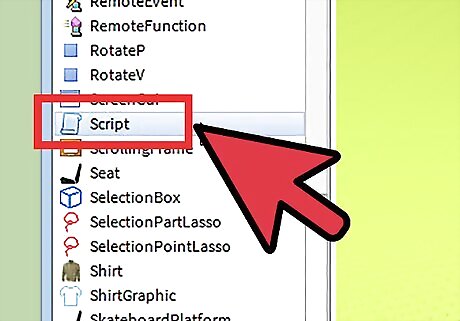
Click on "Script".
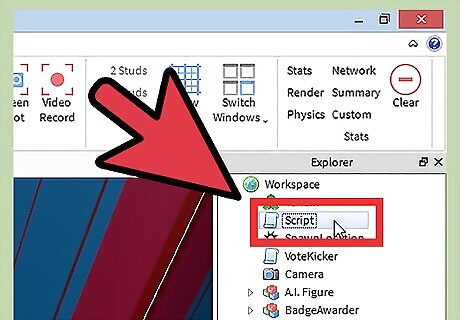
Open the script in the "Workspace" in the "Explorer".
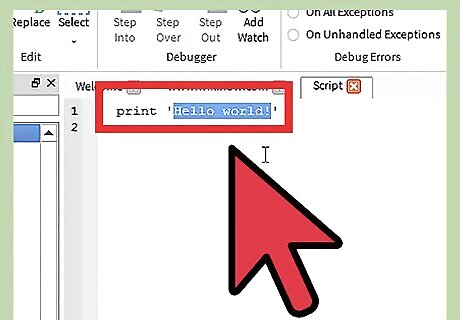
Delete the "Hello World" text.
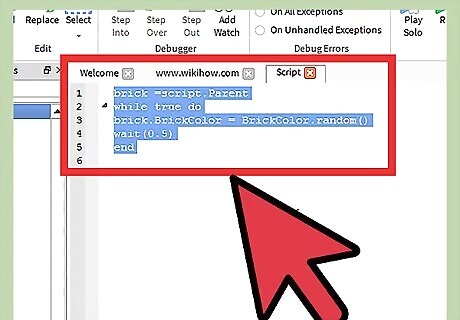
Type what it says in the "Script" section of the page or copy and paste it in the script. brick = script.Parent while true do brick.BrickColor = BrickColor.random() wait(0.5) -- always include the wait in "while true do" (infinite loops). Otherwise your program will crash. end











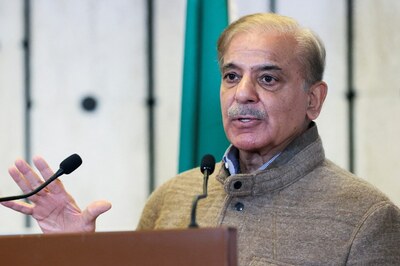

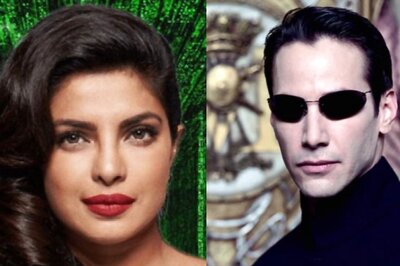




Comments
0 comment