
views
Using Google Translate
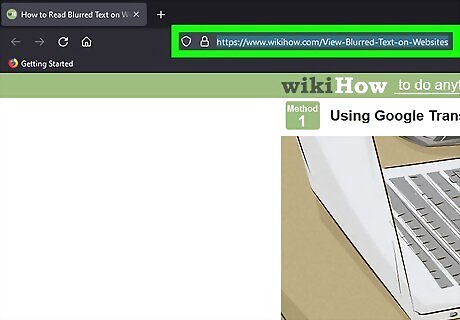
Copy the URL of the page with the blurred text that you want to read. The URL starts with https:// and can be found in the address bar at the top of the page. Click the text, press Ctrl/Cmd + C to copy it.
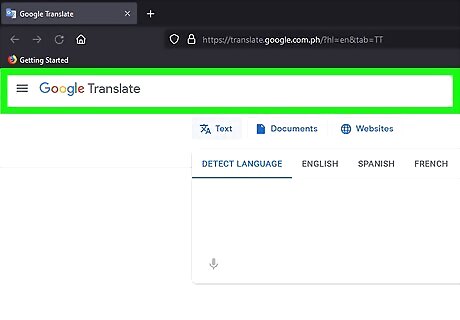
Go to https://translate.google.com.ph/?hl=en&tab=TT. In a new browser or tab, open the Google Translate site.
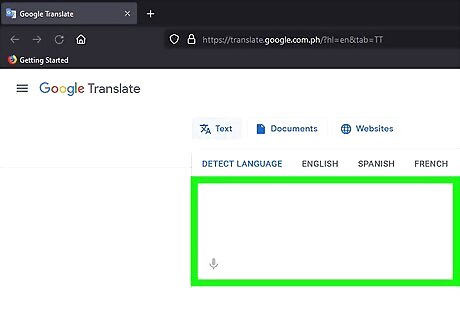
Paste your copied URL into the box on the left. You don't need to switch to "Website" first since Google Translate will automatically translate the entire website for you. To paste the URL, put your cursor in the text box and press Ctrl/Cmd + V. Press Enter/Return on your keyboard to start the search.
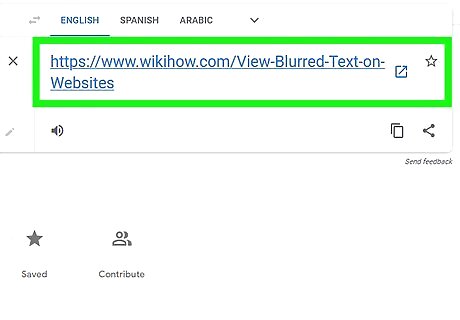
Click the URL result in the panel on the right. It'll open in a new tab or window, and if you want to translate to a different language, choose the appropriate tab on the Google Translate site. The translated page should be unblurred for you. If not, you can try another method to see if that works.
Using Internet Archive's Wayback Machine
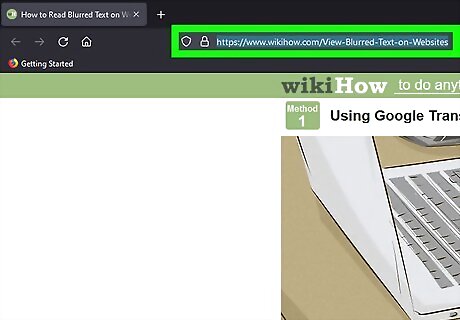
Copy the URL of the page with the blurred text that you want to read. The URL starts with https:// and can be found in the address bar at the top of the page. Click the text, press Ctrl/Cmd + C to copy it.
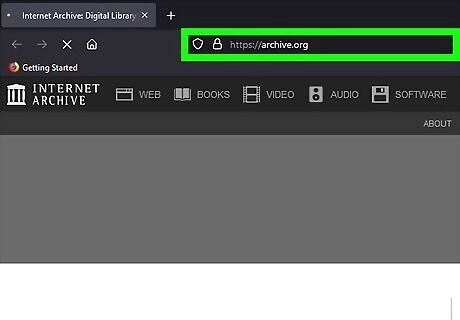
Go to https://archive.org. In a new browser window or tab, open the Internet Archive.
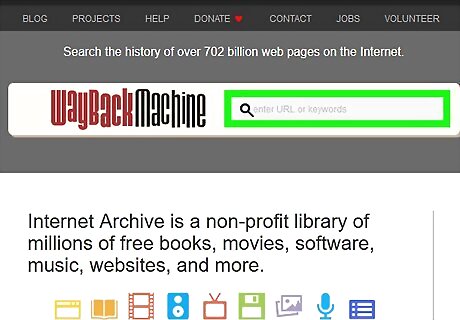
Paste the copied URL into the "Wayback Machine" search bar. To paste the URL, put your cursor in the text box and press Ctrl/Cmd + V. Press Enter/Return on your keyboard to start the search.
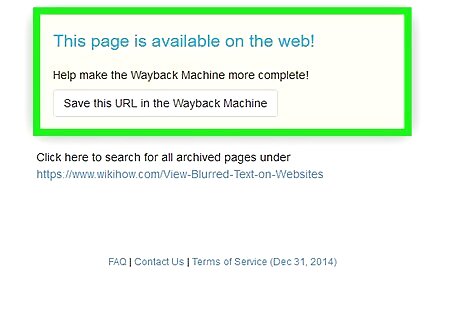
Click the page you want to view. If there are results, you'll see a calendar with days marked to indicate that the Wayback Machine has a copy of that website. When you open archived sites, you should see unblurred text. If not, you can try another method to see if that works.
Using the Inspect Element Tool
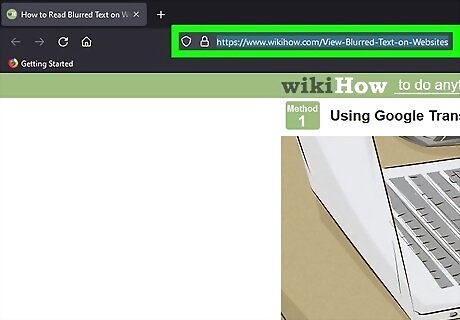
Go to the website with blurred text that you want to view. The Inspect Element tool is available on nearly all desktop web browsers, like Chrome and Firefox. Before you can use the Inspect tool, you may need to enable Developer Tools in Chrome first from the three-dot menu in your web browser.
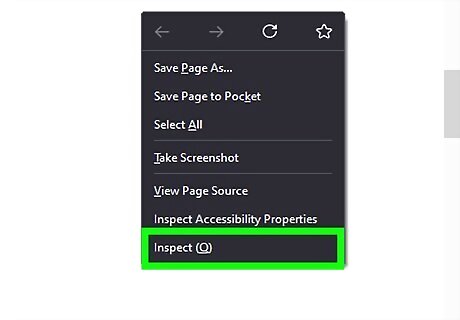
Right-click the page and select Inspect/Inspect Element. You can right-click anywhere on the page that you want to view. Code for the website will pop out in a panel on the right side of the page.
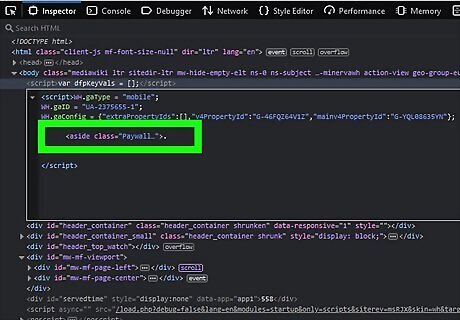
Find the line of code that blurs your text. Make sure it's the parent element, one that encompasses all the little lines of code that make up the block. For example, some lines of code responsible can look like
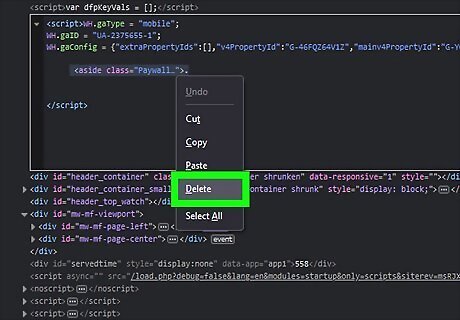
Right-click the code line and select Delete element. That entire line that creates the paywall or blurs the text will disappear.
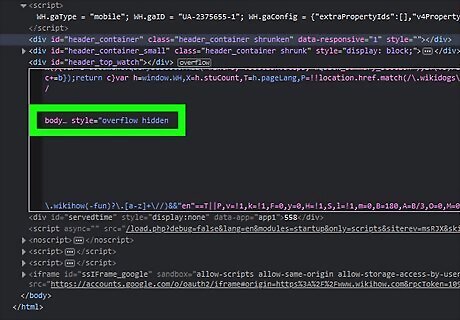
Locate the "body… style="overflow hidden" tag. You'll need to modify this line so you can see the text.
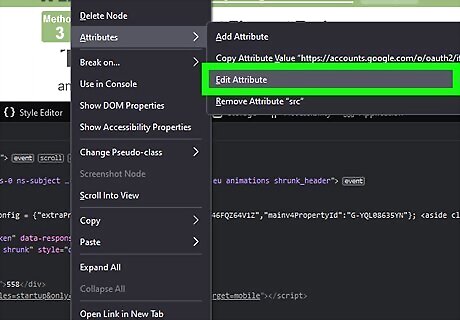
Right-click that line and select Edit attribute. It's usually the second item in the menu.
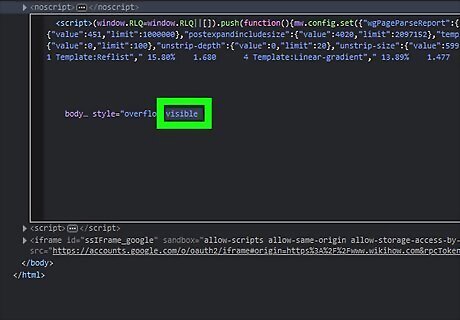
Change the value from "hidden" to "visible" and press Enter/Return on your keyboard. The text will instantly update to remove the blocker and reveal the text. Some phrases, such as those hiding the wording like "Paywall" or "aside class," may be different than you see. If you left-click on the web page on the left side of your screen, you may find the appropriate coding faster. This method may not work on all websites.
Switching to Reader Mode in Chrome
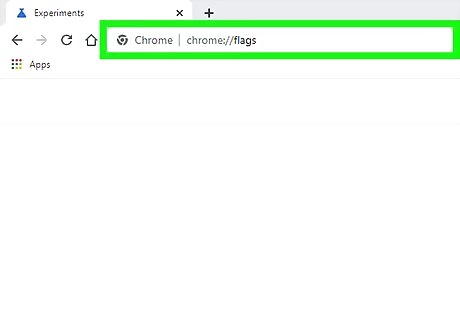
Enter "chrome://flags" into the address bar of a Chrome web browser window. Chrome's hidden Reader Mode may be able to unblur text on certain sites, including some that are behind paywalls. This address takes you to the page you'll need to access to activate the feature. If you're using Safari, you can enable Reader View. In Firefox, just click the Reader View icon in the address bar.
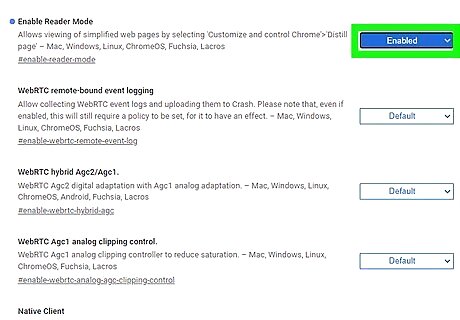
Change the drop-down next to "Enable Reader Mode" to "Enabled." You might need to scroll down the page a little to find it. Instead, you can use the search bar to quickly find "reader mode."
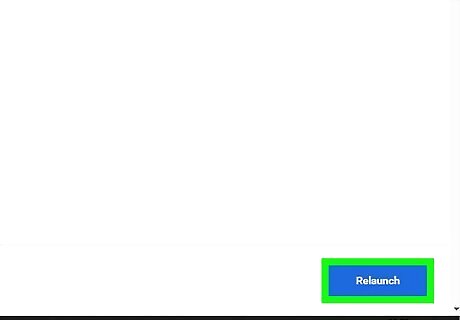
Click Relauch. It'll pop up as soon as you change the default setting. Once Chrome relaunches, you should see the Reader Mode icon in the address bar at the top of the window.
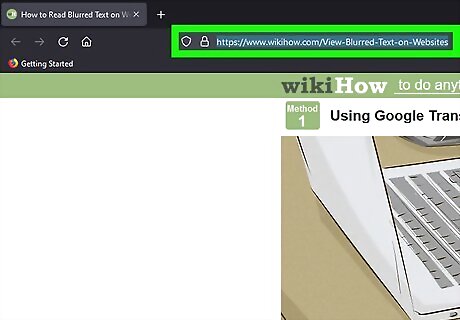
Go to the website you want to view and click the Reader Mode icon. The blurred content should disappear as well as the ads and other distracting elements.














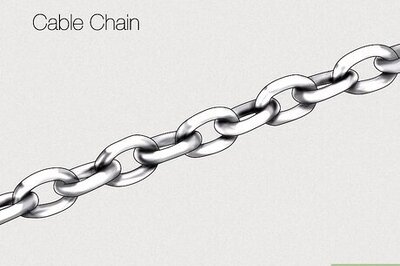

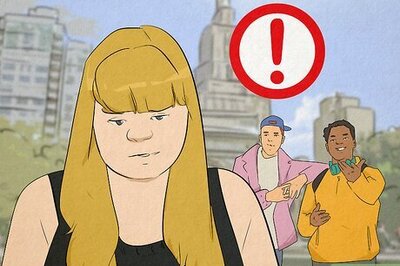


Comments
0 comment