
views
UGC NET 2020 | The National Testing Agency (NTA) will release UGC National Eligibility Test (NTA) admit card 2020 soon. The UGC NET 2020 admit card will be published by the NTA on its official website at ugcnet.nta.nic.in. Candidates who are gearing up for the examination will be able to download the admit card by typing in their registration number and password. The admit card contains details like name of the candidates, examinations name, subject code, centre code, centre name, the timing of the examination and date of the examination.
All candidates should cross-check the details carefully and in case of any discrepancy immediately contact the officials. Please note that a candidate will not be permitted to appear in the examination without their admit card. Along with the admit card, candidates will have to carry an identification card to verify their identity. They can carry an Aadhaar Card, PAN Card, driving license, voter ID card.
The examination is scheduled to take place from September 16-18 and 21-25 adhering all the COVID-19 pandemic guidelines. Earlier, the examination was scheduled for the month of June but the same was deferred due to the coronavirus pandemic.
[hq]NTA UGC NET Admit Card 2020: Steps to download -[/hq]
[hans][hstep]Step 1: Open your preferred search engine and type the name of the official website[/hstep]
[hstep]Step 2: Now, click on the box – “UGC NET 2020 June Admit Card”[/hstep]
[hstep]Step 3: A new page will appear[/hstep]
[hstep]Step 4: Enter the basic information in the rectangle box – application number, password, security pin[/hstep]
[hstep]Step 5: Click on submit button[/hstep]
[hstep]Step 6: Select Admit Card download[/hstep]
[hstep]Step 7: Take a printout of the copy as without the admit card students will not be allowed to the exam hall[/hstep][/hans]
Meanwhile, the NTA has activated the application correction window on its website. Those who are willing to make changes to the application form can do so by logging in. All you need to do is enter the application number, password and security pin. Then click on submit. The page will appear to make changes and click on the final submit button.
















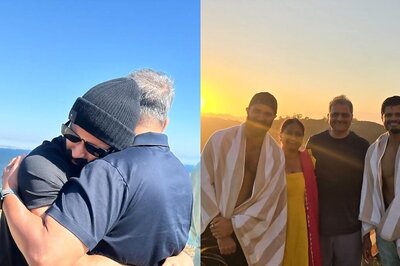



Comments
0 comment