
views
The admit cards for the Intelligence Bureau Assistant Central Intelligence Officer (IB ACIO) recruitment examination 2020 has been released by the Ministry of Home Affairs (MHA). The IB ACIO 2020 Grade II Executive admit cards have been released on the website https://www.mha.gov.in. The candidates who will be successful in the IB ACIO recruitment exam 2020 will be filling in 2000 vacancies available in different categories. Here are the elaborate steps that can be followed by the candidates of the IB ACIO 2020 recruitment exam to download their admit cards:
Step 1: Visit the website https://www.mha.gov.in
Step 2: On the homepage, click on the ‘Notification’ section in the top menu. Now, click on Vacancies
Step 3: A new page will open. Click on the PDF file written next to Recruitment to the post of ACIO-II/EXE in IB-reg
Step 4: Visit the link available in the PDF. Now select the option ‘Click here to login’ to access your account
Step 5: Enter your user details to access your IB ACIO 2020 application account
Step 6: View your admit card and download it
Step 7: Take a print out of the IB ACIO 2020 recruitment exam admit card and keep it safely for future reference
IB ACIO 2020 candidates can also visit the direct link to login into their account and download the admit cards.The admit card of the IB ACIO 2020 tier-1 exam will have the details like the exam date, centre and city. It will be conducted from February 18 to February 20.
Those candidates who will be qualifying the IB ACIO 2020 tier-1 exam will be appearing for the tier-2 examination. Finally, the successful candidates of the IB ACIO tier-2 examination will be appearing in an interview round and if they qualify it, they will be filling in one of the 2,000 vacancies for the IB ACIO Recruitment.
Read all the Latest News, Breaking News and Coronavirus News here


















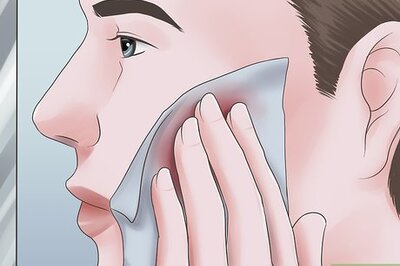
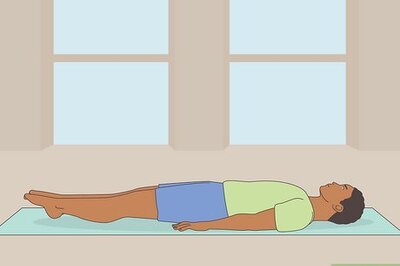
Comments
0 comment