
views
India’s vaccination drive continues, and many citizens below 45 are slowly receiving the second jab or close to receiving it. Naturally, many developments have happened in the last two months, the most noticeable being the availability of Co-WIN API to more developers. It essentially means that more app and website developers can incorporate Co-WIN into their platforms to let citizens book vaccine slots. Similarly, many of these platforms allow users to download vaccine certificates as well, which might be required at airports or other public places. Here are five platforms that now let you download the COVID-19 vaccine certificate.
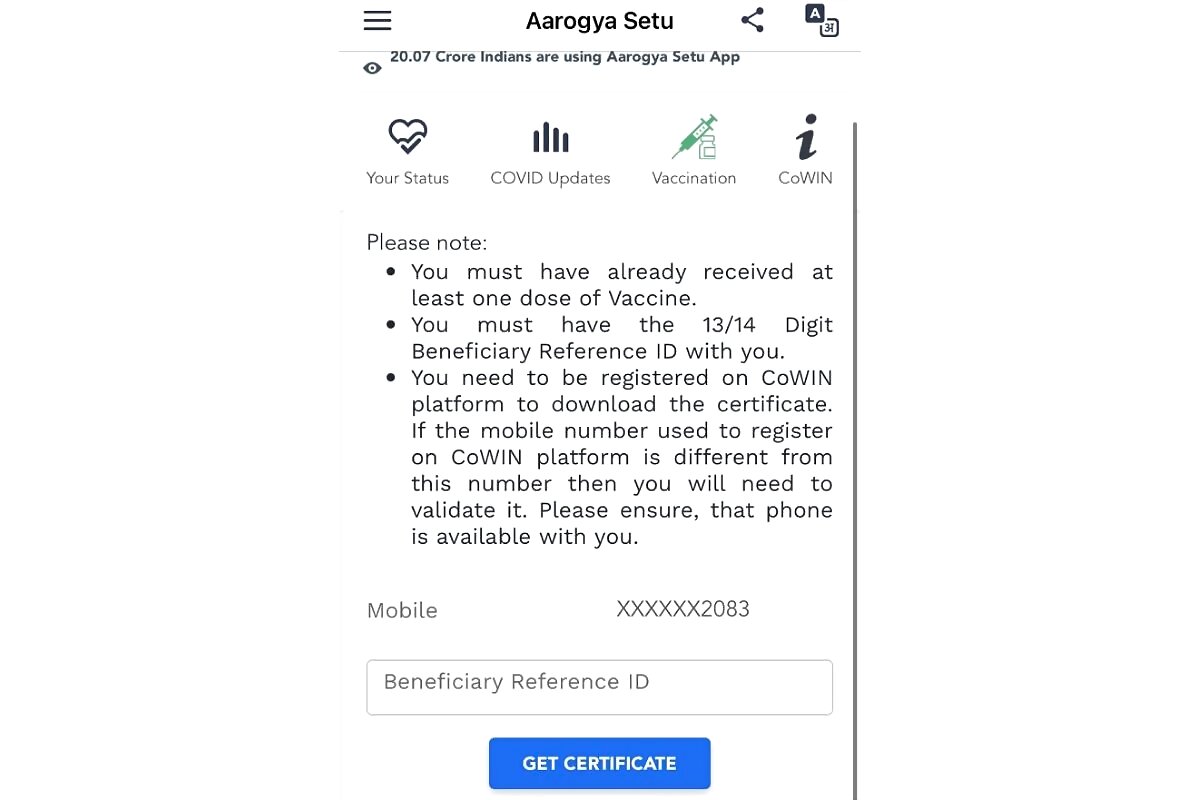
Aarogya Setu: One of the most popular apps by the government in India that was launched last year to trace COVID-19 cases around your area. The app was later updated to let users find COVID-19 vaccine slots and other information. To download the vaccine certificate, click on the CoWIN (represented by i) > Vaccination certificate > Enter Beneficiary ID.

WhatsApp: Recently, the central government-managed MyGov Corona Helpdesk chatbot on WhatsApp added the capability to download the COVID-19 certificate directly from the app. To download the COVID 19 vaccine certificate from WhatsApp, first save the number 9013151515, preferably as MyGov Corona Helpdesk on the Android or iOS smartphone. Then open the chat on WhatsApp, and send download certificate.” If the number is linked with the CoWIN platform, the MyGov Corona Helpdesk chatbot on WhatsApp will ask for the six-digit OTP (one-time password) that could take up to 30 seconds to receive. Next, you’ll see the name of the user registered under the same number. Once the OTP is accepted, the WhatsApp chatbot will confirm the candidate’s name under the registered number. Select the option, and users will get the certificate in less than a minute. The MyGov Corona Helpdesk will not let users download certificates for others whose vaccine slots were booked via another mobile number.
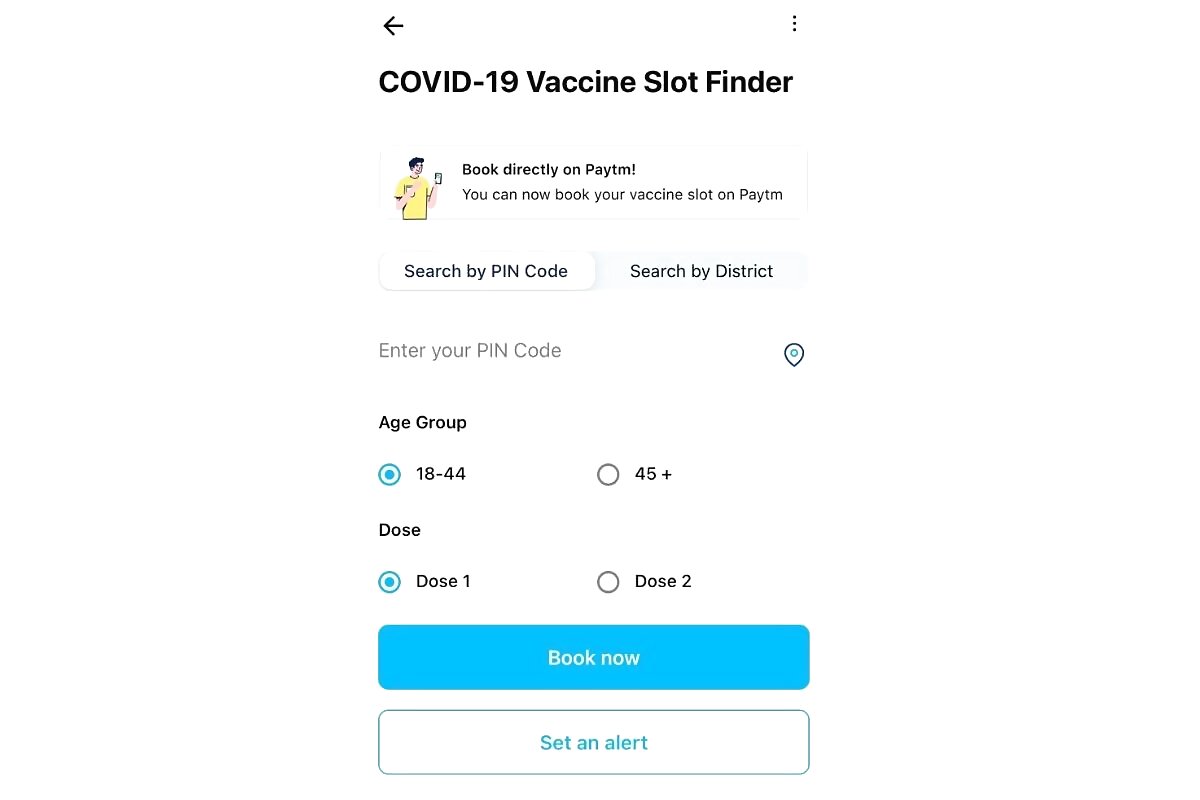
Paytm: Among non-government apps and services, the digital payments app Paytm is also letting users download COVID-19 vaccine certificates. Users will need to find the Covid-19 Vaccine Slot Finder by scrolling down > Tap on View beneficiaries > Entier phone number used to book the vaccine slot > Enter OTP and ‘certificate’ option to download.
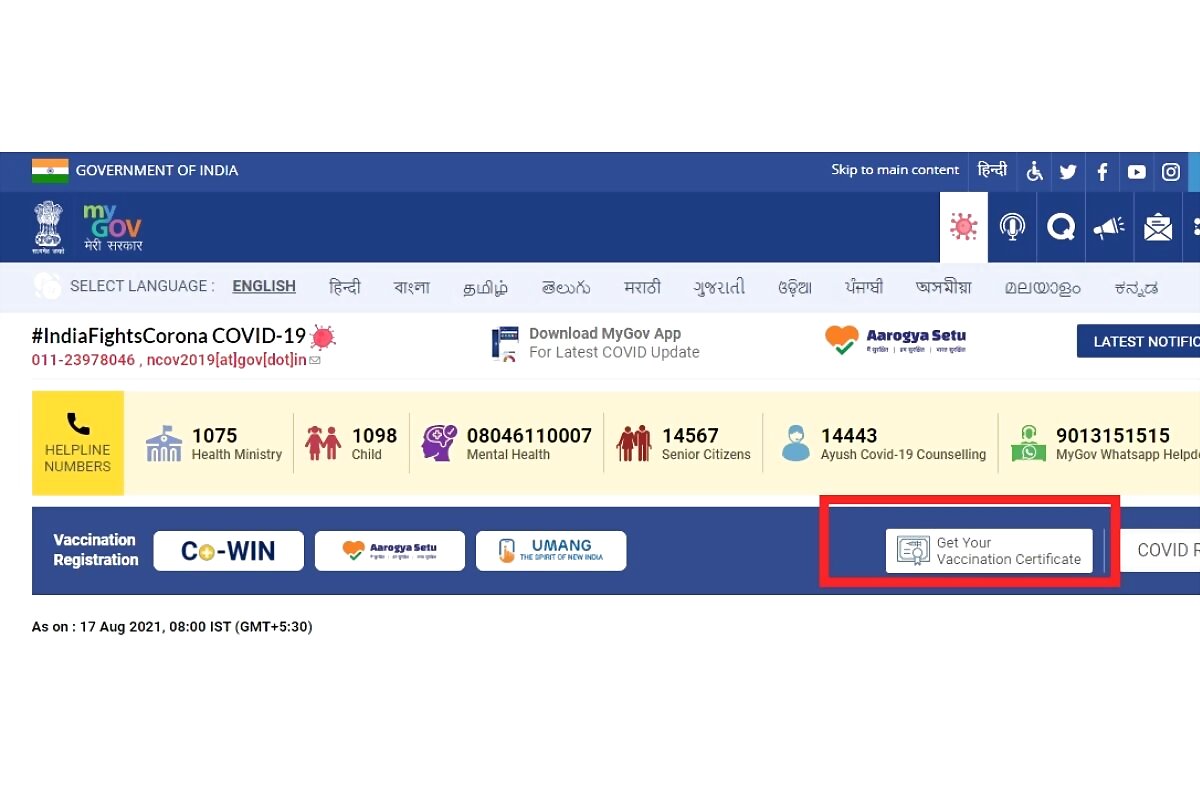
MyGov website: Users can also check out the MyGov website that lets citizens find new updates from the government. Here, users will need to look for the ‘COVID-19 India’ option (represented by red-coloured corona sketch) at the top right and select ‘Get your vaccination certificate.’ Enter the mobile number and OTP to get the certificate.
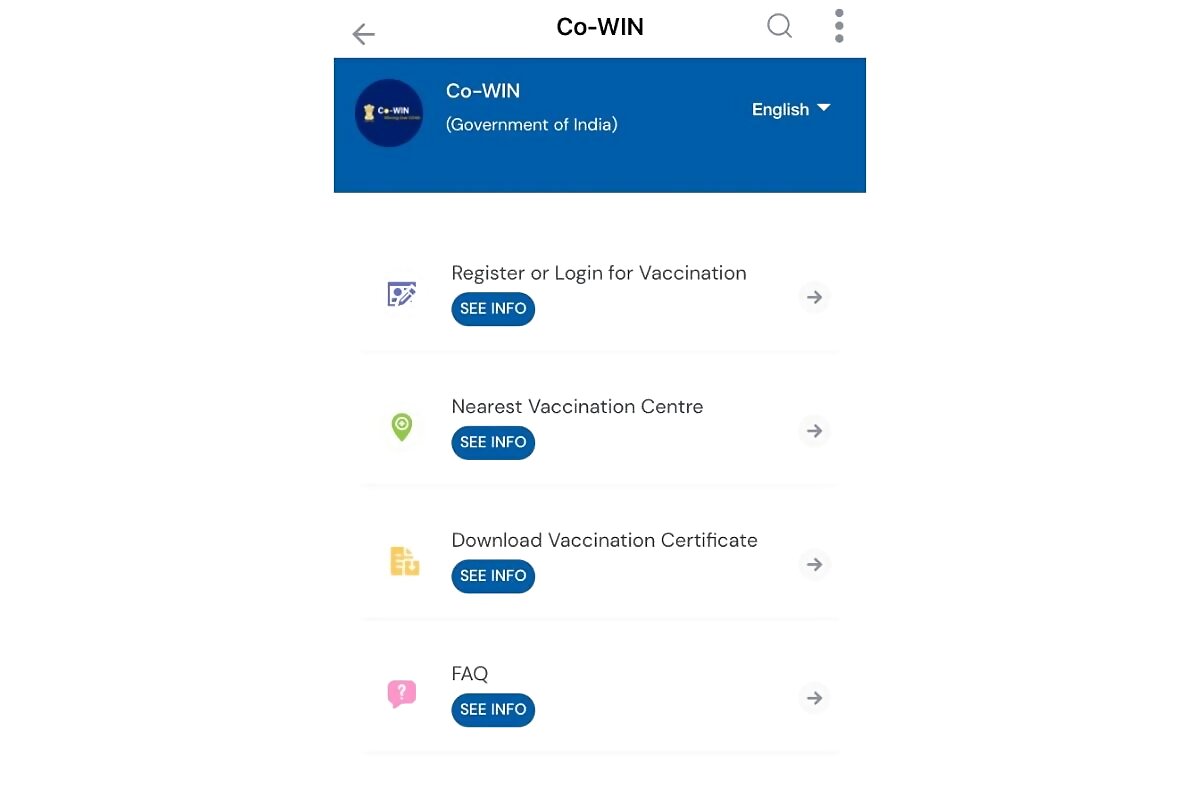
Umang app: The Umang app is a great platform to find miscellaneous service portals like Aadhaar, EPF, and more. Co-Win platform too is a part of the app, and users can download their Covid vaccination certificate directly. Open Umang app > Search Co-Win > Download Vaccination certificate > Enter registered phone number and OTP to download the certificate.
Read all the Latest News, Breaking News and Assembly Elections Live Updates here.













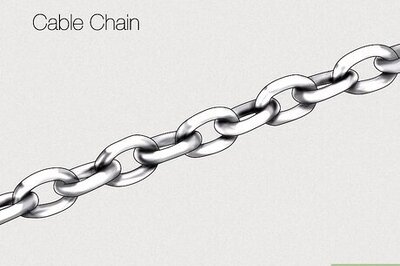


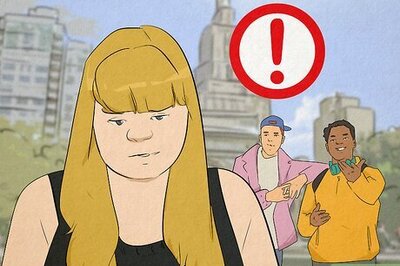


Comments
0 comment