
views
Are you a victim of accidentally reading a message that contained the spoiler to your favourite book or movie? Telegram’s latest spoiler hiding feature might just be your saviour. The instant messaging app has introduced spoiler formatting in its messages with which other members will not have to mute chats to avoid seeing spoilers. Spoilers will be revealed only to the people who interact with them.
Even if someone replies to the spoiler message, the formatting remains intact. This feature is available in the latest update of Telegram’s desktop app for Windows, Mac, or Linux, as well as the mobile app for Android, iPhone, and iPad.
Here is how you can activate Spoiler Formatting when discussing crucial plot twists and climaxes of movies, books, or television series:
For Smartphones:
Step 1: Open the Telegram app on your mobile device and head to the group or channel where you want to post a message with spoilers formatting.
Step 2: Type the message and press and hold on the word or words you want to format, and the built-in formatting menu will appear.
Step 3: If you are using Android, tap “Spoiler” to apply the formatting to the selected phrase. For iOS users, visit the formatting menu that appears, tap on the “BIU” option to open other formatting options. Here you will have to tap on the “Spoiler” option.
Step 4: Tap on the Send button to send your message and it will appear with an animation showing a grainy cloud.
For PCs
Step 1: Open the Telegram app and head to the Group or Channel where you want to post the message with spoilers.
Step 2: Type your message and then select the word or words you want to format.
Step 3: Right-click on the selected text to bring up the menu and select “Formatting.”
Step 4: Select “Spoiler” or opt for shortcut by pressing Ctrl+Shift+P on Windows and Cmd+Shift+P on Mac to apply the spoilers formatting quickly.
Step 5: Press Enter to send your message ad watch how the words you selected with spoilers formatting appear grayed-out on Windows and blacked out on Mac.
Read all the Latest Tech News here

















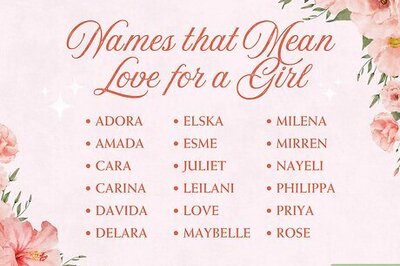

Comments
0 comment