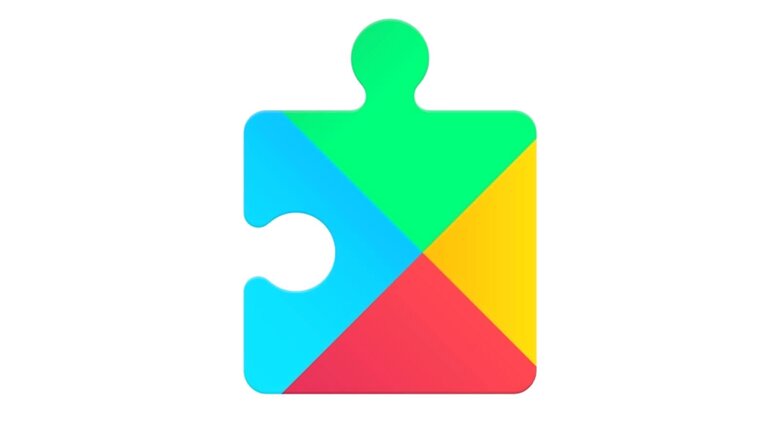
views
Google Play system is getting a new update for the month of May. The new update brings several new changes, but the highlight feature that is being rolled out with this update is an added ‘Nearby Share’ ability.
Google is finally bringing the self-share feature to its AirDrop competitor Nearby Share. This will allow users to share files, links, and text from one of their own devices to another without needing to approve every file share. The self-share feature for Nearby Share has been spotted in development previously. Nearby Share will allow users to share files with themselves. Google‘s Nearby Share is also compatible with Chromebook and Windows PCs.
ALSO READ: Google’s Nearby Share Could Soon Become As Good As Airdrop For Macs: What It Means
To get the new features, Android users will need to update their Google Play Services to version 22.15 and the Google Play Store should be at version 30.3. Google started rolling out these updates starting May 2. Users can also head to the Google Play Store to update Google Play Services. The update can also be found in your Android phone settings. Go to Settings > About Phone > Android Version > Google Play System update.
The update also brings a new design to the Google Help app. The changelog doesn’t mention any specific details regarding the design change, but it’s possible that Google may bring its “Material You" design to the Google Help app to make it match with the rest of your Android 12 theme aesthetic.
WATCH VIDEO: Elon Musk Buys Twitter: Here Are 4 Big Changes You Can Expect
Last month, a report had said that Nearby Share will offer a new option called ‘Your Devices’ that would should all the devices owned and running through the same Google account. And if you select the option, file transfer via Nearby Share will be quick, since it won’t need your approval to send the file.
Read all the Latest Tech News here











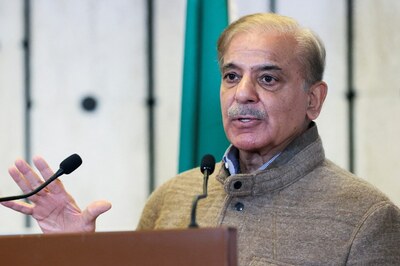




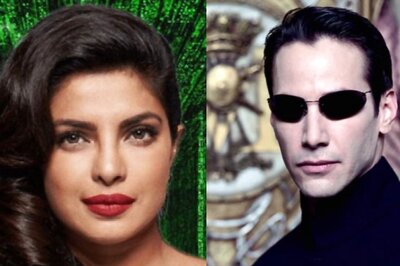

Comments
0 comment