
views
Cyberpunk 2077, on of the most anticipated game this year, launched to a plethora of bugs and glitches on previous-generation PlayStation 4 and Xbox One consoles. The massive amount of issues like screen freezes, frame rate drops, sub-par graphics, low resolution rendering, among other issues. While gamers on the new-generation PlayStation 5 and Xbox Series X|S have not reported any major issues with the game, some PC users have also said that the game at times throws in glitches that make the experience all the more frustrating. As the week following Cyberpunk 2077’s was mired by reports of the game’s hideous PS4 and Xbox One gameplay, the developers issued a statement apologising for the bad experience, and further promising a fix in the recent future.
In their statement, the developers at CD Projekt Red also said that they will refund those who do not want to wait for the fixes. The company said that the refunds will be initiated starting now (December 14, when they issued the statement) and CD Projekt Red can be contacted for the same till December 21 (a week from the date of issuing the statement). “We would appreciate if you would give us a chance, but if you are not pleased with the game on your (previous gen) console and don’t want to wait for updates, you can opt for a refund of your copy,” the statement said. Further, the developers of Cyberpunk 2077 gave the steps on how to get a refund of the game. Here is how those who are unsatisfied with Cyberpunk 2077 on their PlayStation 4 and Xbox One consoles can return the game to get a refund:
CD Projekt Red said that those who purchased their game from a store can first try to get a refund from the store itself. However, if that does not work, buyers can go to [email protected] to initiate a request. For those who own a digital version of Cyberpunk 2077 on previous gen consoles, can use the refund system on PSN or Xbox respectively.
PlayStation 4 users can only get a refund on a pre-ordered game, and not a post-launch version of the game. In order to initiate a refund, the pre-orders that have been made more than 14 days before the release of a game can be refunded at any time up until the release of the game. For purchases made fewer than 14 days before the release date, you can request a refund till up to 14 days after the purchase.
For Xbox users, most refunds are not eligible for a refund after 14 days of making the purchase. Users, when they go to the refund page on their Xbox, will be shown a list of all their purchases. Those who want to refund Cyberpunk 2077 can select the game and initiate a refund request from Xbox. While the disclaimer says that requesting a refund does not guarantee a refund, it is unlikely to not be approved as the developers have made a promise that they will refund everyone willing to return the game till December 21.
While there are a lot of tems and conditions that need to be met in order to initiate a refund on PSN and Xbox, Cyberpunk 2077 meets most of the requirements currently. Even if it doesn’t, buyers can always contact the developers on the abovementioned email in order to register a complaint or ask for a refund.
Since the day of the launch (December 10), Cyberpunk 2077 gamers on PlayStation 4 consoles, Xbox One consoles, and PC have been complaining about major bugs and glitches in the game. Some have even went on to say that the game is “unplayable” on previous generation consoles. While most reports say that the game is really good, the amount of bugs make it a very frustrating experience to play on previous generation consoles.
Read all the Latest News, Breaking News and Coronavirus News here











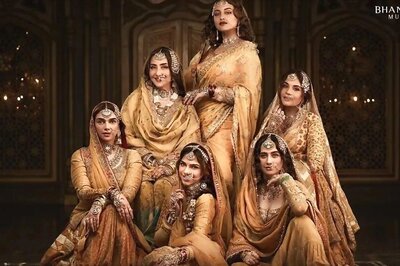
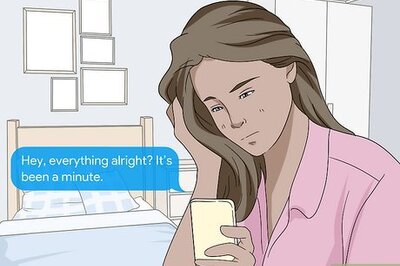



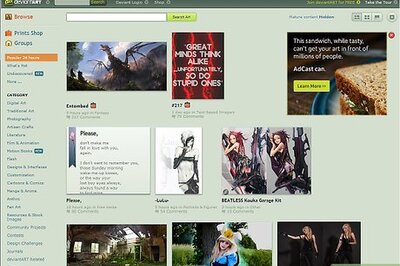



Comments
0 comment