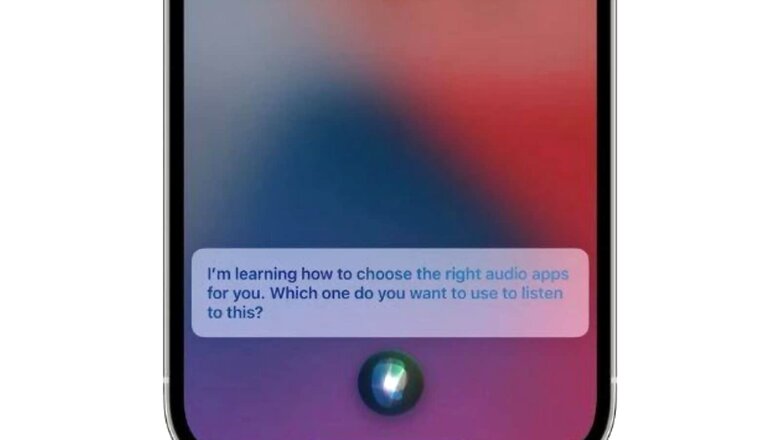
views
Apple iPhones were reportedly hit by a bug that recorded users’ interactions with Siri, even if they opted out of this setting. According to ZDNet, the bug started impacting select iPhones following the iOS 15 update, which was later fixed with the iOS 15.2 update that started rolling out in December 2021. At the time of setting up the iPhone, Apple asks for a series of permissions that includes access to “Improve Siri and Dictation." If enabled, Apple will store a sample of users’ interaction with its virtual assistant Siri to improve “dictation and other language procession features like Translate and Voice control." The company says only “Only Apple employees, subject to strict confidentiality obligations, are able to access audio interactions with Siri and dictation."
The new report highlights that users might be seeing a new prompt to improve ‘Siri and dictation’ following the iOS 15.4 Beta 2 update. Apple explains to the publication, “With iOS 15.2, we turned off the Improve Siri & Dictation setting for many Siri users while we fixed a bug introduced with iOS 15. This bug inadvertently enabled the setting for a small portion of devices. Since identifying the bug, we stopped reviewing and are deleting audio received from all affected devices."
The report does not highlight the number of users affected or which specific models were hit by the bug. It is also unclear whether the bug was restricted to a specific region. Interestingly, the official 15.2 changelog on Apple’s Support forum does not highlight anything related to the Siri bug-fix. This isn’t the first time Apple’s Siri got into trouble for ‘secretly’ (or rather ‘accidentally’) listening to iPhone users’ interactions. Back in August 2019, Apple issued a formal apology after it was found that Apple employees were listening to the conversation to improve its service.
In case you want to disable the option that lets Apple store Siri conversations, head to Settings > Privacy > Analytics and Improvements > Disable Improve Siri and Dictation. Users can also delete interactions by going to Settings > Siri & Search > Siri & Dictation History and tapping Delete Siri & Dictation History.
Read all the Latest Tech News here











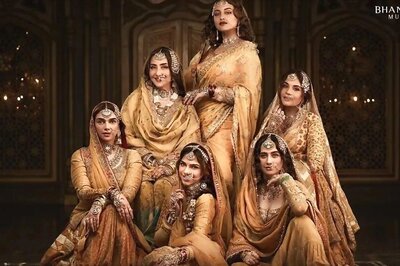
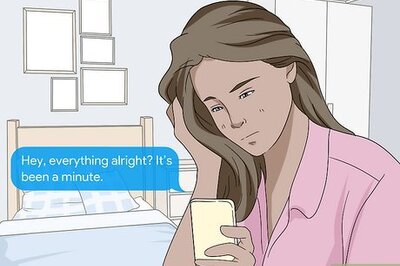



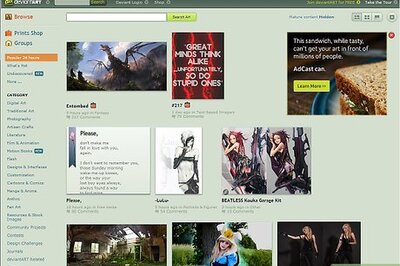



Comments
0 comment