
views
Android 12 stable version is said to roll out for Google Pixel users today. The latest version of Android will bring one of the most radical redesigns ever seen on Android. From the face of it, Android 12 will bring a dynamically adjusting lock screen, a more smartly bundled quick settings access, bigger and bolder notifications and menu buttons, dynamically adjusting screen lighting and colour schemes, and a new push by Google for more widget adoption, among other things.
The new design is pleasant, but can seem to be a bit much for those who prefer narrower menus and simpler buttons. One thing that Google clarified amply is that Android 12 will get a lot more animations than before, and promises that these animations will not jitter and stutter over time. The reason for this is the Android core architecture taking up more than 20 percent lesser peak CPU power in background usage, which claims to reduce the strain on resources well enough to manage the new design and animations on older generation smartphones. The lock screen has also been made more dynamic – pressing the power button will light up the screen gradually from the side of the button. If you tap on the screen at the bottom, it’ll light up from there, and so on.
While all of this looks great, Google wants you to believe that it’s not just all about design. To convince users for this, Google has rolled out a Privacy Dashboard to users, which really just puts all the privacy features and permissions under one umbrella. Under this dashboard, you can now get a microscopic and graphical view of which app is using what features on your phone, along with a ‘manage permissions’ shortcut that directly gives you access to feature-wise permissions – something that you find at the bottom of app permissions right now. Similar to Apple bringing the App Tracking Transparency feature for iPhone users earlier this year, Google’s Android 12 will also offer a similar feature to Android users with Android 12. According to an Android 12 support page from Google, users will be able to opt out of targeted or personalised ads by deleting an Advertising ID that allows works as an identifier to allow advertisers to track users’ movements online.
Android 12 will also show tiny icons at the top right corner to notify you which app is using your camera and/or microphone, in a bid to make you more aware of what apps might be sneakily activate certain permissions. This feature was rolled out by Apple with iOS 14 last year. However, Google has remained silent on anything that it may plan to do towards stopping apps that track your activities and serve ads – the way Apple has with app privacy permissions. It did, however, touch upon the Android Private Compute Core, which promises to do a lot of tasks such as live captioning and sensitive Google speech translate data within a walled off area locally in devices – without giving it any network access. It is a privacy positive move, but still one that somewhat skirts the bigger question.
Among other features, Google has announced more inclusive camera algorithms that aren’t just limited to Android 12, but still are worthy of mentioning. The algorithms will finally account for a more racially inclusive colour profiling instead of the blindsided push for ‘fairness’ that apps have promoted over the years. Among other features, Android 12 will also give Android TV users with a native TV remote in their phones, and also wireless Android Auto on much more cars than the limited few that support it today.
Android 12 will roll out on most eligible devices at the beginning, with Pixel users being the first-in-line (as always). Th
Read all the Latest News , Breaking News and IPL 2022 Live Updates here.













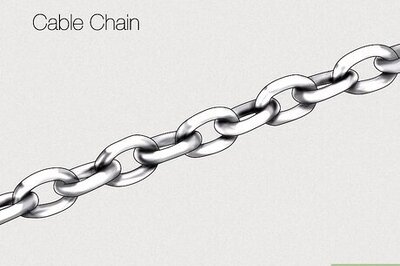
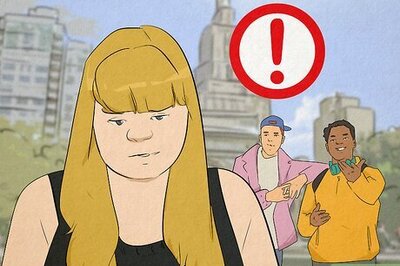

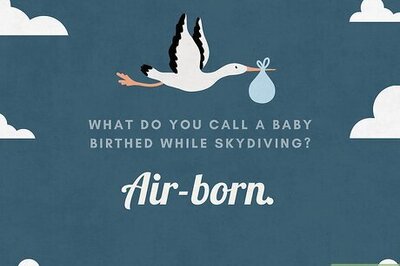
Comments
0 comment