
views
Last month, when Adobe launched Photoshop for iPad, many users were not satisfied. Reports across the internet highlighted users complaining about the lack of functions on the mobile app, in comparison to the desktop version. In response to these complaints, Adobe is now rolling out new features to improve the capabilities, and one of the first is coming in the form of the Select Subject feature.
Select Subject’s primary function is to allow users to select a subject from the background, using Artificial Intelligence algorithms to intelligently demarcate foregrounds and backgrounds. Essentially, users can make a selection with a single tap, even if the image in question has a complex outline. Once selected, the user can apply filters or effects to either the focused area or the background, as deemed fit.
Adobe promises that the mobile feature will mirror the desktop version of the software, producing clean lines around the subject and working quickly even on the comparatively limited hardware of the iPad. The tool uses machine learning algorithms, and was trained using many different images of objects and scenes. However, the company is still optimising the way it works for difficult subjects, especially those with fuzzy outlines such as hair or fur.
Photoshop for iPad is also being updated with faster upload and download of documents from the cloud, as well as changes to the user interface.


















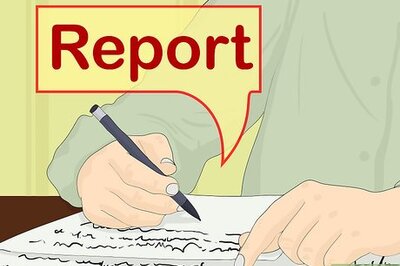
Comments
0 comment