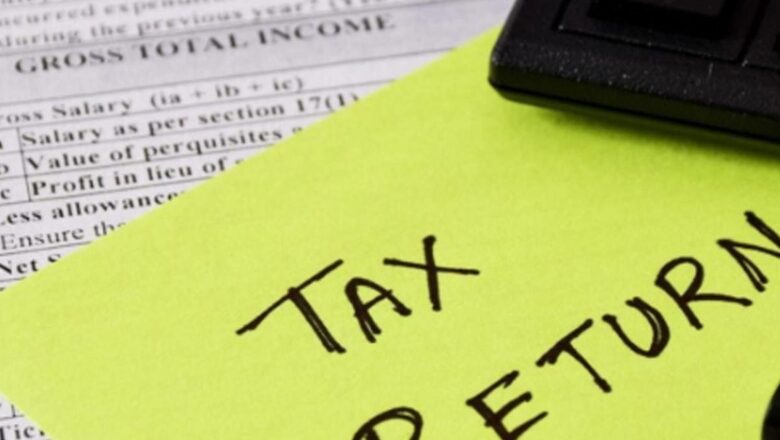
views
As the ITR deadline is today, July 31, those who have filed their income tax returns and have not verified it must do it at the earliest. Out of over 6.13 crore ITRs filed so far, about 5.23 ITRs have been verified, as per the latest data. It means about 90 lakh ITRs are yet to be e-verified. Here’s how you can verify your ITR.
On August 1, 2022, the Central Board of Direct Taxes (CBDT) had reduced the time limit for ITR verification from 120 days to 30 days from the day the return was submitted. It means you have to verify your ITR within 30 days of filing it. However, it is advised to do it at the same time when you file your ITR.
ITRs can be e-verified here.
Methods To E-Verify Your ITR
One of the most convenient methods of verification is e-verification, which allows instant verification of an income tax return. There are several ways to e-verify your ITR, each offering its advantages.
Through Aadhaar OTP: The first method is e-verification through Aadhaar OTP. To use this method, log in to your Income Tax e-filing account and navigate to the e-file tab. Select the option for Income Tax Return and click on E-Verify Return. Enter the Aadhaar OTP and click on Continue to complete the process.
Through Net Banking: Another option is e-verification through Net Banking. Choose the “through net banking” option and select your bank. You will be redirected to the net banking login page where you need to enter your credentials. Once logged in, choose the option to verify your return and you will be directed to the e-filing portal. Click on verify on the respective ITR form to complete the process.
Through Demat Account: If you have a Demat account, you can opt for e-verification through it. A generated Electronic Verification Code (EVC) will be sent to your mobile number and email ID. On the e-verify page, select DeMat Account and enter the EVC. Click on the e-verify button to complete the process.
Through ATM: E-verification through the bank ATM is another method. Insert your ATM card, enter your ATM pin, and select the option to generate an EVC for Income Tax Filing. An EVC will be sent to your registered email and phone number. Log in to your e-filing account, select the option that the EVC is already there, and verify it.
Through Bank Account: Finally, if you have a pre-validated bank account for income tax refunds, you can choose e-verification through a bank account. An EVC will be generated and sent to your registered mobile number and email ID. Click on the verify page, select the bank account option, enter the EVC received, and click on the “e-verify” button to complete the process.
Verifying your income tax return is crucial to ensure its validity. By understanding the different methods available for verification, you can choose the one that suits you best and complete the process promptly. Remember, a verified ITR is a step towards fulfilling your tax obligations and maintaining compliance with the tax authorities.











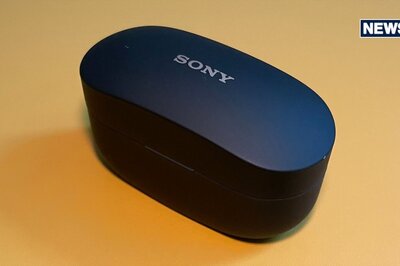








Comments
0 comment