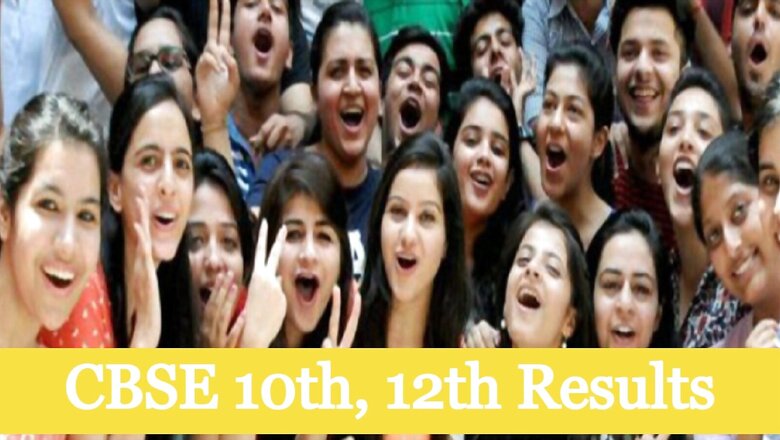
views
With admission processes beginning for most of the top colleges and universities including the Mumbai University, the Central Board of Secondary Education (CBSE) is expected to announce the final results for Class 10 and Class 12 any time soon. It is likely that the class 12 results will be announced first followed by Class 10. If reports are to be believed Class 12 students can expect their results during the first week of July, and Class 10 results are likely to be announced by the third week of July, however, CBSE is yet to issue any confirmation regarding the same. For the past two years, CBSE is releasing result dates a few hours ahead of the result.
Over 35 lakh students are waiting for their results eagerly. This year’s results are special since the board has held the exams twice in two terms. This was the first time that CBSE held exams twice in the same year. From academic session 2023 onwards, CBSE will go back to the annual exam a year. This year, the final result will include marks obtained in term 1, term 2, and internal assessment.
Read | CBSE 10th, 12th Results: What’s Result Calculation Formula?
The final formula will be announced along with the result. Once the results are out, students can check their Class 10 and Class 12 results via the official website, cbse.nic.in. However, as seen in the past, due to sudden traffic, the CBSE website sometimes crashes. Therefore, one can opt for alternative methods including UMANG app, or DigiLocker to check their results.
CBSE 10th, 12th Result 2022: How to Check via UMANG App
Step 1: Log into UMANG App with your registered mobile number
Step 2: Now, click on ‘all services’
Step 3: Then, select the option of CBSE from the menu
Step 4: Click on the Class of which you want the results to be displayed
Step 5: Enter your roll number and other required credentials and result will display on the screen
CBSE 10th, 12th Result 2022: How to Check via DigiLocker
Step 1: Either visit digilocker.gov.in or open DigiLocker app
Step 2: Now, login using your mobile number. Choose the option CBSE and then, select Class 10 result 2022 or Class 12 result 2022
Step 3: Fill in the required information and proceed
Step 4: The result will appear on the screen
CBSE will be announcing the results of students even if they missed one of the two terms of the final exams, however, students might be asked to provide proof of reason. If a student is absent in both term 1 and term 2, then the board will not be able to compute results for the students. Such students will have to appear for the exam next year.
Read all the Latest News , Breaking News , watch Top Videos and Live TV here.















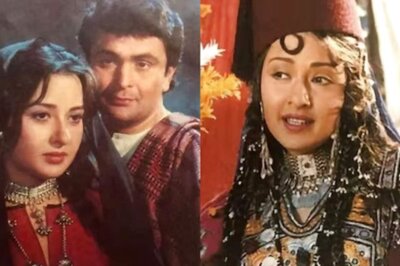


Comments
0 comment