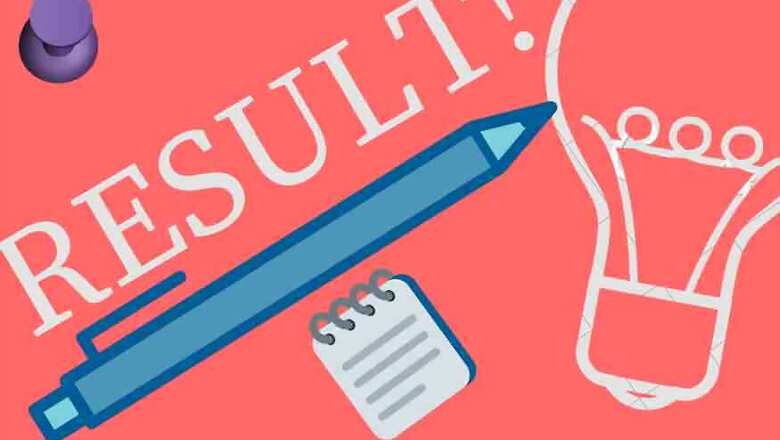
views
The Punjab School Education Board (PSEB) has declared the results of class 10, class 8 and class 5. The results can be seen on the official website – pseb.ac.in. The PSEB has announced the results on the basis of a grading system or Continous Comprehensive Evaluation (CCE).
The PSEB result 2020 can also be accessed through the third party website at indiaresults.com.
For checking the results, students will have to enter their roll number or name on the website.
Candidates can also check their results on their mobile phone. For this, they will have to type PB10 roll number and send it on 5676750.
Board will be conducting the examination for subjects that are not covered under the CCE criteria, and the exam will be held only for class 10, reported Indian Express. These include open school, golden chance, improvement and other additional subjects.
According to a report in Hindustan Times, Punjab School Education Minister Vijay Inder Singla said that the datesheet for the open school, golden chance, improvement and additional subject examinations will also be released soon.
How to check PSEB class 10, 8 and 5:
Step 1) Go to the official portal – pseb.ac.in.
Step 2) On the homepage, candidates will have to click on the link of their respective class.
Step 4) Upon clicking, a new page will open.
Step 5) For checking the result, students will have to enter their name and roll number.
Step 6) Result will be displayed on your screen.
Step 7) Save the result and take a print-out of your results.
This year, over 8 lakh students wrote the Punjab board exams. Out of which, over 3.17 lakh students appeared for class 10 and around 3.5 lakh candidates sat for class 12 exams.




















Comments
0 comment