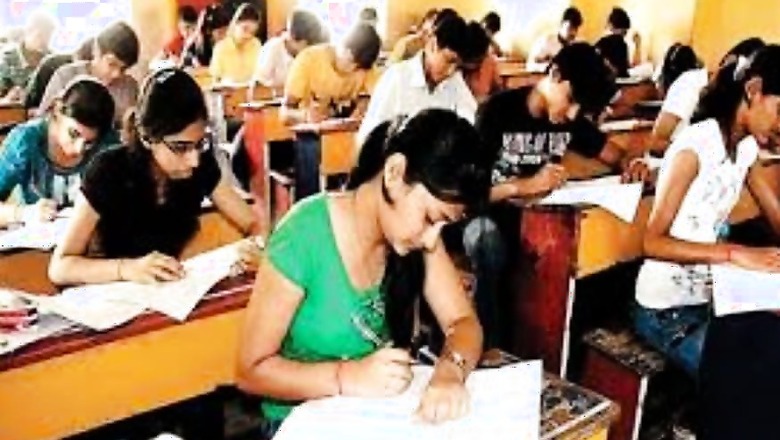
views
New Delhi: The Andhra University has started the application process for AP Postgraduate Engineering Common Entrance Test 2020. The AP PGECET 2020 registration process can be done by visiting the official website sche.ap.gov.in.
The varsity conducts AP PGECET exam for admission to ME/ M.Tech/ M.Pharm programs. Andhra Pradesh Post Graduate Engineering Common Entrance Test (AP PGECET 2020) is slated to be held from May 2 to May 4. AP PGECET Admit Card 2020 will be released on the official website of Andhra University on April 25.
Here's the direct link
AP PGECET 2020: Application Fee
Those belonging to OC/BC category will have to pay registration fee Rs 1000, while candidates from SC/ST category will be required to pay Rs 500. Candidates can submit their AP PGECET 2020 application till April 9 without late fee. One can also apply after April 9 with Rs 500 late fee till April 12, Rs 2000 till April 15 and Rs 5000 till April 18.
AP PGECET 2020: Eligibility Criteria
Candidates should belong to Andhra Pradesh. Besides, they should fulfill local and non-local requirements laid down in the Andhra Pradesh Educational Institutions.
If you are from General category, you need 50 per cent marks in your Bachelor’s degree. And the criterion for reserved category is 45 per cent.
Those who are in the final year of B.Tech or B.Pharm are also eligible to appear in the exam, provided they have all the subjects of their course for the award of degree by the concerned university on or before the date of counselling for admission.
AP PGECET 2020: How to apply
Step 1: Go to official website of Andhra Pradesh sche.ap.gov.in
Step 2: You will then have to click on the Fee Payment option, upon which you will be directed to a page where you will have to fill the required details and submit registration fee.
Step 3: After the fee submission, you will receive a transaction ID on your registered mobile number.
Step 4: Then you need to go to Fill Application option, where you will be required to enter your transaction ID, qualifying degree exam hall ticket number, mobile number and date of birth.
Step 5: Post that, fill all the required details in the application form.
Step 6: Download the submitted application form and take printout for future reference.















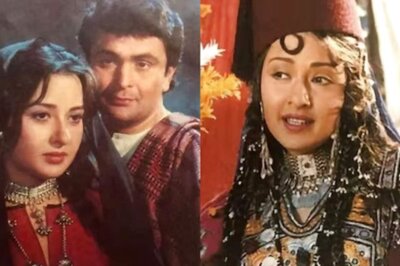


Comments
0 comment