
views
What is the Difference Between Raster and Vector Graphics?

Raster graphics are made up of a series of colored pixels. The benefit of raster graphics is they are one of the most popular image formats. These include formats like JPEG, PNG, GIF, and more. These image formats are most commonly shared over the internet.

Vector images are made up of points of data called vectors. These data points can connect with one another to form lines and shapes. The data contained within the vectors determine the curvature of a line, the line thickness, the color of the line as well as the fill-color of a shape. Vector graphics tend to be pretty easy to edit and manipulate within a graphic design program.
Can Any Image Be Converted to SVG?
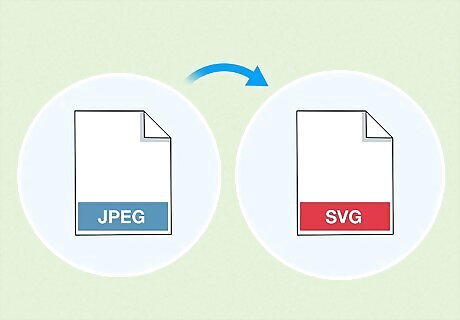
Yes, but it's not ideal for every situation. Vector graphics work best with images that are fairly simple and have a few select colors. While highly detailed, photo-realistic images can be converted into vector images, it may take a very long time to complete the process and the file size will be so large that it's impractical to use. Vector graphics are good for things like logos, icons, typography, cartoon images, and T-shirt designs. Raster graphics are best used for photographs and detailed images.
How Do You Convert Images to SVG?
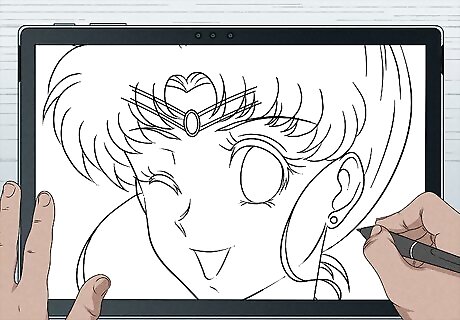
You can convert images to SVG using software or manually. Many applications, such as Adobe Illustrator have the ability to automatically trace an image and convert it to a vector image. The other way is to use the tools in your graphic design suite to manually trace over the image yourself using the creation tools. Using Software: While some apps can convert raster images to vector automatically, the results may not always be ideal. Lines and details may not be entirely accurate and require some clean-up afterward. It often produces more vector points than needed, and the colors are sometimes off. This is especially true if you are using a low-resolution image as your image source. Manually: To manually convert an image to vector, you must place a raster image in your artboard and trace over it using the creation tools in your graphic design program. While this may take longer, it gives you the most control over the image outcome. You can use your own eyes to match the shapes and curves. You can select the colors you want, and you can make smart use of effects such as gradients and feathering.
What is the Best SVG Conversion App for Professionals?
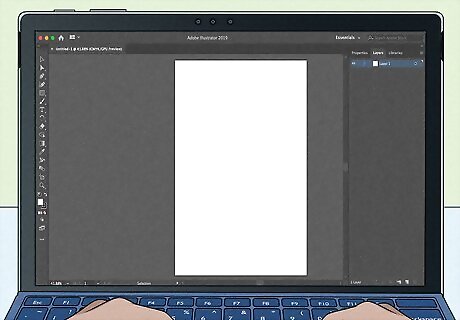
Adobe Illustrator is the industry standard. Along with the rest of Adobe Creative Cloud, Illustrator is still the app that is most commonly used by professional graphic design artists. It has a variety of art tools for creating vector art manually and its Live Trace feature can be used to automatically convert raster images into vector images. The biggest downside to Adobe Illustrator is that it requires a monthly subscription fee.
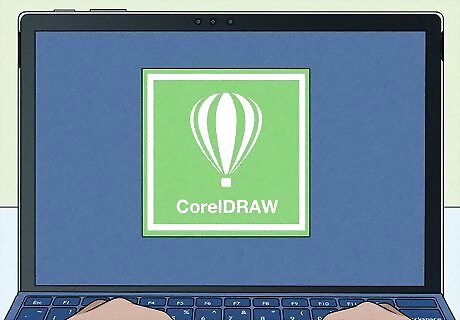
CorelDRAW is Illustrator's closest competitor. CorelDRAW has been around for almost as long as Adobe Illustrator. It has a variety of tools that allow you to trace an image manually and it has an image trace feature that allow you to trace an image automatically. Like, Illustrator, CorelDRAW also has a monthly subscription fee, and unfortunately, CorelDRAW is only available for Mac.
What is the Best Free App to Convert Images to SVG?

Inkscape is the best free alternative to Adobe Illustrator. Inkscape has a free and open-source vector graphics application available for Windows, macOS, and Linux. It also has its own Trace Bitmap feature which can be used to automatically convert images into vector graphics. Inkscape saves files in SVG format natively, so there is no need to export images in SVG format.
What is the Best Online App to Convert Images to SVG?
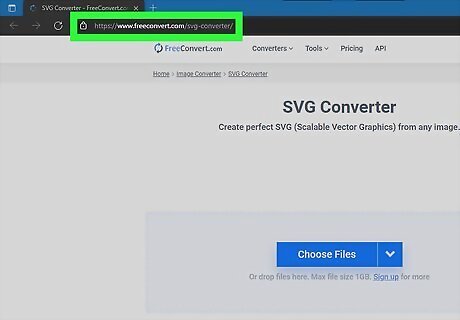
FreeConvert is the best free online image converter app. FreeConvert.com can convert images to SVG format for free. While many online image converters can only convert an image to a black and white SVG file, FreeConvert.com can convert colored images to colored SVG files, though the color may look a little off. You can try FreeConvert at https://www.freeconvert.com/svg-converter/
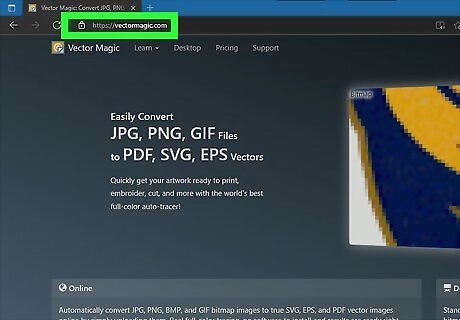
VectorMagic has the best results. VectorMagic does the best job with converted images. It can convert colored images to colored SVGs. However, VectorMagic is not free. It requires a monthly subscription in order to get unlimited access to the online converter, or you can pay a one-time fee for the desktop version of the app.











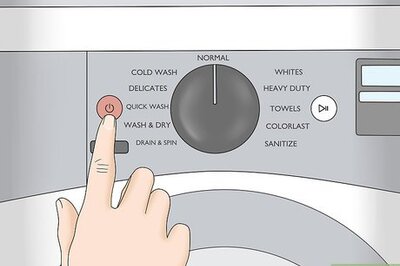






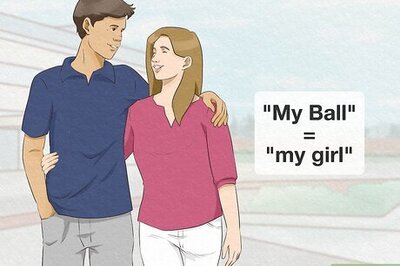
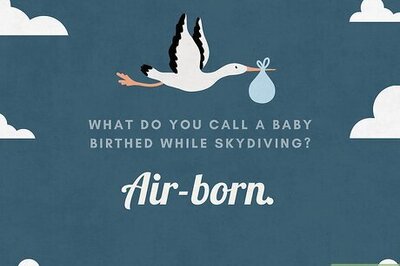
Comments
0 comment