
views
Getting Name Tags

Fish for Name Tags. Fishing is a simple activity where you cast out the line, wait for a bubble trail to appear towards your lure, and immediately reel it in once the lure is tugged on. If you time it right, you’ll either get nice, juicy fish to eat, some random “junk” to use, or rare items like Enchanted Books and Name Tags! To cast your line, you right-click or press LT/L2 while facing a body of water. Reeling it in uses the same controls. Click here for instructions on creating a Fishing Rod. Fishing can take anywhere from a few seconds to a few minutes. Name Tags are part of the “treasure” category of items found by fishing, and the overall chance to even acquire a treasure is about 5%. It might take a while before you can receive one, depending on how lucky you are. For more experienced players, having a fishing rod enchanted with Luck of the Sea III would improve your chances of getting rarer items to 8%. This will not immediately assure you’ll get a Name Tag, however, but simply improves your chances to get “treasure” items.

Trade with a librarian villager. If you’re lucky enough to have one, a librarian villager (the ones with white robes) will sometimes be partial to trade you a Name Tag for about 20-22 emeralds (the currency of villagers, acquired by trading) apiece as a late-tier trade. You can unlock these trades by trading with them enough times.

Find Name Tags in chests. If you’re extremely lucky, Name Tags have a small chance to be found in the chests found in Dungeons. Dungeons are uncommon, randomly-generated structures normally found underground. They are small rooms containing a chest or two, with a monster spawner in the middle of the room.
Renaming Villagers
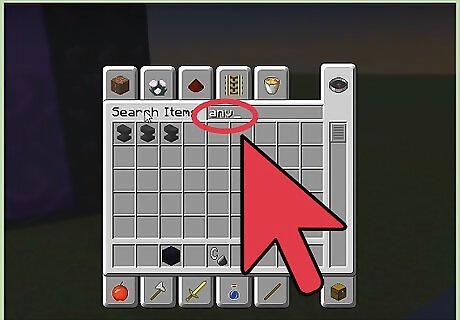
Pull up the anvil’s crafting menu. A Name Tag must be renamed before use, since it’s blank and would defeat the purpose of naming something a “blank” name. Of course, before you can rename your tag, you need to figure out how your anvil works. You can pull up the anvil’s dedicated crafting menu by pressing X or square on the console or by right-clicking the anvil on the PC. If you don’t have an anvil yet, it costs 3 Iron Blocks and 4 Iron Ingots. Click here for detailed instructions on crafting an Anvil.
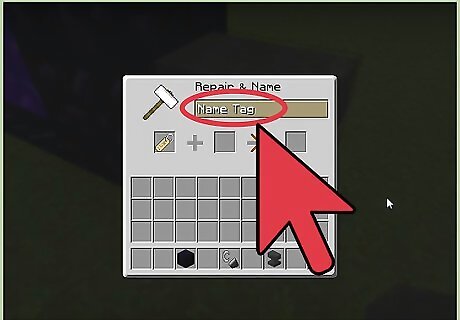
Name the tag. Place the tag in the first slot of your anvil’s menu, and select the box that says “Name Tag.” Then simply type in the new name you want to use for a villager, and take the Name Tag from the result slot. You’ll need at least 5 experience levels to rename the tag. You can gain experience through various activities, such as killing mobs (both hostile and non-hostile), breeding animals, mining all ores (aside from Gold and Iron which you need to smelt to get experience), and fishing.
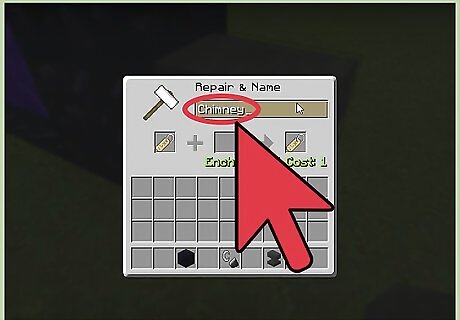
Name your villager. Now all that’s left is to go up to a baby villager and use the Name Tag on them! This is done by right-clicking (PC) or pressing LT/L2 (console) on your villager. Now, whenever you look at a villager, you’ll see their name hovering above their heads! If you want an adult named villager you will need to wait for it to grow up (always takes 20 minutes. never less. never more) or you can name a spawn egg. (below)











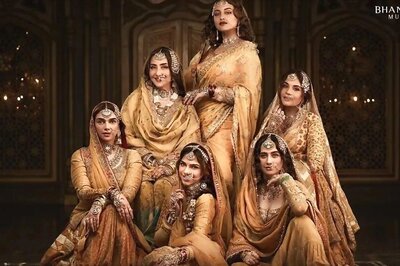
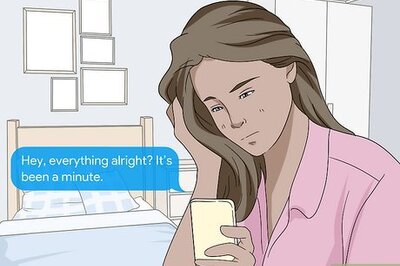



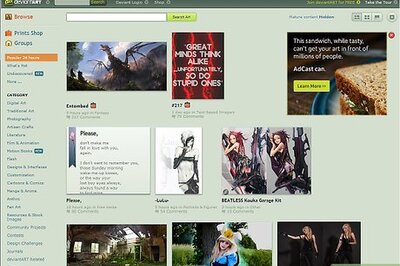



Comments
0 comment