
views
Adding Your Education and Certifications

Start the CV with your name and contact information. Put your full legal name at the top of your CV so it’s the first thing a person sees when they look at it. Write the abbreviations of any qualifications you have after your name, such as M.D. or Ph.D. Underneath your name, include your address, phone number, and email address to make it easier for someone to reach you if they’re interested in your CV. If you have multiple qualifications, list the ones that are most relevant to the position you’re applying for first. Make your name the largest thing on the page so it’s eye-catching and easy for someone to find quickly.
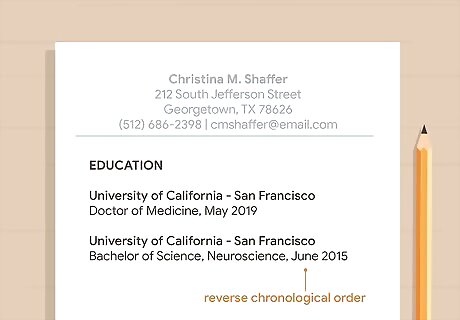
Include your education and certifications beginning with the most recent. List the name of the institution, what degree you earned, and the year you earned your degree. Add bullet points with any special modules or electives you took that are relevant to the position you’re applying for. If you’ve earned any special qualifications from your education, be sure to list them in reverse chronological order as well with the year you earned them. For example, list your education like:University of California - San FranciscoDoctor of Medicine, May 2019 Education is usually the first thing listed on a CV, but you can change the order if you want. If you’re still in medical school, list your current university and your expected graduation date. Break your education into multiple sections to make it more organized if you want. For example, you could have a section for your degrees and another on advanced training.
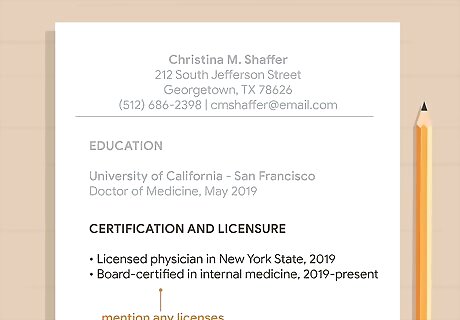
Cover any licenses you’ve earned. Licenses are required on a state or national level in order to practice in a specific area. Include a licensure section in your CV, starting with the most recent license you’ve earned. Only list the state where you earned the license and your license number. Put each of the licenses on a separate line so they’re easier to scan through. For example, your license could be listed: California, R1234 If you haven’t been licensed yet, you can skip this section.
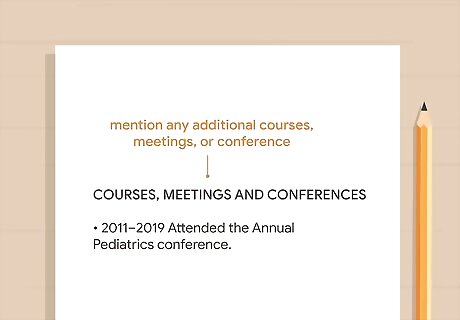
Write out any additional courses, meetings, or conferences you attended. Medical meetings and conferences can make you look involved in the community and show that you’re actively learning. List the courses, meetings, or conferences and the year they occurred starting with the most recent. Include the events that are the most relevant to the position so you seem more favorable for the job. If you attend the same conference or event annually, you can list it once on your CV with a range of years you attended. For example, you may write, “2011–2019 Attended the Annual Pediatrics conference.” You can also include any societies that you belong to in this section.
Including Your Professional History
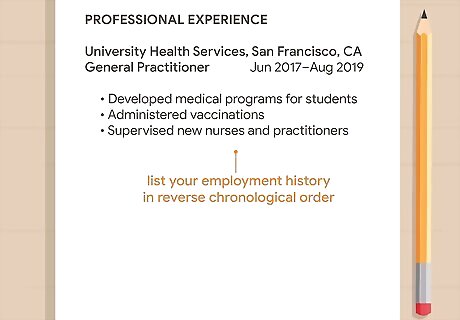
List your employment history starting with your current position. Write the name of the organization, your job title, and the years that you worked. Make a brief bulleted list of the duties you completed while you were on the job. Begin with the most recent work you’ve completed and then list your other positions in reverse chronological order. Only list medicinal job positions you’ve held rather than any other jobs you may have had. For example, you could write:University Health Services, General Practitioner, San Francisco, CAJune 2017–August 2019• Developed medical programs for students• Administered vaccinations• Supervised new nurses and practitioners If you don’t have any professional employment, you may put 1–2 unrelated jobs to show that you’re a dedicated worker. When you write your job duties, use active verbs in the same tense. Use the present tense for jobs you’re currently working and the past tense for previous positions. For example, you could write, “Monitoring patient health and providing basic care,” for a job you currently hold, or, “Administered medicine and cared for patients,” for a previous job.
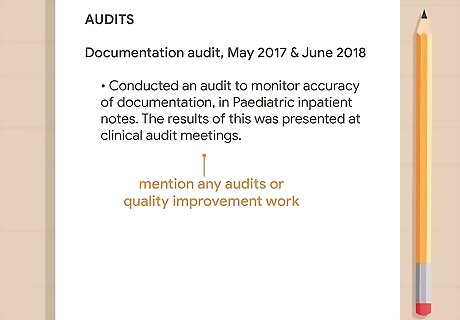
Add any audits or quality improvement work you were involved in. Clinical audits are reviews of processes and patient care to find ways to make improvements. If you’ve been involved in any clinical audits, write down the clinic where it occurred and the year it took place. Write down any duties or improvements you were involved in. Highlight the most relevant projects rather than all of them since you could overwhelm someone reading your CV. List audits the same way as your employment history.
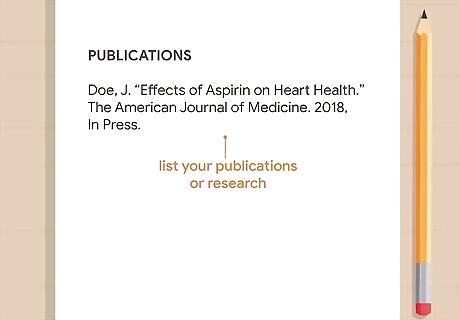
Make a list of any publications or research you’ve done. Many medical professionals have published work or earned grants for their research, which shows they’re active in the medical field. Start with your most recent publications or studies first and list them in reverse chronological order. Choose publications that are the most relevant to the position you’re applying for so someone doesn’t need to skim through everything. Also, list any presentations you have given at conferences and other professional meetings. For example, you could write:Doe, J. “Effects of Aspirin on Heart Health.” The American Journal of Medicine. 2018, In Press. You can also include notable student research projects if you want.
Incorporating Interests and References

Add a section that includes your personal interests if you want. Personal interests or accomplishments can help show that you’re determined and hard-working. Choose interests that take a longer time to complete, such as becoming an Eagle Scout, running a marathon, or being involved in your community. Choose 4–5 personal interests so you have room for your other information, and list them in bullet points. Other examples could include volunteer work and charity involvement. You can also list other languages you speak in this section. Make sure to specify your proficiency as well, such as if you’re fluent or conversational.
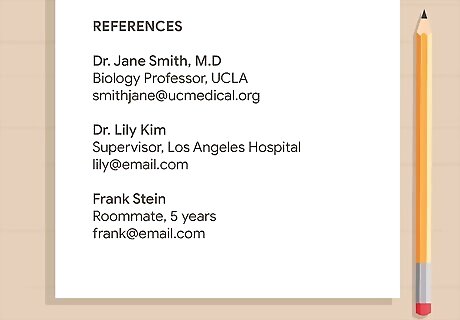
Put 2–3 professional and personal references at the end of your CV. Employers often reach out to references to find out your work ethic and personality. Include at least 2 people that you’ve worked with in a professional or academic setting, such as a supervisor or professor. You can also include personal references, such as close friends and acquaintances, if you need to. Include a phone number or email address for each reference so people can reach out to them. For example, write your references like: Dr. Jane Smith, M.D, [email protected]. Ask for permission to list someone as a reference so they don’t get an unexpected call or email. You can also list, “References upon request,” if you want to provide references when you get contacted about the position. Avoid writing more than 6 references on your CV, or else it may seem overwhelming.
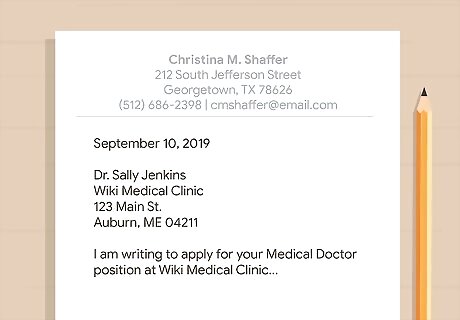
Include a cover letter to introduce yourself and why you want the position. Address the cover letter to the employer or the person who’ll be reading the CV. Use the first paragraph of your cover letter to talk about yourself and what you hope to accomplish, such as getting a new position or joining an organization. Give details about yourself in the second paragraph and what interested you in the opportunity. Thank the recipient in your final paragraph and let them know that you look forward to hearing back from them. Keep your cover letter to 1 page so it doesn’t get too overwhelming to look at. Maintain a professional tone throughout your cover letter, or else people may not take it seriously. Include keywords from the job description or from the company website. Customize and orient towards their language and what they are looking for.
Formatting the CV
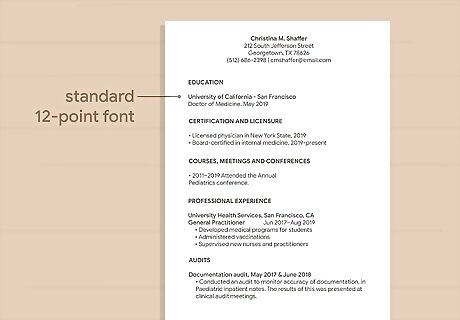
Choose a 12-point font that’s easy to read. Don’t try to pick a fancy or unique font to stand out, since it may be more difficult to read or scan through. Find something like Times New Roman or Arial and set it to 12-point size so your sentences can easily fit on the page and leave white space on the page. Use the standard font without any special formatting so it doesn’t clutter up the page. It’s okay to make your name a different font and larger than the rest of your CV to make it stand out more. Just be sure that your information is easy to read.
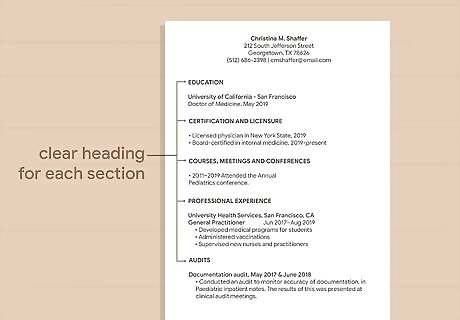
Mark each section of your CV with a clear heading. Each section should easily stand out from the others so a person can find the information they’re looking for. Set the font so it’s bold or underlined when you start a new section so it looks organized. Indent the information in each section to give your CV more white space and reduce clutter. For example, your headings could be Education, Certifications, Licenses, Continued Learning, Employment History, Audit Experience, Research and Publications, Personal Interests, and References. Your headings will depend on which sections you have in your CV. You can try making the headings size 14-point font if you want so they seem more prominent. Don’t use special formatting in other parts of your CV, or else it may be confusing to look at.
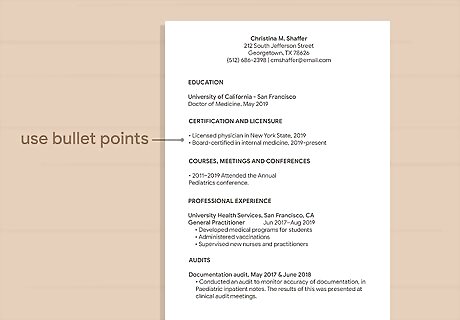
Write your information using bullet points. Long paragraphs can make your CV look cluttered and make it difficult to read. After listing your where you studied or worked, list your duties using bullet points so they’re easier to scan through and read. Try to start each of your bullet points with the same verb tense so it looks neat and organized. For example, bullet points like, “Assisted physicians,” and, “Administered medicine,” follow the same structure. Don’t list your points like, “I helped physicians,” or, “Administered medicine,” since they don’t have the same tense.
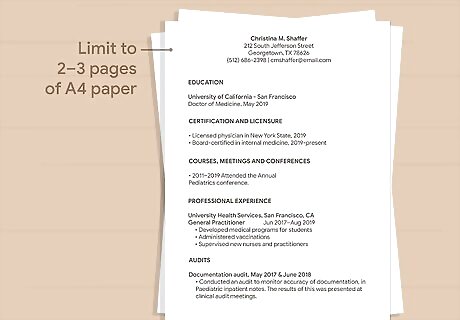
Limit your CV to 2–3 pages of A4 paper. Since a CV lists more detailed information than a résumé, they can take up to 2–3 pages instead of 1. Make sure there’s white space in the margins of each page and that the text doesn’t look cluttered or overwhelming. If your CV runs longer than 3 pages, try cutting out the information that’s the least relevant to the position that you’re applying for. Only use 1–2 total pages if you print your CV double-sided. Keep a master CV that lists all of your information and details. That way, when you need to make a CV for a specific position, you can copy and paste the most relevant information.
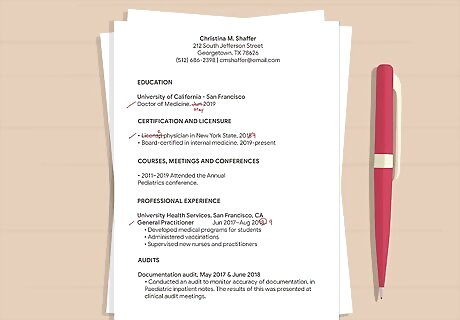
Check your spelling and grammar for any errors before sending your CV. Bad spelling and grammar misuse will send red flags to people looking over your CV and make it seem like you rushed through it. Take your time to check your spelling and make sure all of your verbs use the same tense throughout. Use your computer’s spell check feature first and then try reading your CV out loud to catch additional errors. Give your CV to a friend or someone you trust to look over it and check for errors. Over time, you may miss some because you’ve gotten used to looking at them.




















Comments
0 comment