
views

Open Slack on your Android. The Slack app looks like an "S" in a circle icon on your Apps menu.
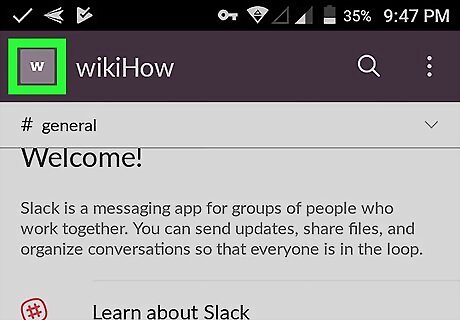
Tap the workspace icon on the top-left. This button looks like your workspace's initials in the upper-left corner of your screen. It will open your menu panel on the left.
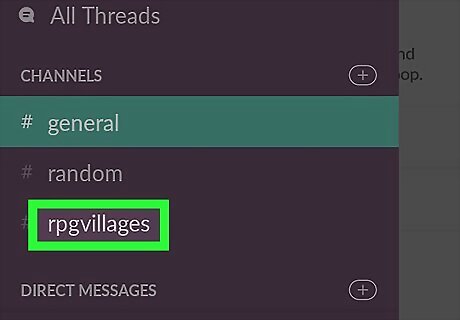
Tap a channel. Find the channel you want to chat on your workspace's Channel's list, and open it.
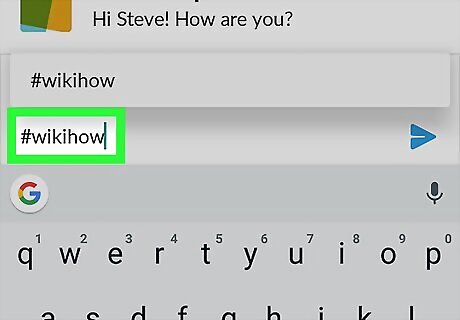
Mention a channel in your message. Type a channel's name following a "#" sign to create a hyperlink. This way, anybody in the chat can click it, and open the mentioned channel. For example, if you want to mention a channel named "example", you'd have to type #example.
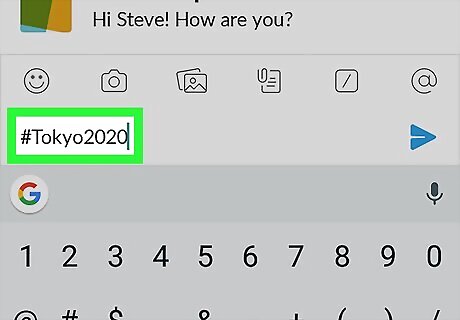
Add keywords to your messages. Type any keyword following a "#" sign in your message. This way, you can use the search to easily find all your tagged messages in one place. For example, if you're talking with your contacts about your future travel plans to the Tokyo 2020 summer olympics, you could add #Tokyo2020 at the end of every related message.

Search for some of your keywords. Tap the Android 7 Search icon on the top-right, and search a keyword to see a list of all the messages tagged with this keyword. For example, if you're searching #Tokyo2020 in the Search bar, you'll see all the messages tagged with this keyword in every channel.














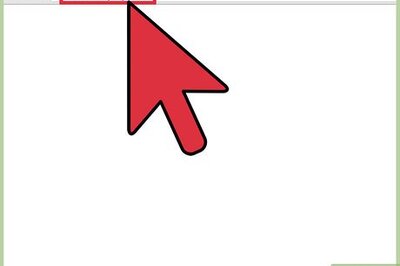




Comments
0 comment