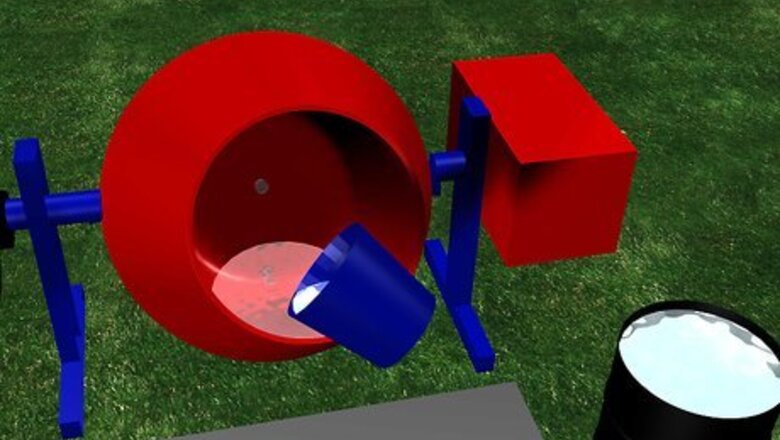
views
Pour approximately 1 gallon (3.79 L) of water into the concrete mixer.
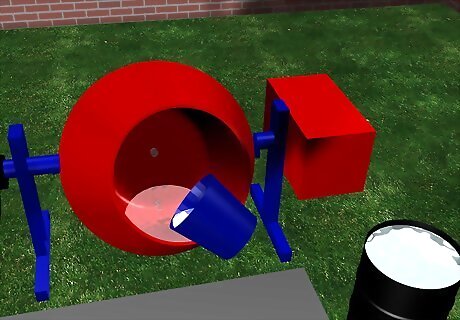
Be sure to follow the instructions given by your specific mix label. If there is too much water added, the cement mix will come out too thin, become unmanageable, and not dry properly. If there is not enough water, the mix will become too thick, it will not combine thoroughly, and will become unusable.
Open the cement mix bag from the top.
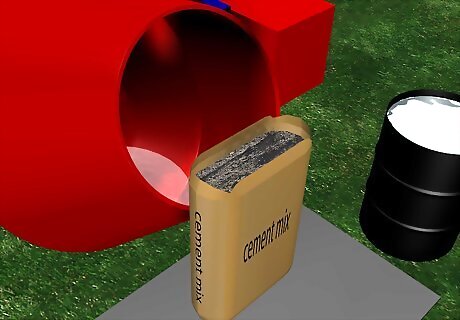
Pour the entire contents into the cement mixer.
Plug in and turn on the concrete mixer.
The machine will begin mixing the powder cement mix and the water together.
Allow the mixer to continue mixing.
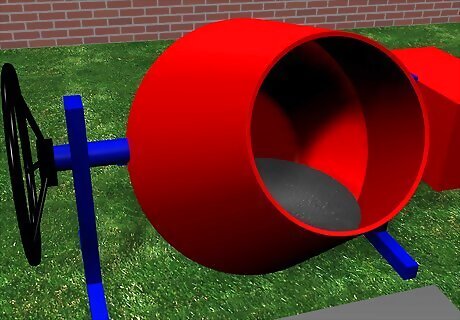
Make sure that all of the water is thoroughly mixed with the powder. Leave the cement mixer on as long as necessary to keep the cement moist and manageable. Because the cement mixer's drum is constantly rotating and the mix is continually moving, it will not able to settle and begin drying leaving it pliable. If you are working in an area that does not have power outlets nearby, you can use a generator to run your electric equipment or take the green approach and use a solar-powered cement mixer.
Turn the concrete mixer off and pour the concrete.
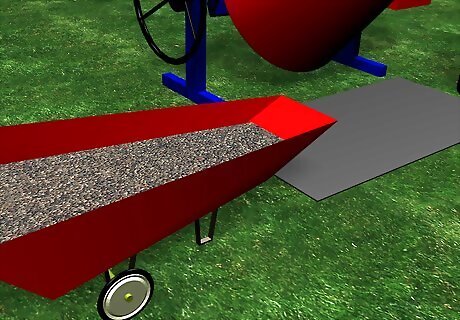
Pour the mixed cement into the wheelbarrow to transport it to the desired construction site. Most cement mixers will tip and turn to the appropriate location in order to do this with ease.
Shovel the cement.
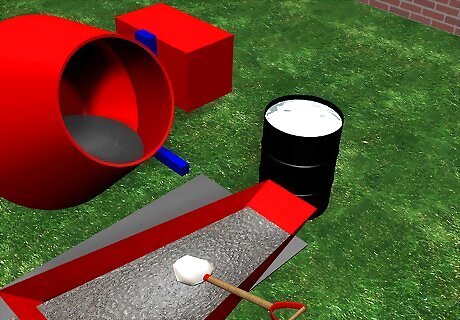
Shovel from the wheelbarrow to the necessary location for your construction.
Repeat the previous steps as needed.
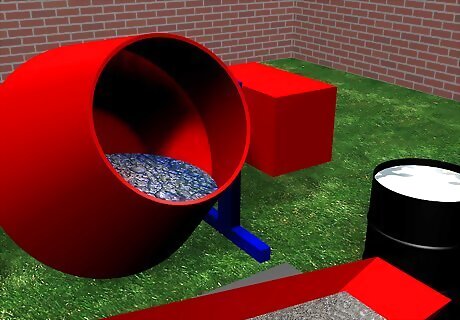
Keep going to mix the appropriate amount of cement for your construction needs.












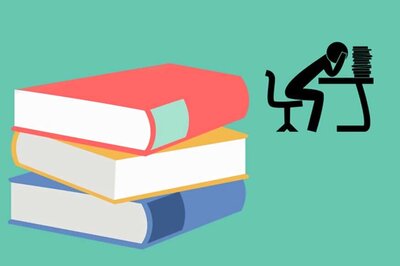



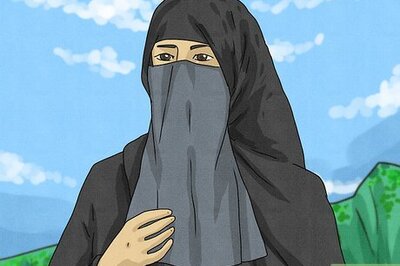



Comments
0 comment