
views

Open Hulu. All brands will have different terminology, but if you press something similar to the "Home" button on your remote, you should see the option to open Hulu. Some remotes even have a "Hulu" button on them that will launch the app. If you don't have the app installed, you can get it for free from the app store on your TV.
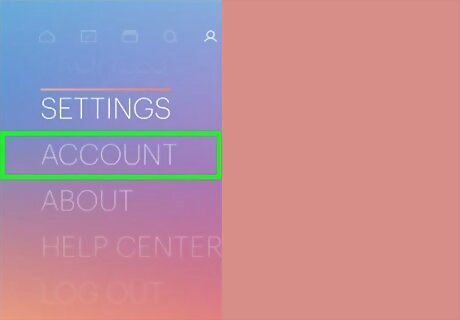
Navigate to the account icon. You'll most likely find this in the upper left or right of your screen. You may need to press the left button ← to show the account menu.

Select Profiles. A list of your profiles will appear. If the current profile is the only one listed (or you just want to create a brand new profile), follow these steps: Click New Profile. Enter a profile name, your birth date, gender, and other requested info. Select Create Profile.
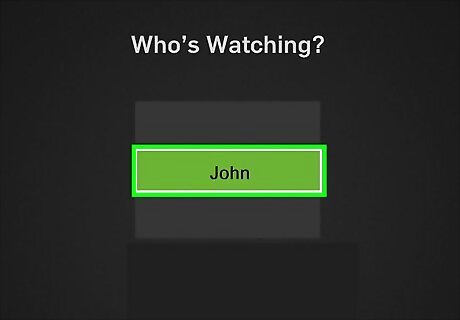
Select the profile you want to switch to. This switches to the selected profile. Anything you watch while signed in with this profile will not affect other profiles. You can customize your profiles by selecting Manage on the Profiles page.



















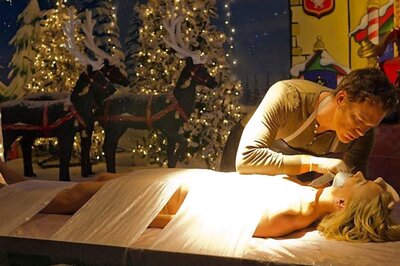
Comments
0 comment