
178
views
views
Is your inventory getting a little full? Have a little too much stuff? Good thing you can store them away!

In the Last City, go to the Vault. Press and hold 'X/Square' to enter.

Press the 'Back' button to view your inventory. Search through your items to see which ones you want to store.

Select the items you want to store. They will be stored in the categories "Armor", "Weapons", and "General", accordingly.

Save and exit the Vault. Your items will now be safely stored.
















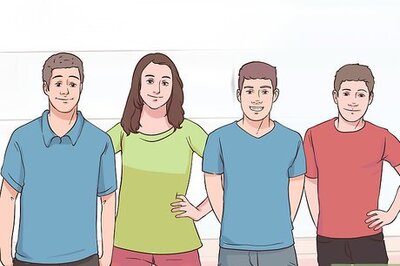

Comments
0 comment