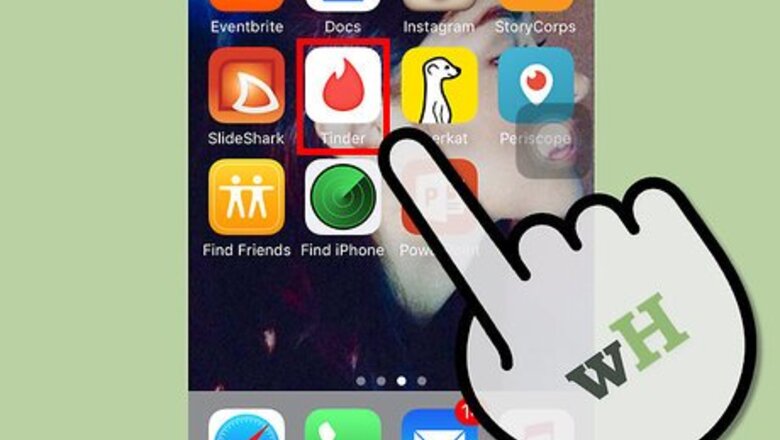
views
Creating a New Tinder Account

Open the Tinder app. Locate the app icon of a red flame and tap it. If you don’t have Tinder yet, you can download it from the App Store for iOS or Google Play for Android.

Sign in with Facebook. Tinder uses your Facebook account to sign in. On the welcome screen, tap the “Sign in with Facebook” button.

Provide Tinder permission. A pop-up will appear asking for some Permissions that you must give to Tinder in order for it to link to Facebook. Tap “OK” to proceed. Tinder will begin collect some of your information from your Facebook account, and then you will be directed to the app’s main screen.
Liking and Disliking People
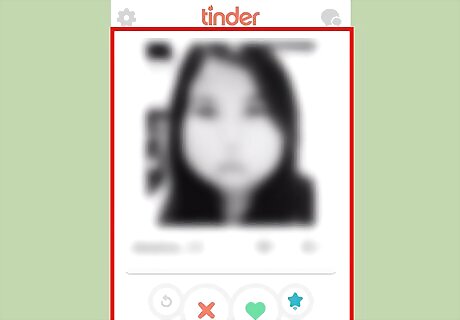
View matches. The app will begin searching for matches depending on your location. The time taken to find a match depends upon the speed of your Internet and on the availability of Tinder users in your area. Once it finds a match, the user’s profile picture will be displayed. Tap the people icon below the picture to view the details of the user, like distance from you, last active, and photos.

Like a match. If you like the profile, swipe the match from left to right. Doing this will like his/her profile. Alternatively, you can also tap the green heart at the bottom of the screen. Once you do this, you will see a green “LIKE” flash on the screen, indicating that you have liked the person.

Dislike a match. If you find that you don’t quite care for the match Tinder has for you, just swipe from right to left. Alternatively, you can tap the red X at the bottom.
Starting a Conversation

Wait for the user you like to like you back. You can only start a conversation on Tinder if you have mutually liked each other. If a user likes you back, you will receive a notification saying “You have a match” in the notification tray of your phone.

Open the notification. Tap the notification you received, and the app will open with the match displayed on the screen.

Start a conversation. Tap the “Send message” option, and a message window will appear. Type the content of your message in the space provided, and then tap the “Send” button to send the message to the other user. If he or she replies, you will see the reply in the message thread. Enjoy chatting! Keep in mind that your profile should represent your lifestyle, personality, and interests. Mention the reason for being on the dating site. It will prevent wrong people from approaching you and attract those who are more suitable.











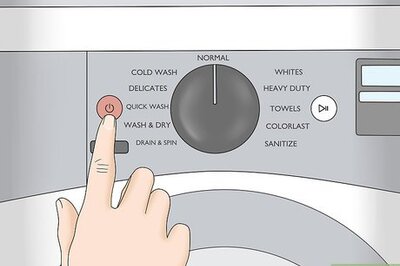






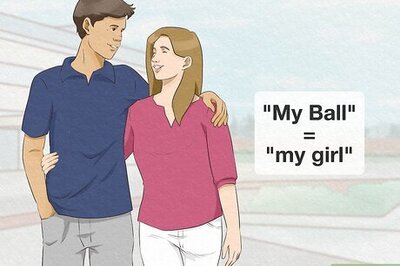
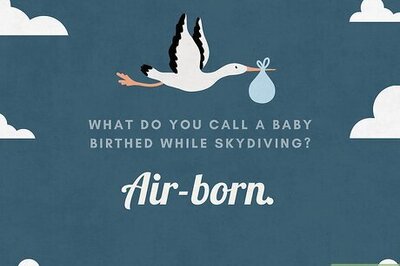
Comments
0 comment