
62
views
views
This wikiHow teaches you how to use a quick keyboard shortcut to display the formulas in your Excel spreadsheet.

Open a worksheet that contains formulas. You can usually open a worksheet by double-clicking its file name on your computer.
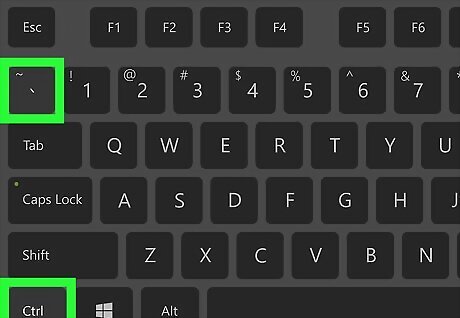
Press Ctrl+`. This key, called the “grave” accent, is near the top-left corner of the keyboard (to the left of the "1" key. All formulas are now visible. You may have to resize the columns to see the entire formula.
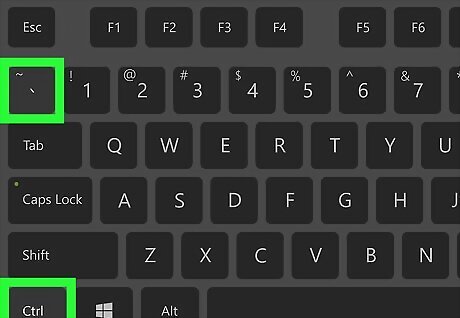
Press Ctrl+` again to switch back.




















Comments
0 comment