
views

Open your iPhone's Settings. Do so by tapping the grey gear icon on one of your Home screens or by opening the "Utilities" folder and tapping it there.
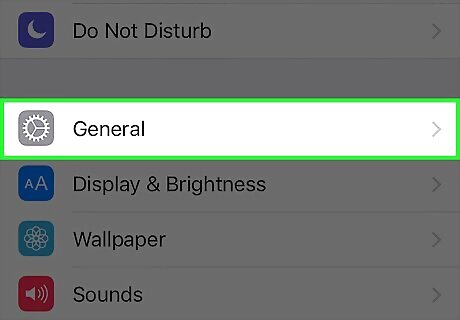
Tap General.
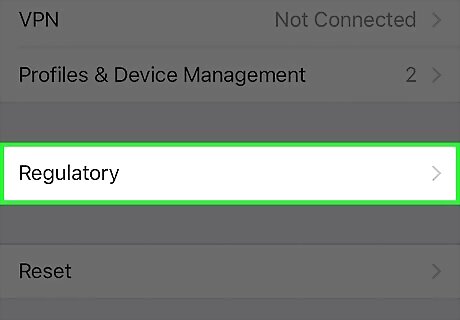
Scroll to the bottom of the page and select Regulatory.
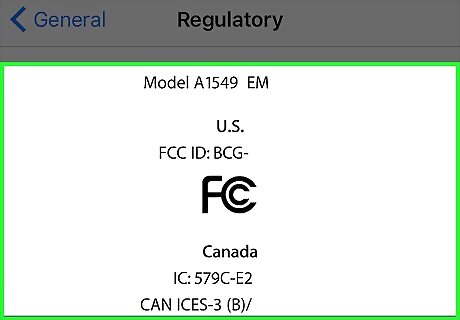
Review your iPhone's regulatory information. Information such as your model number, country, FCC ID, and so on is stored here. If you type your model number (e.g., "Model A1660") into a search engine, you'll find your phone's exact model. The "EMC" number to the right of your model number (e.g., "EMC E3085A") is your phone's FCC ID, which determines the type of device (in this case, a cellular phone with Bluetooth). You'll also see sections of information with headings for U.S., Canada, Europe, and China in this menu. The information listed below these headings details technology compliance information for the pertinent regions (for example, the "CE0682" under the "Europe" section means your iPhone is deemed a "safe" device by the European Union).



















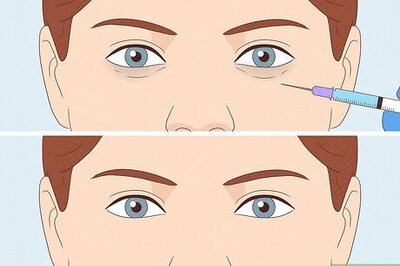
Comments
0 comment