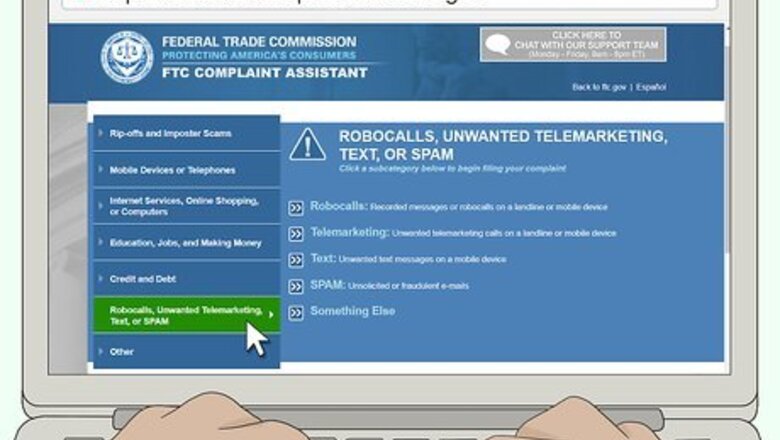
views
X
Trustworthy Source
USA.GOV
Official website for the United States federal government
Go to source
Filing a Complaint with the FTC
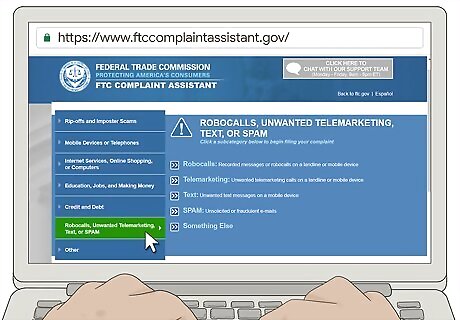
Visit the FTC Complaint Assistant website. To file a complaint with the FTC online, go to https://www.ftccomplaintassistant.gov/. Gather any information you have about the telemarketer who called you, including the phone number and the date and time of the call. The FTC takes complaints on a variety of different categories. For telemarketer calls, choose the category listed as "Robocalls, Unwanted Telemarketing, Text, or SPAM."
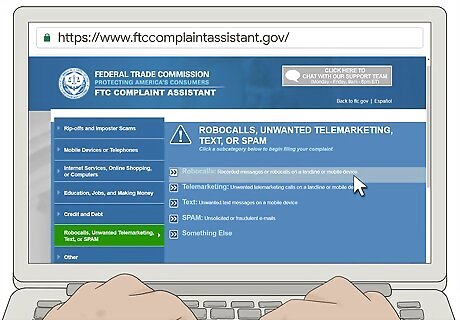
Choose the appropriate subcategory for your issue. When you click on the category that includes unwanted telemarketing, you'll see a list of subcategories. To report a telemarketer, you'd typically choose "Telemarketing." However, depending on the type of call you received, another subcategory might be more appropriate. For example, if you received a recorded telemarketing message, it would be better to choose the "robocalls" subcategory. If the call you received fits in more than one subcategory, choose the one that fits it the best. Choosing a subcategory doesn't mean you can't provide information that might relate to another subcategory.
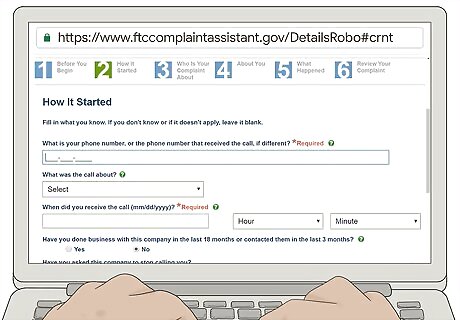
Provide the FTC with information about the call. Once you select a subcategory, you'll be able to fill out the complaint form. The more detail you can give the FTC about the call, the more helpful your report will be. However, you shouldn't worry if you don't actually have a lot of detail. For example, if you know the name of the company that the telemarketer claimed to work for, that would be an important piece of information. However, if you didn't catch it, you can still file your report. Just provide as much information as you can remember.Tip: You don't have to provide your name or contact information with your FTC complaint. However, it may be helpful if the FTC or other government agencies want to reach out to you for more information or to discuss the incident further.
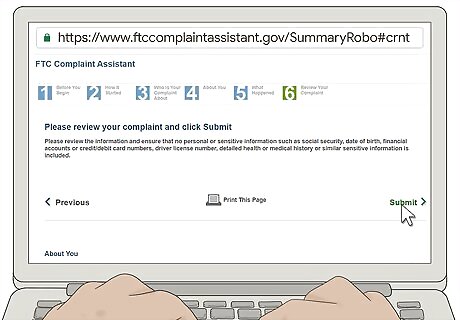
Review your complaint and submit it to the FTC. Before you submit your complaint you have the opportunity to review everything you've written. You can edit any part of your complaint or add to it if you remember more information that you think might be relevant. You may also want to print a copy of your complaint for your records. It may help to have the information all in one place in case you want to make a complaint to other agencies. You can also identify holes in your information that you may be able to fill in if the telemarketer happens to call you again.
Providing Information to the FCC

Collect information about the call you received. The FCC takes complaints about unwanted calls you've received that might potentially violate FCC regulations. If you aren't sure whether the call violates FCC regulations or not, you can still file a report. At a minimum, you'll need the phone number that called you. If you know the name of the company that the telemarketer worked for, you can put that in your complaint as well.
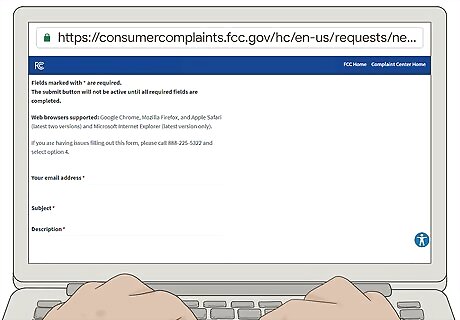
Fill out the online form to file your complaint. Go to https://consumercomplaints.fcc.gov/hc/en-us/requests/new?ticket_form_id=39744 to start the online complaint form. To report a telemarketer, select "unwanted calls" from the "Phone Issue" drop-down menu, then select "all other unwanted calls" as the sub-issue. Put your information in the relevant blanks on the form. Note that you must provide information for any question that has a red asterisk by it. You won't be able to submit your complaint unless these areas are filled out.Tip: The FCC does not accept anonymous complaints. You must include your full name and contact information or you will not be able to submit your complaint.
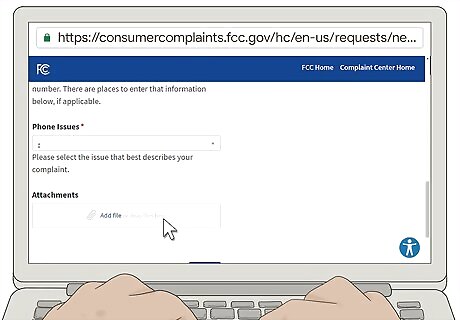
Attach any digital files you have to the complaint form. If you took a screenshot on your phone of the phone number or a text message you received from the telemarketer, you can include that with your complaint. However, there isn't really any reason to do this unless you've done it already. For example, telemarketers are only allowed to call during certain hours of the day and evening. If the telemarketer called extremely late and woke you up, you might include a screenshot of your recent calls that shows the time when the telemarketer called.
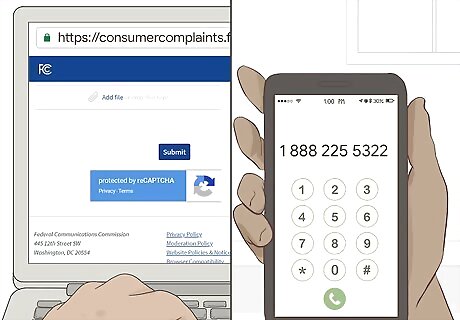
Submit your complaint to the FCC. Look over the information you provided on your report before you submit it. You may also want to print it so you have a record of the complaint. The FCC doesn't resolve individual complaints, so you likely won't hear from anyone at the agency regarding your complaint. However, your complaint helps the FCC track down violations and launch enforcement actions. If you don't want to use the online form, you can call the FCC at 1-888-CALL-FCC (1-888-225-5322) or mail a written complaint letter to Federal Communications Commission, Consumer and Governmental Affairs Bureau, Consumer Inquiries and Complaints Division, 445 12 Street, S.W., Washington, DC 20554. If you mail a written complaint, include your name, address, and contact information.
Registering with the National Do Not Call Registry
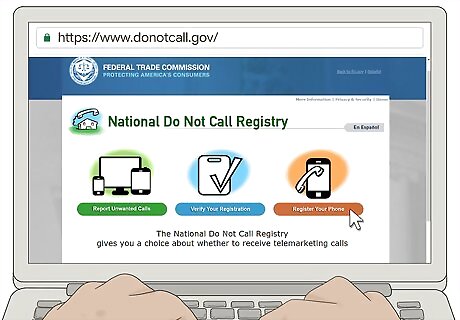
Go to the website of the National Do Not Call Registry. Putting your phone number on the National Do Not Call Registry will keep you from getting most telemarketing calls. Visit https://www.donotcall.gov/ and click "Register Your Phone" to get started. You can register mobile phone numbers and landlines on the registry. The registration doesn't expire, so if you've previously registered your phone, you don't have to register it again.Tip: If you're not sure whether your number is on the registry, click the "Verify Your Registration" link to find out.
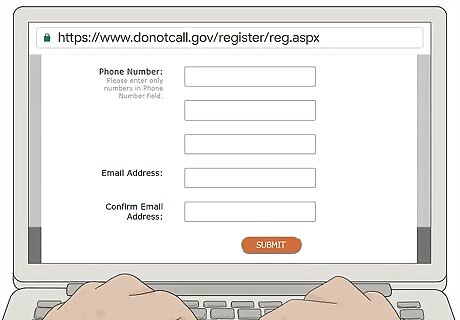
Submit your phone number and email address. To register your number online, you must provide your full phone number with area code as well as a valid email address. If you have more than one phone number in your name, you can register them all at the same time. If you share lines with anyone else, when you register the number, you're registering it for them as well. Enter only numbers for your phone number. Do not separate the numbers with hyphens or put the area code in parentheses.
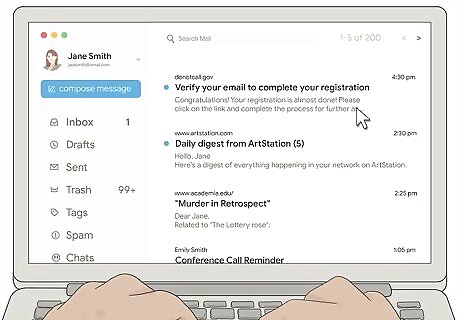
Verify your email to complete your registration. You will receive an email from [email protected]. That email has a link you must click to complete your registration. Your phone number will not be placed on the National Do Not Call Registry if you don't do this. The link expires after 72 hours and you'll have to start the registration process over. If you don't see the email in your inbox, check your spam or junk folder.
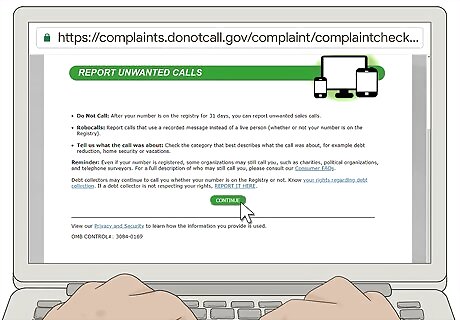
Report unwanted calls to the registry after 31 days. After your phone number has been registered for a month, unwanted telemarketing calls should cease. If you do happen to get an unwanted call, you can report it at https://complaints.donotcall.gov/complaint/complaintcheck.aspx. You can also report unwanted calls to the National Do Not Call Registry by calling 1-888-382-1222. Some organizations, such as charities, political organizations, and surveyors, may still call you after your number is registered.Tip: You can report robocalls to the National Do Not Call Registry regardless of whether or not your phone number is registered.











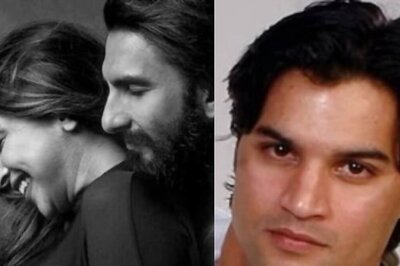

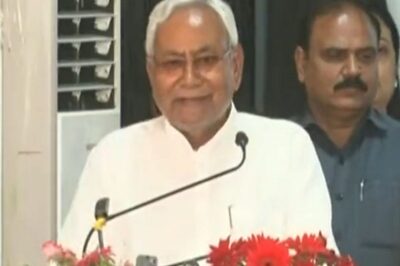

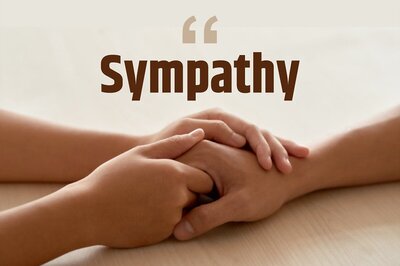




Comments
0 comment