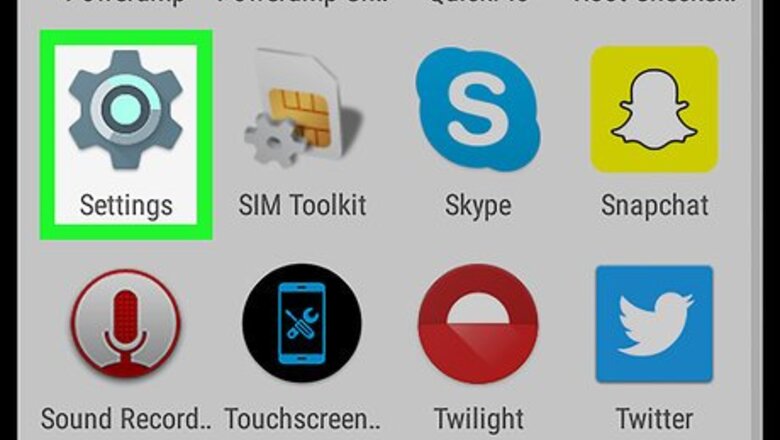
views

Open your Android’s Settings. It’s the Android 7 Settings or wrench icon labeled “Settings.” You should find it on your home screen or in the app drawer. Deleting your primary Google account from your Android will delete your messages, contacts, and other data from the phone.
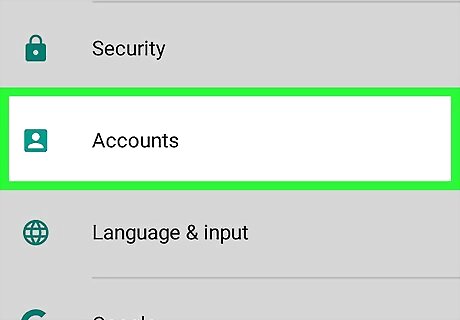
Scroll down and tap Accounts. If you can’t tap “Accounts” but see a list of your accounts instead, skip this step.
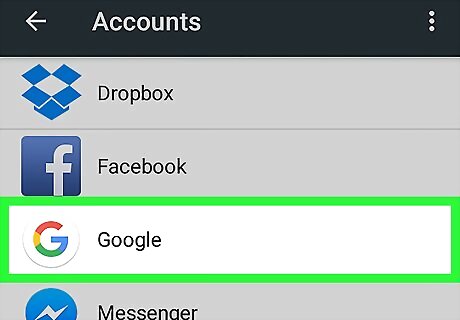
Tap Google. A list of Google logins associated with your Android will appear.
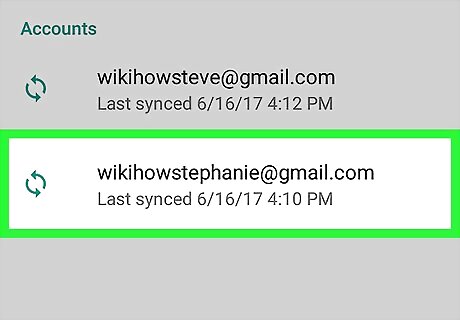
Tap the account you want to remove. Now you’ll see a list of all of the data that syncs to your Android.
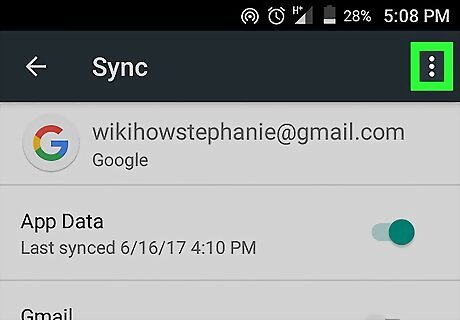
Tap ⁝. It’s at the top-right corner of the screen. A pop-up menu will appear. If you’re using an older version of Android, you may not see this menu. Skip to the next step instead.
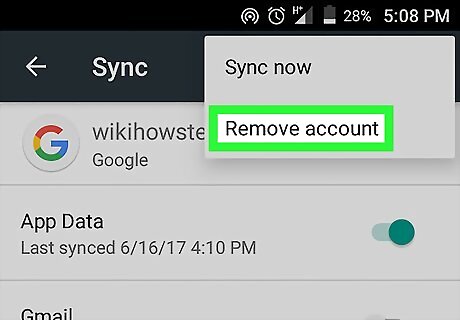
Tap Remove Account. A pop-up will appear.
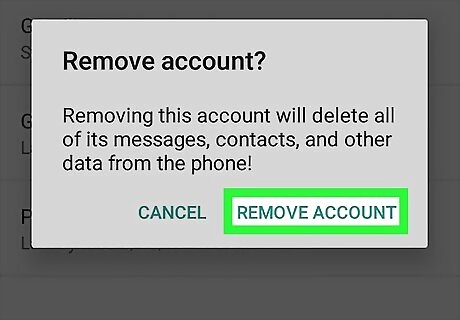
Tap Remove Account to confirm. Your Google account is no longer active on this phone.


















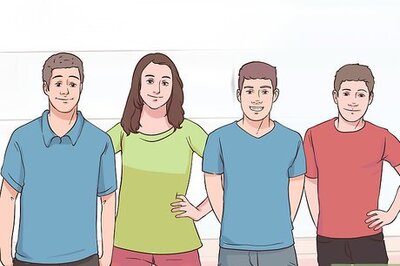
Comments
0 comment