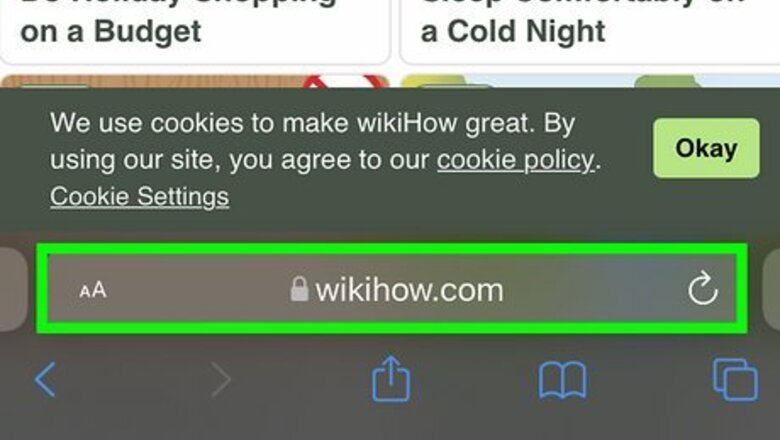
views
- Put a link in your Instagram app on mobile by opening the mobile app, navigating to your profile, tapping "Edit Profile" and typing the link under the "Website" header.
- On a computer, go to the Instagram site, navigate to your profile, click "Edit Profile" and paste or type the link under "Website."
- If you don't want to add the link to your bio, add it to your Story instead!
Putting a Link in Your Bio on the Mobile App
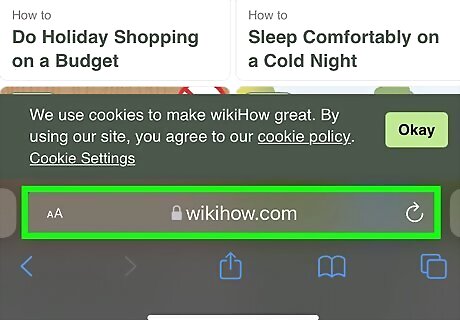
Find the link. Once you find the link, we recommend clicking on it to make sure it's valid.
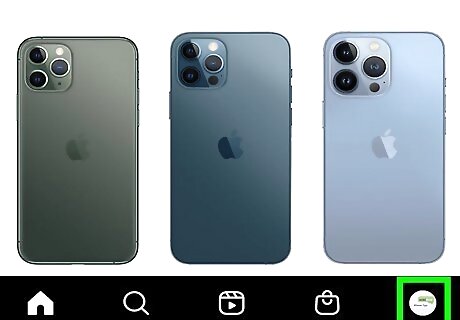
Go to your Instagram profile. Open the app and tap on your profile picture in the bottom right corner.

Tap on "Edit Profile." This is located directly underneath your username.

Type the link into the "Website" section. Tap on the "Website" text box and type in the link. Press "Next" in the lower right corner once you're done. One caveat to using the app is that you aren't able to paste in a link. Rather, you have to type it out.

Save your changes. Tap "Done" in the top right corner. You will now see the clickable link in your Instagram bio!
Putting a Link in Your Bio on a Computer
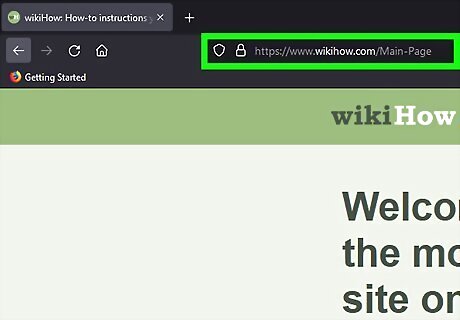
Find the link. First off, you’re going to want to find the link. We recommend clicking on the link to make sure it’s valid.
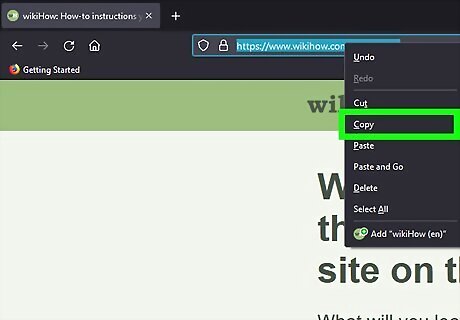
Copy the link. Do this by selecting (that is, highlighting) the link, then press "Command" + "C" on your keyboard.
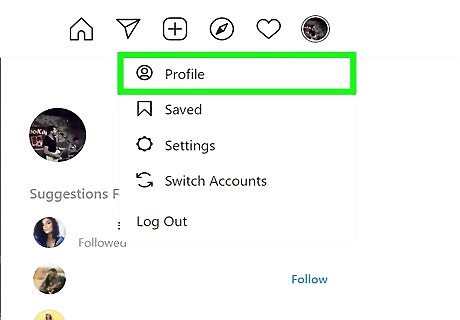
Go to your Instagram profile. Go to the Instagram website on your preferred web browser. Click on your profile picture in the top right corner and then click “Profile.”
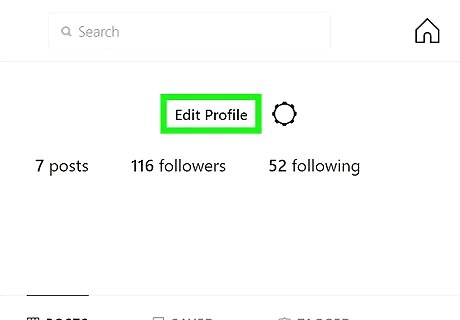
Click the “Edit profile” button. This is located to the right of your username.
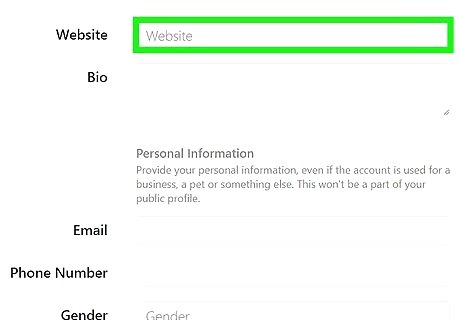
Paste the link into the “Website” section. Click on the text box labelled "Website." Now paste in the link by pressing "Command" + "V" on your keyboard.
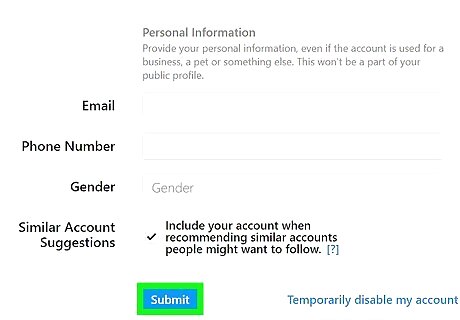
Save your changes. Once you’ve inserted the link, scroll down and click the blue “Submit” button. You should now have a clickable link in your Instagram bio!
Putting a Clickable Link in an Instagram Story
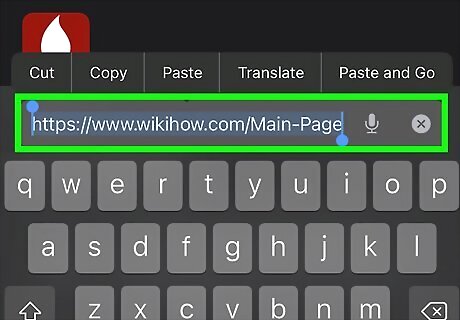
Find the link. Once you find the link, we recommend clicking on it to make sure it's valid. You can only post to your Instagram story on the mobile version, so make sure you're using a mobile device.
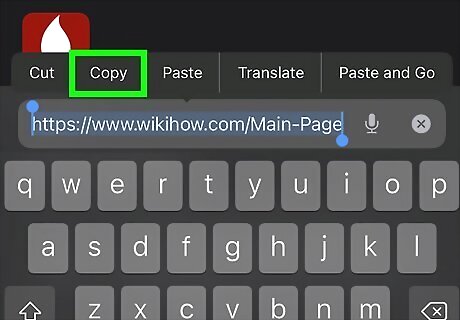
Copy the link. Do this by selecting (that is, highlighting) the link and tapping "Copy."
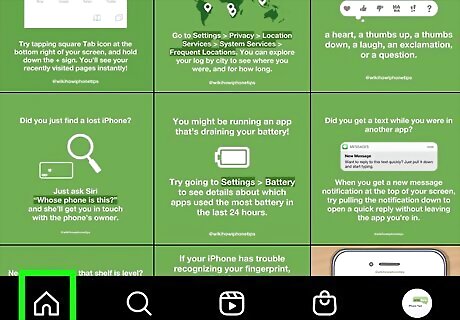
Go to your Instagram homepage. After you open the app, tap on the house icon in the lower-left corner.
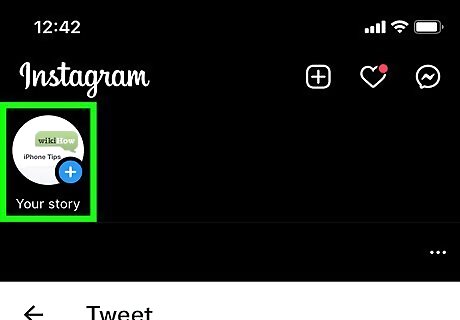
Go to Your Story. Do this by clicking on your profile picture in the top left corner.
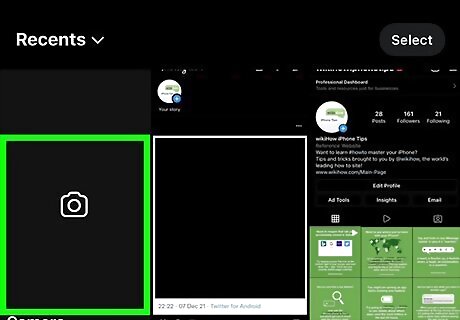
Take a photo. If you want to take a photo for your Story, click on the white circle at the bottom of the screen. This will capture the photo. You can switch the camera orientation by clicking on the camera icon in the lower right corner. This toggles between the front-facing and back-facing camera.
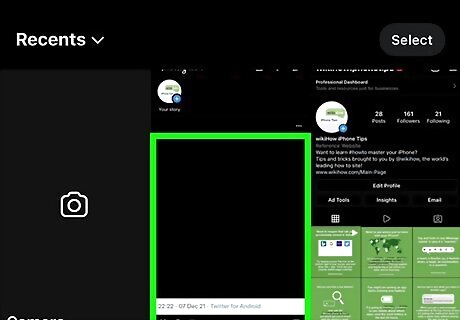
Choose a photo from your camera roll. You also the option to choose a photo already in your camera roll (instead of taking a photo). Do this by clicking on the square icon in the bottom left corner. Now scroll through until you find your desired photo. Tap on it.
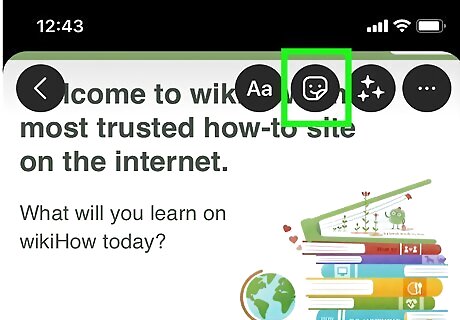
Click on the sticker icon. This is located in the top menu. It looks like a square with a smiley face inside.
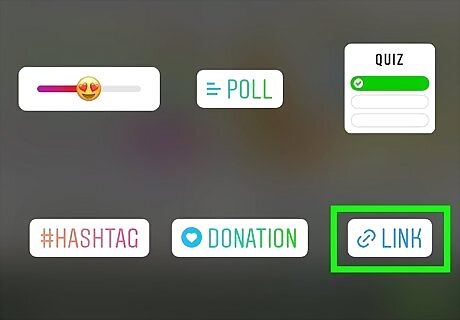
Click the "Link" sticker. This is located near the top, and it has the word "Link" in blue letters.
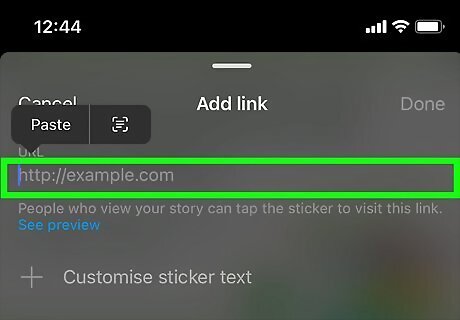
Paste in the link. Tap on the Link sticker. Now paste in your link by tapping "Paste." The Link sticker will now appear in your Instagram story. Feel free to drag the sticker around to change its position.
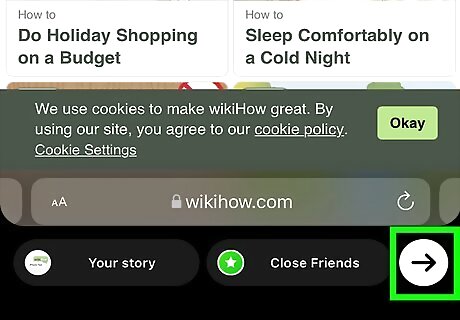
Post your Story. Once you've added in the link and any other desired elements, tap on the arrow in the bottom right corner. Click the blue "Share" button next to "Your Story." Your post with a clickable link should now appear in your Instagram Story!










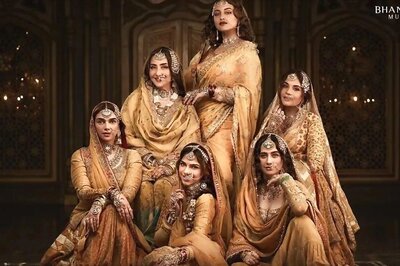



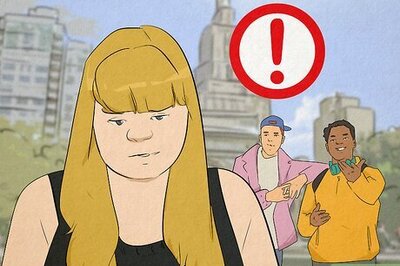



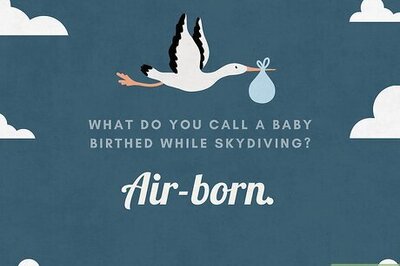

Comments
0 comment