
views

Open the YouTube app on your iPhone or iPad. It’s the red rectangle icon with a white triangle inside. You’ll usually find it on the home screen.

Navigate to the video you want to tweet. You can search for it by tapping the magnifying glass at the top of the home screen and entering some keywords. If you’ve saved it to a playlist, tap Library to find it.

Tap the video you want to tweet. This opens a larger version of the video.
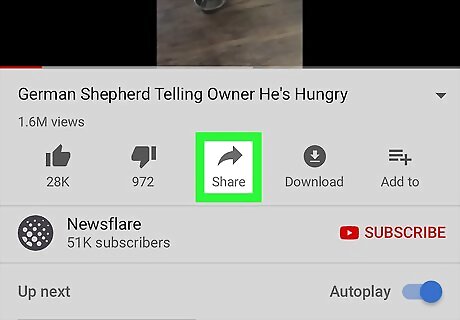
Tap Share. It’s the icon with a curved arrow beneath the video’s title. A list of sharing options will appear.
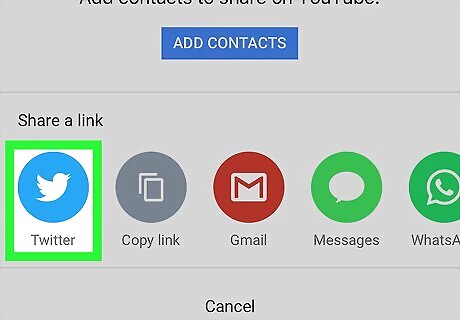
Tap Twitter. It’s the blue icon with a white bird inside. This creates a new tweet containing a link to the video If you’re not signed in to your Twitter account, you’ll be prompted to do so now.

Type a message. If you want to add additional text to the tweet, type it now. This is optional.

Tap Tweet. It’s at the bottom-right corner of the Twitter screen. Your video and accompanying message (if you wrote one) is now visible to your followers. To view the video on Twitter, tap the play button at the preview’s center.




















Comments
0 comment