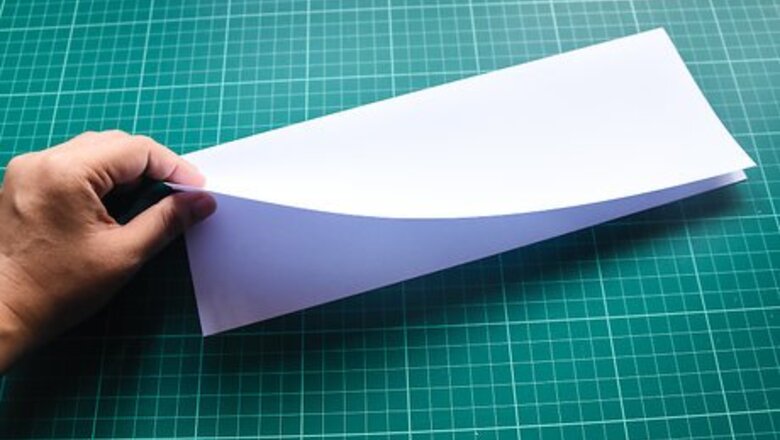
views
Folding and Cutting the Zine
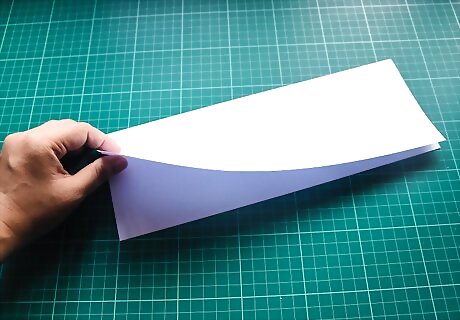
Fold a piece of paper in half. To begin making your zine, you have to fold and cut a piece of paper, which will become the skeleton of the zine that you will later illustrate. To begin, place a piece of paper on a flat surface, then fold it in half lengthwise so that the longer edges meet up. You can use regular 8 ½ x 11 inch (21.59 x 27.94 cm) printer paper, or any kind of thin rectangular paper. Some prefer to use A3 paper, which will make a zine that is exactly postcard-sized and therefore convenient for sending in the mail. A3 paper is 11.69 x 16.54 inches (29.6 x 42 cm).
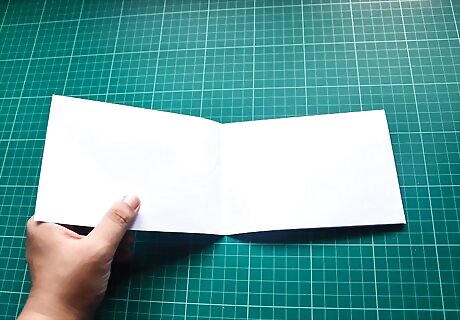
Fold it in half the other way. After you finish your first fold, fold the paper in half again, this time so that the short ends of the paper meet, making sure that the corners line up evenly.
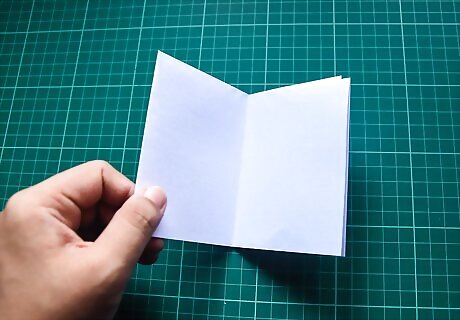
Fold the paper in half vertically. Make one final fold, this time folding in the same direction as the last fold to make a vertical fold. The shorter edges of the paper should meet when you make this fold. If you used A3 paper, the folded paper should be the size of a postcard.

Unfold and cut the zine. After you finish folding, unfold your piece of paper and lay it flat on a cutting mat. The paper should be divided into eight sections by the folds, with one fold dividing the paper horizontally and three folds dividing it vertically. Take an X-Acto knife and make a horizontal cut through the horizontal fold, starting at the point where the horizontal fold intersects the leftmost vertical fold, and ending at the point where the horizontal fold intersects with the rightmost vertical fold. In other words, you are making a horizontal cut through the horizontal fold that doesn’t start at the edge of the page, but rather goes through the middle of the page up to the points where the left and right vertical folds intersect with the horizontal fold. Place a ruler along the horizontal fold and use it to make the cut so that the cut is straight. You can also fold it in half "hamburger" style and cut from the crease to the middle with scissors if you don't have an X-Acto knife.
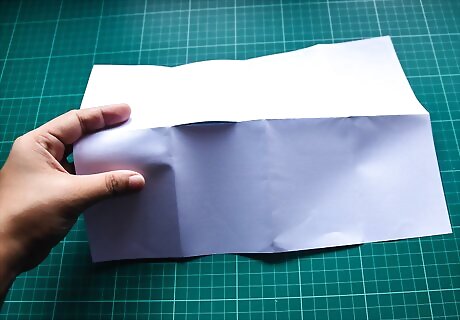
Fold the paper along the horizontal fold. After you have made the horizontal cut, fold the paper horizontally so that the longer edges of the paper meet together. This should leave you a two-layered strip of paper with four sections.
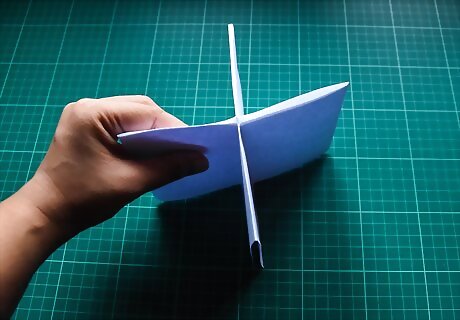
Push the paper to form a plus sign. After you fold your paper horizontally, you should notice that the double-layered strip of paper you have has the slit you made running along the top of the middle two sections. This makes it possible to push the two ends of the paper together to form a sort of “mouth,” that also resembles a plus sign when viewed from above.
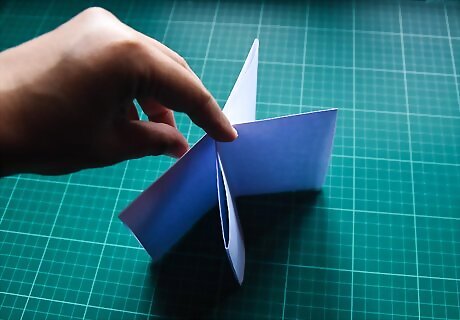
Fold the top and bottom legs of the plus sign over. After you have made your “plus sign,” fold the top and bottom legs of the plus sign over to the right, so that they sandwich the right leg.
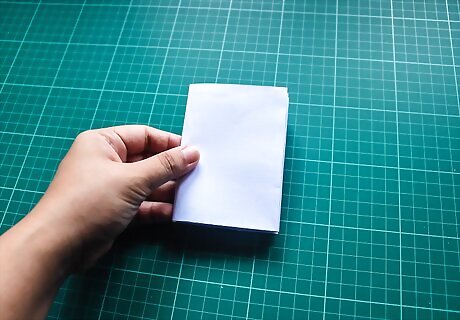
Fold the left leg over clockwise and crease. By this point, you should see that there is still one leg of the “plus sign” that is to the left of the other pages. Fold this leftmost page clockwise. You will see that you now have a booklet with four pages! Crease the spine of the zine with your finger to ensure that it keeps its shape! You have just finished creating the skeleton of the zine, which you will illustrate and add artwork to. You can just make this one zine if you wish, or use it as your master copy, which you will make copies of if you want to reproduce the zine. If you want to add more pages, you can cut paper to the exact size of the spread of the zine and staple the pages into the central spread of the zine where the binding would be on a regular book. You can also use two pieces of paper at the beginning by putting one sheet on top of the other and cutting and folding them simultaneously. This will give you double the amount of pages.
Adding Art and Text to the Master Copy
Come up with a concept. Many zines have a central theme, which can range from a brief prompt like “man versus nature” or “typography” to a more specific topic, like a personal narrative or an analysis of a current event. Before you start to create art and text for your zine, decide whether you want your zine to be a mish-mosh of ideas and themes, or if you want to have a central focus. or you could make it a comic where each page is a panel. [Image:Make a Zine Step 9.jpg|center]] Inspiration can come from almost anywhere. Read the news, revisit favorite books and movies, or look to other artists for inspiration. Sometimes a whole wealth of ideas can come from just one doodle or sentence. Try doodling or writing in a journal to start generating ideas.
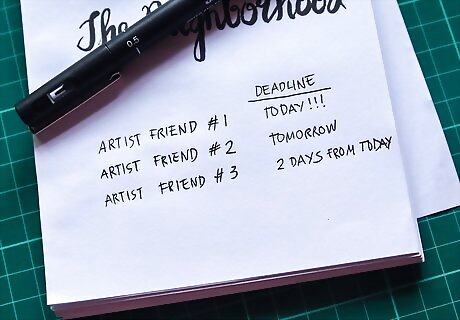
Find other contributors. Many zines feature the work of several artists rather than just one, which gives the zine a range of different perspectives and styles. If the thought of having other people contribute to the zine appeals to you, recruit friends or family to contribute to one page of the zine. If you do decide to ask others to contribute to your zine, make sure that they are reliable! It may be a good idea to install a deadline for contributions so that you aren’t waiting on their pages indefinitely.
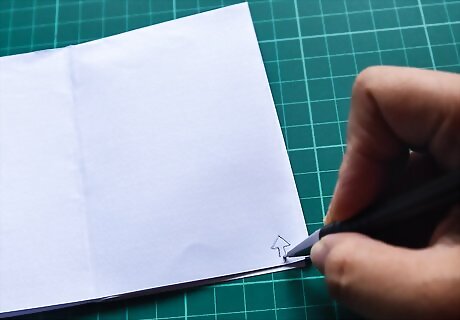
Mark the pages of your zine with arrows. You may find that it is easier to start to work on your zine when it is folded out flat, rather than in booklet form. If you do decide that you want to lay the zine out flat to work on it, number every page of the zine and use a pencil to draw a small arrow pointing upward on every page. Upward arrows help you to keep track of what direction the text and images should be in. When you fold the zine out, you should see that the arrows on the sections of the paper are pointing down, meaning that you need to place your art upside down for it to appear right-side up when folded back into a booklet. If you plan on adding your art with the booklet folded, you can skip this step.

Put the name, issue, artist names, and theme on the cover. The cover is an essential part of any publication, because it plays the dual roles of catching the eye of the reader using striking graphics and visuals, and also informing the reader of what they can expect to find inside. Come up with a name for your zine that you feel is fitting to its mood and theme. Keep in mind that if you are planning on making your zine into a series, the title should be the same for each issue. Include the theme of the zine, if you have one, in a smaller font either above or below the title of the zine. Also try to incorporate a picture into the cover page. Pictures add visual interest, and do a good job of pulling the viewer in and making them want to read more.
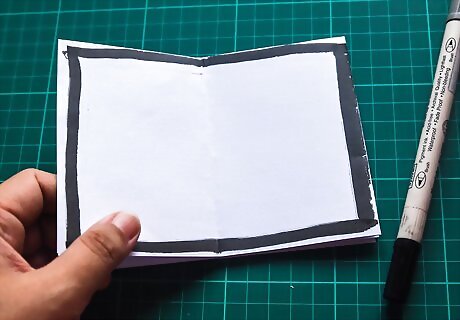
Decide on the order and layout of the zine. Figure out what order you want for the pages of your zine. For instance, if your zine has a linear storyline, it’s important to have the pages in order. Write down the order of your pages and the names of the artist who is doing the page (if you aren’t doing the zine alone) on a separate piece of paper before embarking on making it.
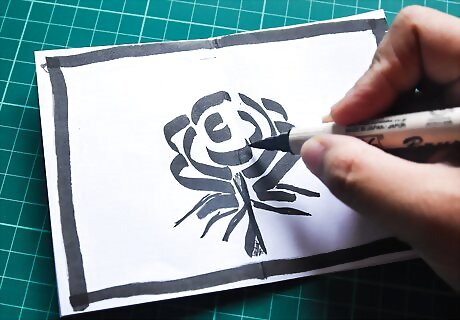
Add artwork to each page. Start to fill in your zine, adding artwork to each page. If you have folded out your zine, make sure to orient the artwork correctly, referring to the arrows you drew. You can use any kind of two-dimensional media to make your artwork, whether it be collage, paint, or pen and ink. You can even print text from the computer and paste it into your zine. If you are having other people contribute to the zine, either lend the master copy of the zine to them so that they can fill in their pages, or give them the dimensions of the page. Then they can produce artwork at that size and either give the artwork to you in person or scan it and send it to you so that you can print it out and paste it inside the zine. Each page of the zine is made of a folded-over section of paper, rather than a single sheet like a regular book. Because of this, you can decide if you want to cover the inside of the zine with artwork as well. This artwork will be hidden unless the reader unfolds the zine into a sheet and flips it over. Make sure you do not use a marker that could bleed through the page. This art could be something funny, like a rickroll or pretty art as shown.
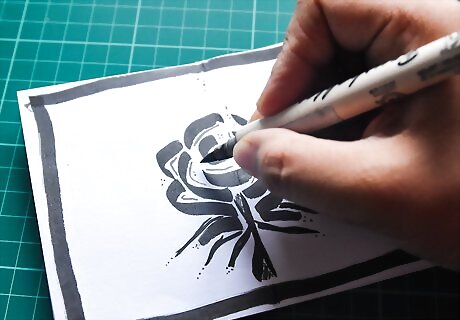
Use contrasting tones in your pictures and text. Keep in mind that if you are going to reproduce the zine, printing it in color is much more expensive than black and white. If you plan on reproducing in black and white, make sure that your text and images have high contrast between darks and lights. Things that contrast well in color often don’t have as much impact when converted to grayscale.

Avoid using thin lines or small text. Remember that if you are reproducing your zine, thin or spindly lines and text smaller than a standard 12 point font may be less defined and harder to see after being photocopied. Try to make your lines defined and your text at least 12 pt, and avoid small, intricate details that might be lost when reproduced.

Set up a document on the computer if you are working digitally. You can also create your zine on the computer, using a software like Adobe Photoshop or Indesign, or even Microsoft Word, which you can later print and fold yourself. If you choose to create your zine on the computer instead of working on your artwork on paper, it’s still useful to make a dummy, or physical mockup, of your zine. Following the steps above to fold and cut a mockup of your zine will give you the dimensions of each zine page. Use these dimensions to correctly set up your computer document. To create a zine on the computer, create a document that is the size of the zine paper you will be printing on. Then divide the document into a grid, with each section representing one page of your zine. Work on your artwork and text on the computer, fitting them into each page and orienting them in the right direction. Then print the page and use the same steps to cut and fold it as you did for your dummy.
Copying and Distributing Your Zine

Fold out your zine. After you finish the artwork of your zine, you may decide that you’d like to have more than one copy! To begin to photocopy your zine, fold out the zine into a flat page, then place this page on a scanner or photocopy machine. Making copies of your zine helps you to reach a wider audience and also produces a product that has a more finished and less handmade look than the master copy. Make sure to use a copier that has a scanner, rather than a copier in which the paper will have to go through the machine to get copied. Because of the various multimedia that you may have used to make your zine, there is a chance that the zine could jam this type of copier, which would also damage your master copy.

Create copies of your zine. After you lay your zine out on the scanner of the copier, create as many copies of the zine as you wish. Keep in mind that color copies will be much more costly than black and white. You may want to make one test copy to make sure that the zine is copying correctly before you print several copies.
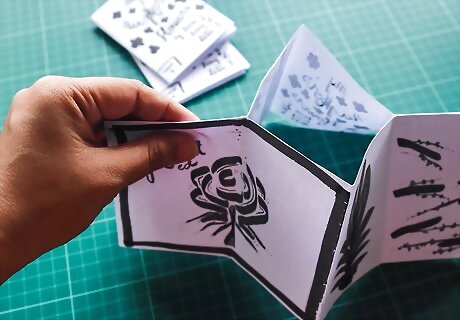
Fold the copies. Use the steps in Part One to fold your zine, cut along the central fold with an X-Acto knife, then refold the zine. Because your pages will be laid along a grid, it should be easy to understand how to fold.

Distribute your zine. After you have finished your zines, go out and distribute them! You may decide to charge a small amount of money for your zines, or you may choose to give them out to free. Share your zines with friends and family, or go to small independent businesses like bookstores or record shops and ask if you can leave some of your zines there.



















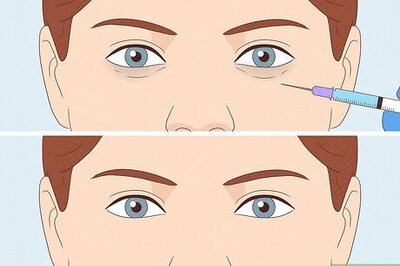
Comments
0 comment