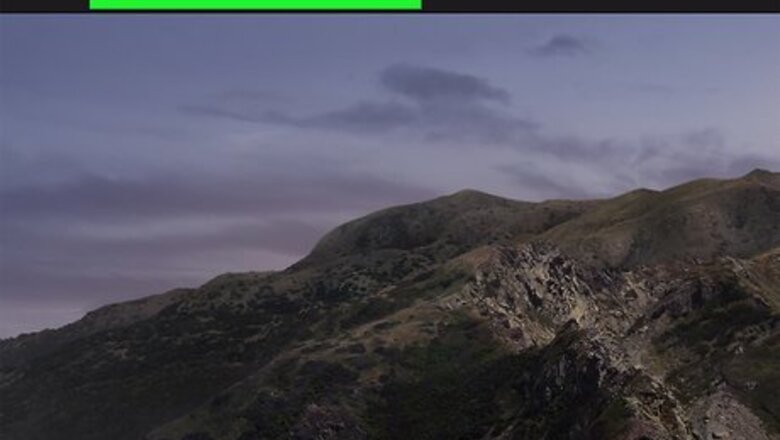
views
Logging Out of WordPress Using the Website
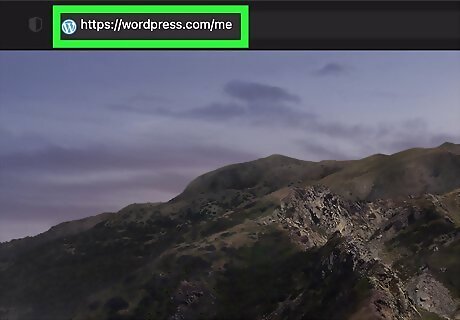
Go to https://wordpress.com/me in a web browser. This will take you to your profile.
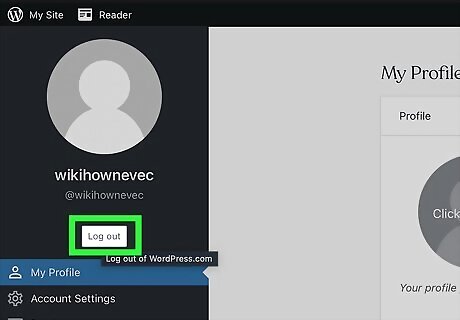
Click Log out. It's in the panel on the left side of the page below your profile picture. Alternatively, enter "[Your Website].com/wp-login.php?action=logout" into the address bar, press Enter/Return, and click log out when prompted.
Logging Out of WordPress Using the Mobile App
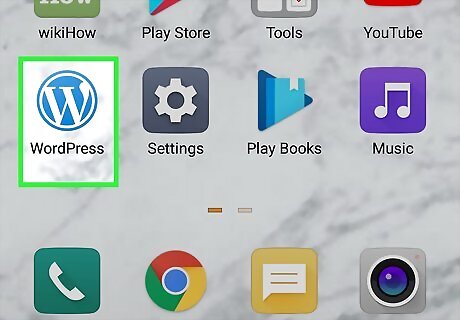
Open WordPress. The app icon looks like a stylized capital "W" inside a light blue circle. You can find it on one of your Home screens, in the app drawer, or by searching.
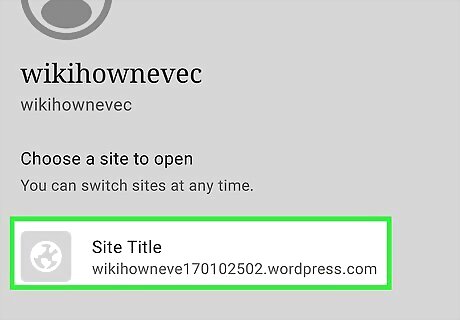
Tap a site to open (if you have multiple sites). If you're not prompted to pick one of your sites to edit, skip this step.
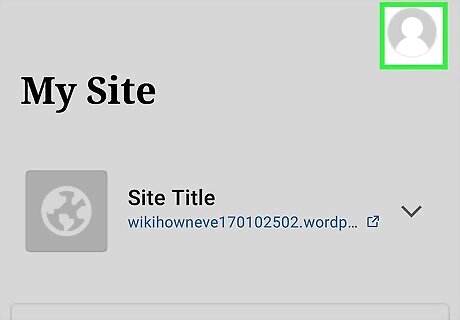
Tap your profile icon. It's in the top right corner of your screen.
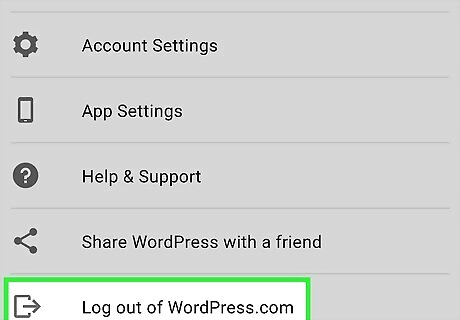
Tap Log out of WordPress.com. You'll see this at the bottom of the menu. Tap Log Out to confirm, then you'll be redirected to the log in screen.











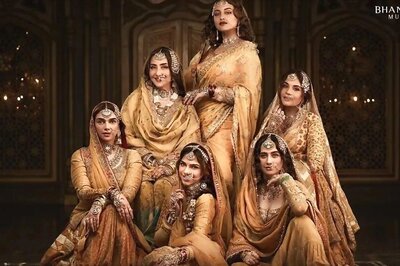
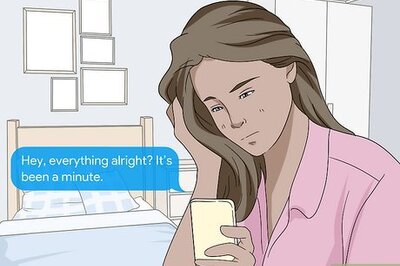



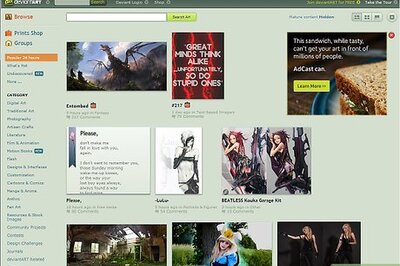



Comments
0 comment