
419
views
views
This wikiHow teaches you how to connect your old QQ account to WeChat on an iPhone or Android. It’s only possible to link QQ accounts registered before June 2016.
- Tap Me in the bottom-right corner of the WeChat app to get started.
- Navigate to Account Security and then QQ ID within your Settings.
- Select Link Now and enter your QQ login info.

Open WeChat. It’s the green icon with two overlapping chat bubbles inside. You’ll usually find it on the home screen or in the app drawer (Android).
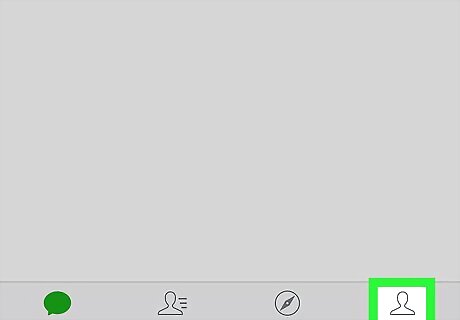
Tap Me. It’s at the bottom-right corner of the screen.
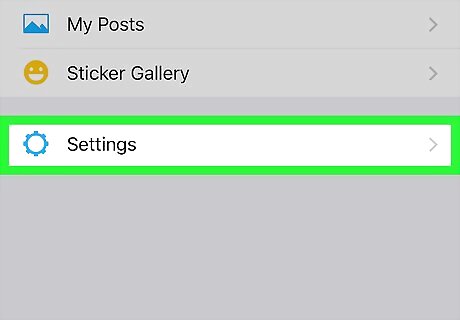
Tap Settings.
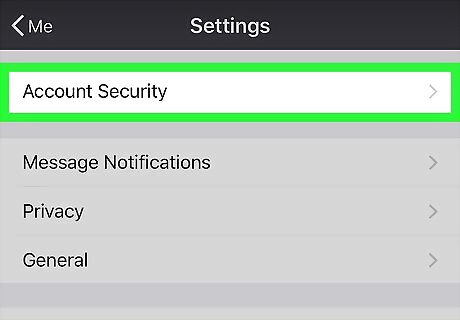
Tap Account Security.
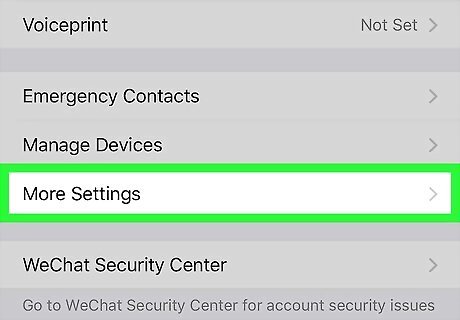
Scroll down and tap More Settings. It’s near the bottom of the menu.
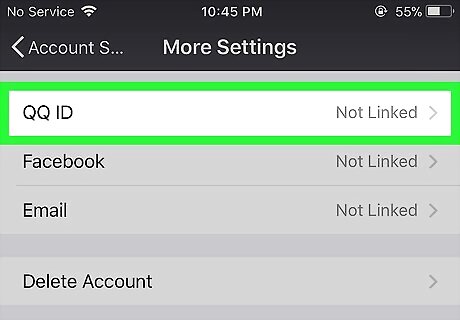
Tap QQ ID.

Tap Link Now. It’s the green button beneath the QQ icon.
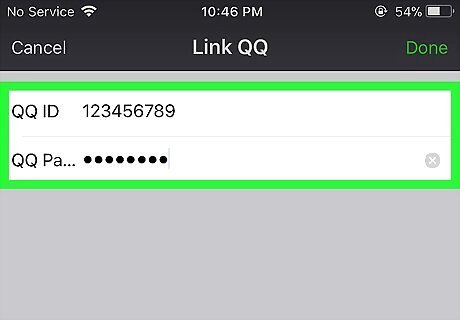
Enter your QQ username and password.
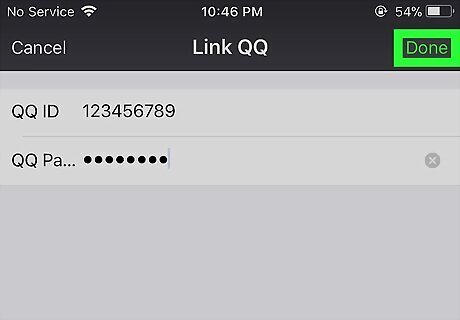
Tap Done. Your QQ account is now linked to WeChat.











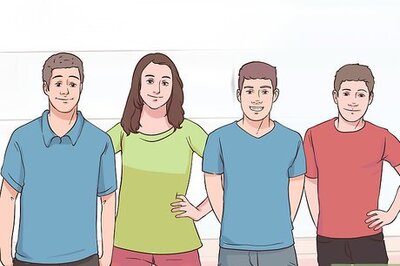

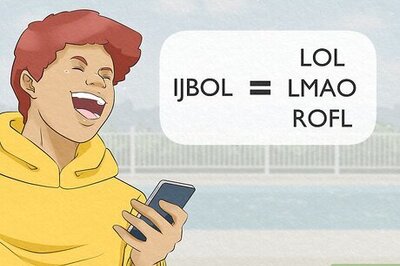





Comments
0 comment