
views
Make Your Profile Private
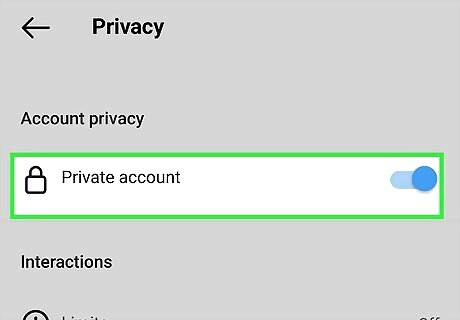
When your Instagram profile is private, only your followers will see who you follow. Even though friends will still know exactly who you follow, making your account private ensures that people you you're not close to can't see who you follow, who's following you, or any of your posts and stories. To make your profile private: Tap the profile icon at the bottom-right corner of Instagram. Tap the three lines at the top-right and select Settings. Tap Privacy. Toggle the "Private Account" slider to the On position to limit the visibility of your posts, stories, and following list just to those who already follow you. It's not possible for Business accounts to go private.
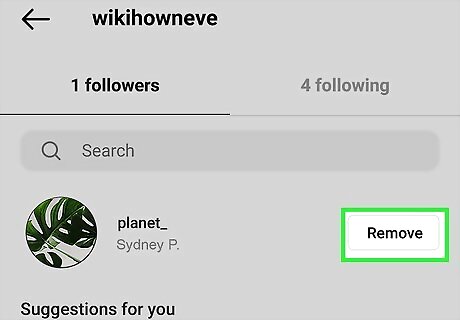
Remove followers who you'd prefer not see your following list. Remember, now that your profile is private, everyone who is following you can still see who you follow. To deny access to those followers, you'll need to remove them: Go to your Instagram profile and tap your following count. Scroll through the list of followers and tap Remove next to anyone who shouldn't see things on your profile. People you remove (and anyone else who doesn't follow you) will still see how many people you follow, but they won't be able to tap the count and see who you follow.
Create a Second Account for Following People
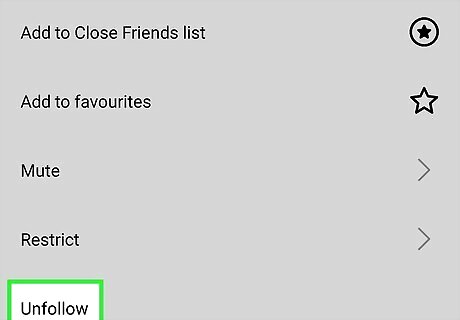
The best way to keep your following list private is to avoid following people with your main account. But what about all those Instagram users you want to keep up with? Just create a new Instagram account and follow people with that account instead. When creating a second account, make sure to add a profile photo (that isn't stolen from someone else), and create a few posts to look legitimate. Otherwise, people might think your account is a scammer and report it to Instagram as a fake. Once you're following your favorite accounts with your new Instagram account, you can unfollow those accounts from your primary account.
Block People
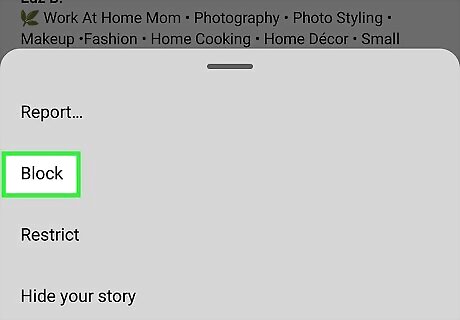
If there are only a few people you want to hide your following list from, block them. Anyone you block will not be able to see your posts, stories, followers, or who you follow, nor will they be able to contact you. To block someone on Instagram: Go to the person's profile and tap the three dots at the top-right. Tap Block. Tap Block again to confirm.










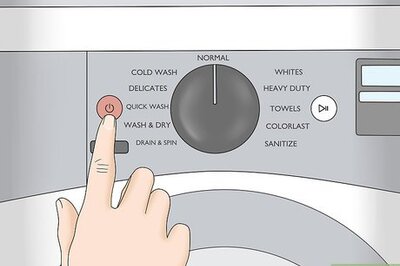









Comments
0 comment