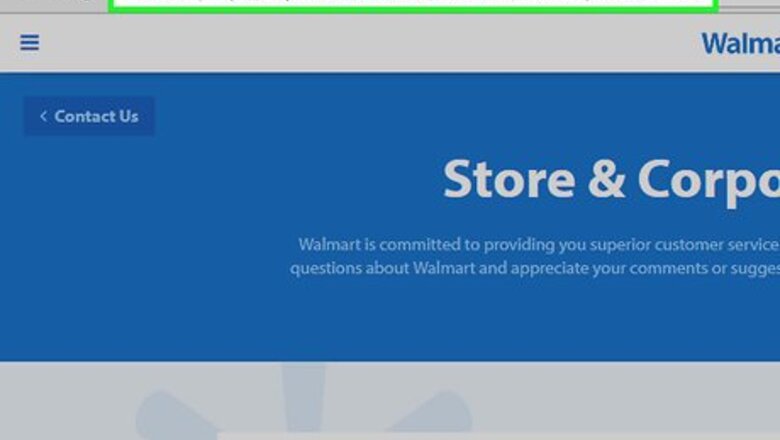
views
Via Walmart's Feedback Website
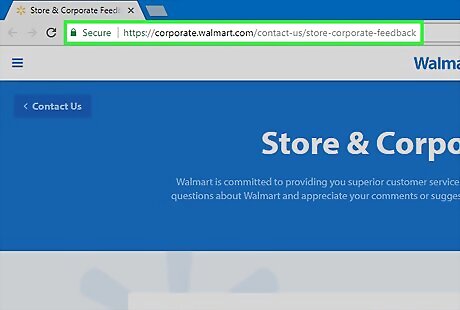
Head to the Walmart Feedback page here. This corporate link allows anyone to send feedback to it.
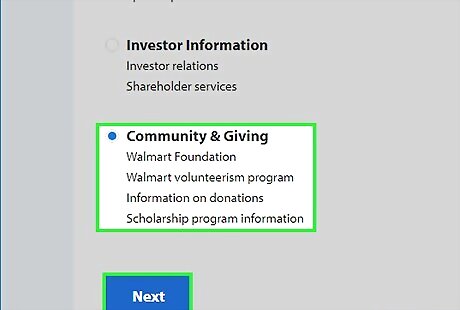
Select the type of feedback you'd like to provide. Click the "Next" button to continue. The most popular top-level categories include Store Experience, Discontinued Item/Brand, Company Feedback and Questions and Product Question and Product Feedback. However, they also have two other feedback areas called Investor Information and Community & Giving.
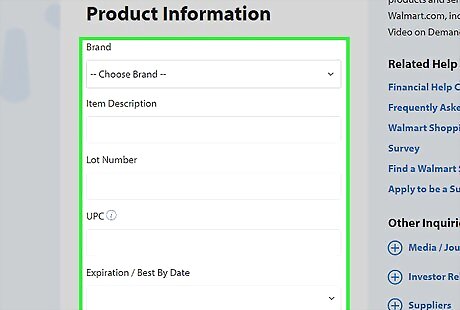
Fill in as many details as they require. If you're submitted product details, you can only do so for Walmart-branded items. Some of the options ask for comments in a comment box. Feedback needn't be only negative. You can give the positive feedback, too. Walmart does care about hearing from customers who are displeased. However, if you are trying to have them look into making things better, think about feedback that will make them see what they want to see, too: how Walmart can make money off of your ideas or suggestions.
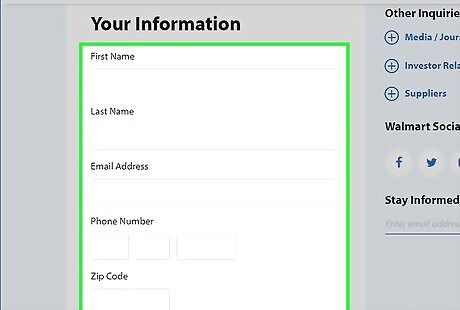
Fill in the boxes that include your names and click the Next button. This is required, but if you don't want a reply back (and most often Walmart won't send replies to feedback), fill these boxes in with Anonymous and a fake email address. The following page will vary depending on what you selected.
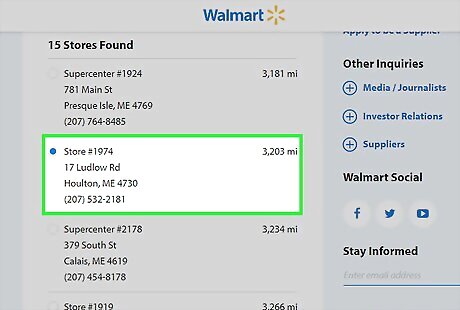
Send them any other information they may require. While some pages may ask for exact store locations, others may just ask for other details.
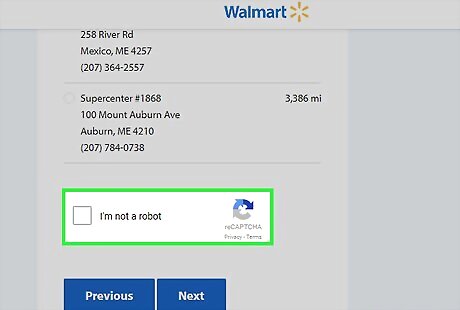
Complete the Captcha box to demonstrate that you're a human.

Click the "Next" button to submit your information.
Via Social Media: Twitter, Facebook and Instagram

Visit and log in to your social media accounts. Walmart has a large presence on Twitter, Facebook, and Instagram, and representatives from the company often seen and respond when you tag Walmart's name in the post itself.
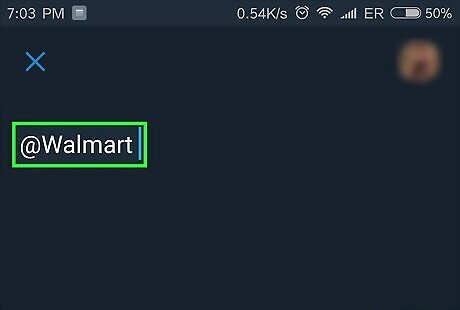
Create a new post. Begin the new post with the Walmart name. For Instagram and Twitter, you'll need the @ before the word "Walmart". For fast access to the company's verified pages, visit their Facebook page, Twitter feed or the Instagram account, though the tag will work more often when used from a mobile platform.
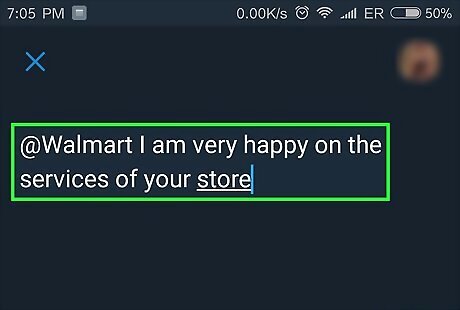
Provide your feedback. For Twitter, your message must be less than 180 characters. For Instagram, take and publish a video or picture of your submission and publish. For Facebook, you aren't limited to a certain amount of characters, but try to be concise and effective with your feedback.
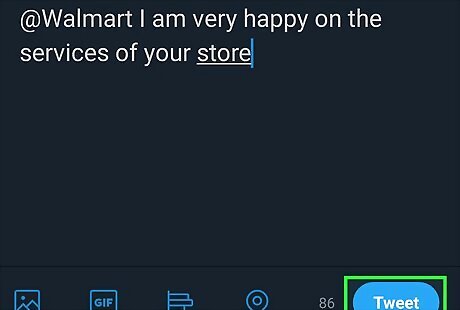
Submit your feedback by pressing Publish, Submit, or enter, depending on the platform.
Via Yelp
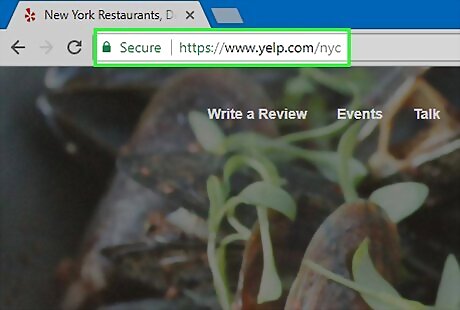
Visit and log in to the Yelp page.
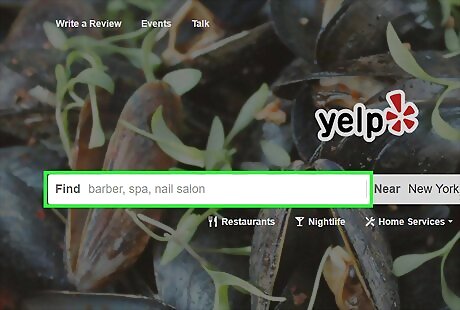
Search for the exact Walmart location you'd like to review.

Give them feedback on your experience there and click "Post Review" to post the review. Follow the directions listed in How to Write a Business Review on Yelp. Yelp reviews often focus on actual experiences with employees or the store, rather than product feedback.
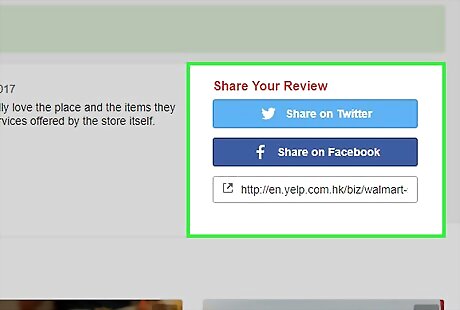
Check the boxes for the social media outlets you'd like to post the review to, too. This is optional, but can help others make an better-informed decision about the particular stores you visit.
Via the Local Phone Number
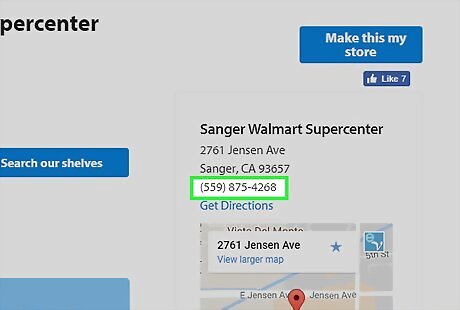
Find your local store's number. If you haven't asked for the number at the store, you can locate your store using the Store Finder available here.

Call the location. If you need to provide feedback about Walmart in general, or at the corporate level, call 1(800) WALMART.

Press 0 for operator, if you get a prompt asking you to make a selection. For those stores that have their own pharmacy, auto care center, or photo desk, make sure that you aren't using these phone numbers.

Talk to the person, or ask for the manager on duty of whatever department your problem was in. For general store issues not related any certain department, ask for the store's manager (Walmart calls these CSMs). Tell them about your problem or experience. Try to remain calm to be understood and heard.

Remain on hold if you are directed to call another department. Eventually, you will receive someone who will be able to best handle your experience.

Discuss the problem. Provide whatever details and explanations are needed, and get them to explain their side of the store. Talk with them over a remedy to the situation, if needed.
Via the Mail
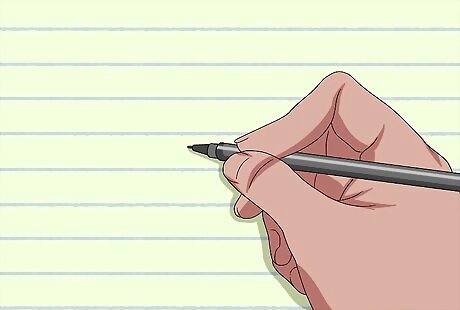
Write a business letter to Walmart. Include as much relevant detail as you can in the letter. Explain what happened and how the situation was handled. Include any names you encountered as you walked through the store (if applicable). For product issues or complaints or feedback, include barcodes and package dates and style fits from the numbers on the inside side wall of the package.
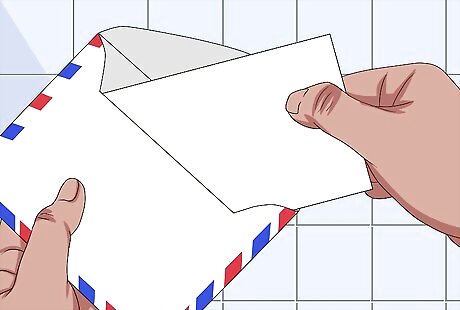
Place any other related documentation and the letter in an envelope.
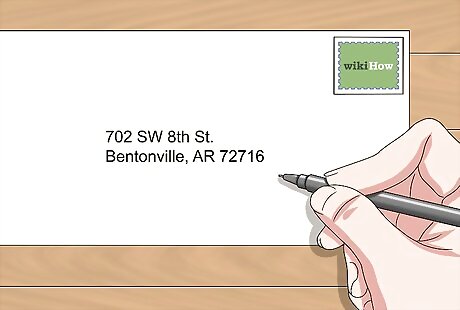
Close up the envelope. Address the envelope to Walmart's (either local address which can be found on the Store Finder) or corporate "HomeStore" address in Bentonville, Arkansas (AR). 702 SW 8th St, Bentonville, AR 72716.

Mail the letter. If you're sending more than a regular-sized envelope, you may need extra postage.


















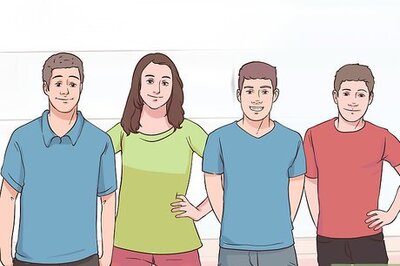
Comments
0 comment